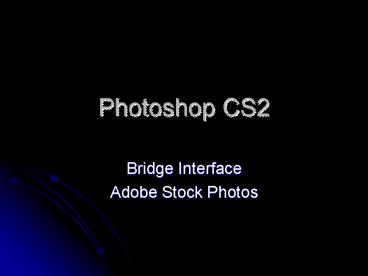Photoshop CS2 PowerPoint PPT Presentation
Title: Photoshop CS2
1
Photoshop CS2
- Bridge Interface
- Adobe Stock Photos
2
- Adobe Bridge offers functionality to keep your
assets organized.
3
Interface Overview
- Look in menu
- Favorites panel
- Folders panel
- Preview panel
- Metadata panel
- Keywords panel
- Shortcut buttons
- Content Area
4
Adobe Bridge
- Menu Panels
- Move pallets around and order how you like
- Find images 3 ways
- Look in pop up menu view list of locations on
hard drive - Use folders panel similar to Windows explorer
- Favorites position files however you want
5
File gt Browse to open bridge
6
Bridge
- Preview files in multiple formats
- Thumbnails show preview of different formats,
i.e. Illustrator, PDF dont need programs
installed on your computer - Navigate multi-page files in Preview
- Use sliders to increase and decrease thumbnails
- View images
- Filmstrip view
- Detail view
7
Bridge
- Create and delete folders in bridge
- Rotate images in bridge
- Keep Bridge in Compact Mode while working in
Photoshop - Window gt Workspace gt Reset to Workspace takes
layout back to default
8
Adobe Stock Photos
- Interface to search for royalty free images
- Download
- Comp image has a watermark, can be used as
placeholder in web pages, low resolution - Buy different versions resolutions for web or
print - Need active internet connection for access
9
Adobe Stock Photo
- How it works
- Browse by categories
- Get pricing
- Download comp images
- Add to cart purchase
- Select multiple images with Cntrl click
- Downloaded comps to Download Comps folder
- Previous searches goes back to how it was the
last time you searched
10
Adobe Stock Photo
11
Stock Photo Photography
- Popular site
- http//www.istockphoto.com
- iStockphoto is the world's preeminent collection
of member-generated royalty-free images . - http//www.imageafter.com/
- ImageAfter is a large online free photo
collection. You can download and use any image or
texture from our site and use it in your own
work, either personal or commercial.
PowerShow.com is a leading presentation sharing website. It has millions of presentations already uploaded and available with 1,000s more being uploaded by its users every day. Whatever your area of interest, here you’ll be able to find and view presentations you’ll love and possibly download. And, best of all, it is completely free and easy to use.
You might even have a presentation you’d like to share with others. If so, just upload it to PowerShow.com. We’ll convert it to an HTML5 slideshow that includes all the media types you’ve already added: audio, video, music, pictures, animations and transition effects. Then you can share it with your target audience as well as PowerShow.com’s millions of monthly visitors. And, again, it’s all free.
About the Developers
PowerShow.com is brought to you by CrystalGraphics, the award-winning developer and market-leading publisher of rich-media enhancement products for presentations. Our product offerings include millions of PowerPoint templates, diagrams, animated 3D characters and more.