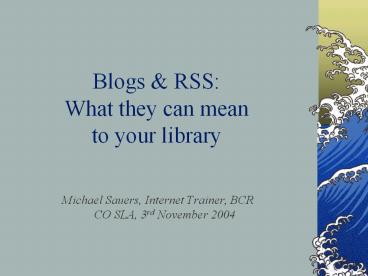Blogs PowerPoint PPT Presentation
Title: Blogs
1
Blogs RSSWhat they can meanto your library
- Michael Sauers, Internet Trainer, BCRCO SLA, 3rd
November 2004
2
What is a blog?
- A blog, short for weblog (pronounced we blog,)
is an online journal in which the postings are
presented in reverse-chronological
order.Typically blogs contain links to other
online resources with additional commentary from
the blogs author.
3
Why should your library have a blog?
- Theyre an easy way to provide information about
whats happening in your library. - Little to no (X)HTML experience necessary.
- Combined with RSS feeds its another way for
patrons to receive timely information about the
library.
4
How do I create a blog?
- There are several services and software packages
out there that make creating a blog easy. The two
most popular are - MoveableType (client)http//www.movabletype.org/
- Blogger (Web service)http//www.blogger.com/
5
Blogger
6
What is RSS?
- Depending on who you ask it stands for either
Really Simple Syndication, Rich Site Summary,
or RDF Site Summary. - RSS is an XML language for syndicating news items
on the Internet.
7
How does RSS work?
- The author creates an RSS file.
- Users subscribe to the file via an aggregator.
- When the author updates the RSS file, the user is
automatically notified of the new items and may
read them on their schedule.
8
Are there different versions of RSS?
- Yes. In fact, there are currently nine different
versionsRSS 0.90, 0.91, 0.92, 0.93, 0.94, 1.0,
2.0, 3.0 Atom Feeds - Each has different features from the authors
point of view. - Todays aggregators support all of the versions
transparently.
9
What does RSS look like?
- lt?xml version"1.0" encoding"UTF-8" ?gt
- ltrss version"2.0"gt
- ltchannelgt
- lttitlegtBCR The Third Indicatorlt/titlegt
- ltlinkgthttp//www.bcr.org/publications/thirdind/lt
/linkgt - ltdescriptiongtThe Third Indicator, published
monthly, is a technical memo focusing on OCLC
products and services. It includes general OCLC
news as well as detailed technical information on
cataloging, reference and resource sharing.
Announcements of new OCLC developments are also
included.lt/descriptiongt - ltlastBuildDategtTue, 21 Sep 2004 213739
GMTlt/lastBuildDategt - ltgeneratorgtListGarden Program 1.01lt/generatorgt
- ltdocsgthttp//blogs.law.harvard.edu/tech/rsslt/doc
sgt - ltitemgt
- lttitlegtWorldCat Resource Sharing
Traininglt/titlegt - ltlinkgthttp//www.bcr.org/publications/thirdind/200
4/august/augsharetrain04.htmllt/linkgt - ltdescriptiongtIf you'd like to see what
WorldCat Resource Sharing looks like and learn
more about it, visit the OCLC Web site at
www.oclc.org/ill/migration/ or view the WorldCat
Resource Sharing tutorial at www5.oclc.org/downloa
ds/tutorials/firstsearch/sv/rsbasics/intro/index.h
tml/.lt/descriptiongt - ltpubDategtTue, 21 Sep 2004 192947
GMTlt/pubDategt - ltguid isPermaLink"false"gtthirdind-2004-08-21-1
9-29-47lt/guidgt - lt/itemgt
- lt/channelgt
- lt/rssgt
10
What is an aggregator?
- A news aggregator is a software or a remotely
hosted service that periodically reads a set of
news sources, in one of several XML-based
formats, finds the new bits, and displays them in
reverse-chronological order on a single page.
Wikipedia - Its what you need to read RSS feeds.
11
What are the different types of aggregators?
- Standalone Clients
- FeedReader, Radio UserLand
- PIM add-ins
- Pluck, NewsGator, intraVnews
- Browser add-ins
- Firefox 1.0PR, Sage
- Web-based
- Bloglines, NewsIsFree
- A list is available _at_http//www.lights.com/weblog
s/rss.html
12
FeedReader
13
Pluck
14
Firefox 1.0PR
15
Bloglines
16
How can I find feeds?
- Feedster
- Bloglines
- BlogrollsA list of blogs/feeds read by another
blogger
17
How do I subscribe to a feed?
- Look for an orange icon
- Depending on your aggregator, the subscription
procedure may range from copying and pasting the
link to right-clicking and selecting subscribe.
18
How do I create a feed?
- Hand-rolledYou type the markup and the content
- Semi-automatedYou type the content, software
generates the markup. (ListGarden) - Fully-automatedYou put the content in your blog
and software generates a feed based on that
content. (RSSify _at_ LISFeeds.com)
19
ListGarden
20
Notable library blogs feeds
- Librarian.netwww.librarian.net
- Librarians Rantlblog.jalcorn.net
- LISNewswww.lisnews.com
- The Shifted Librarianwww.theshiftedlibrarian.com
- Travelin Librariantravelinlibrarian.blogspot.com
- Unshelvedwww.overduemedia.com
- Free Range Librarianfreerangelibrarian.com
- Crime in the Librarycrimeinthelibrary.blogspot.co
m - Tame the Webwww.tametheweb.com/ttwblog
- LibraryTechtonicswww.librarytechtonics.info