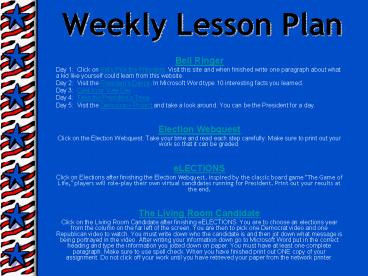Weekly Lesson Plan - PowerPoint PPT Presentation
1 / 1
Title:
Weekly Lesson Plan
Description:
... Life,' players will role-play their own virtual candidates running for President. ... You are then to pick one Democrat video and one Republican video to watch. ... – PowerPoint PPT presentation
Number of Views:29
Avg rating:3.0/5.0
Title: Weekly Lesson Plan
1
Weekly Lesson Plan
- Bell Ringer
- Day 1 Click on Kids Pick the President. Visit
this site and when finished write one paragraph
about what a kid like yourself could learn from
this website. - Day 2 Visit the Presidents Dance. In Microsoft
Word type 10 interesting facts you learned. - Day 3 Cast Your Vote Day
- Day 4 Take the Presidents Trivia
- Day 5 Visit the Democracy Project and take a
look around. You can be the President for a day. - Election Webquest
- Click on the Election Webquest. Take your time
and read each step carefully. Make sure to print
out your work so that it can be graded. - eLECTIONS
- Click on Elections after finishing the Election
Webquest. Inspired by the classic board game "The
Game of Life," players will role-play their own
virtual candidates running for President. Print
out your results at the end. - The Living Room Candidate
- Click on the Living Room Candidate after
finishing eELECTIONS. You are to choose an
elections year from the column on the far left of
the screen. You are then to pick one Democrat
video and one Republican video to watch. You must
write down who the candidate is and then jot down
what message is being portrayed in the video.
After writing your information down go to
Microsoft Word put in the correct heading and
type the information you jotted down on paper.
You must have at least one complete paragraph.
Make sure to use spell check. When you have
finished print out ONE copy of your assignment.
Do not click off your work until you have
retrieved your paper from the network printer.