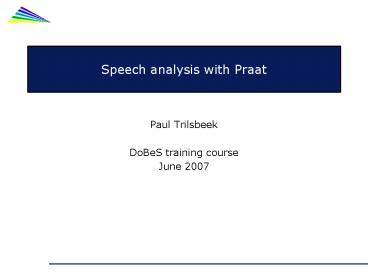Speech analysis with Praat - PowerPoint PPT Presentation
1 / 32
Title:
Speech analysis with Praat
Description:
Spectrogram. Pitch analysis. Intensity analysis. Formant analysis. Pulses. Praat ... Spectrogram. Spectrum with a third dimension added: time. Pitch analysis ... – PowerPoint PPT presentation
Number of Views:874
Avg rating:3.0/5.0
Title: Speech analysis with Praat
1
Speech analysis with Praat
- Paul Trilsbeek
- DoBeS training course
- June 2007
2
Sources used
- Sidney Woods Praat beginners manual
- Pascal van Lieshouts Praat short tutorial
- Links for both on www.praat.org
3
Outline
- First half theoretical overview
- What is Praat
- General Praat interface
- Several kinds of analyses
- Creating graphical output
- Second half practice
- Hands-on experience with some exercises
4
What is Praat? (1)
- Praat speak (Dutch)
- Doing phonetics by computer
- Analysis and reconstruction of speech signals
- Developed by 2 phoneticians from the University
of Amsterdam, Paul Boersma and David Weenink
5
What is Praat? (2)
- Program running on most operating systems
(Windows 95 to XP, Mac OS 9/X, Linux, several
kinds of Unix ) - Available for free from www.praat.org under GNU
General Public License (inc. source code)
6
General Praat interface
- Praat objects window
- List of praat objects sounds, analyzed sounds,
synthesized sounds - Buttons for editing, viewing, applying analyses,
etc. - Praat picture window
- For creating and manipulating graphical output
7
General Praat interface
8
Getting help
- Praat help menu
- Praat web site (same content)
- 2 tutorials mentioned before (see praat.org)
- Praat discussion list
9
Recording a sound
10
Loading a sound
- Long vs. short sound file memory
- Extract part
- Extract segments from annotated long sound
11
Annotating a sound
- Create text annotations on different levels
- Praat objects can be created from segments
12
Annotating a sound
13
Praat Edit window
- Waveform display
- Segment play buttons
- Zoom buttons
- Several other views of analyses
- Spectrogram
- Pitch analysis
- Intensity analysis
- Formant analysis
- Pulses
14
Praat Edit window
15
Spectral analysis
- Fourier theorem any given signal can be
constructed by addition of an infinite number of
sine waves with specific frequencies, amplitudes
and phases. - Fourier analysis finding out the frequencies,
amplitudes and phases of these sine waves for a
given signal
16
Spectral analysis
17
Spectral analysis
18
Spectrogram
- Spectrum with a third dimension added time.
19
Pitch analysis
- Shows fundamental frequency where one can be
detected - Not always correct, octave jumps often occur,
depending on the quality of the signal. Can be
corrected manually.
20
Pitch analysis
21
Intensity analysis
- Shows the intensity contour of a signal
22
Intensity analysis
23
Formant analysis
- Frequency bands with higher acoustic energy
caused by resonances in the vocal tract, mouth
and nose cavities - Different vowels and fricative consonants have
different formant structures
24
Formant analysis
25
Manipulation
- Add or delete pulses
- Modify duration (timing)
- Modify pitch contour
26
Manipulation
27
Picture window
- Clicking draw button will draw graphic into
picture window - Some modifications can be done in the picture
window - Text can be added
28
Picture window
29
Picture window
- Export picture as EPS (Encapsulated PostScript)
for further use in media to be printed. Adobe
Illustrator can be used to further edit the EPS
file - Export picture as Windows Meta File (Windows
only) for media to be shown on screen (PowerPoint
presentation)
30
Picture window
- EPS output
31
Picture window
- WMF output
32
Exercises