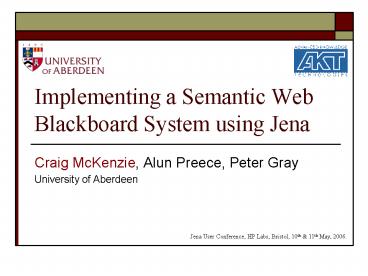Implementing a Semantic Web Blackboard System using Jena - PowerPoint PPT Presentation
1 / 25
Title:
Implementing a Semantic Web Blackboard System using Jena
Description:
Logic layer of Semantic Web architecture means not only use of ... Explore the suitability of a Blackboard System to coordinate multiple reasoning mechanisms. ... – PowerPoint PPT presentation
Number of Views:51
Avg rating:3.0/5.0
Title: Implementing a Semantic Web Blackboard System using Jena
1
Implementing a Semantic Web Blackboard System
using Jena
- Craig McKenzie, Alun Preece, Peter Gray
- University of Aberdeen
Jena User Conference, HP Labs, Bristol, 10th
11th May, 2006.
2
Overview
- Introduction
- Building Workgroups
- Blackboard Architecture
- Traditional vs. Semantic Web approaches
- Knowledge Sources
- Controller
- Conclusions
- Questions and Answers
3
Introduction
- Logic layer of Semantic Web architecture means
not only use of logic to enrich data, but also
being able to do something with it. - Reasoning is time consuming and processor
intensive. - We question the one size fits all approach to
reasoning, and believe that a combination of
reasoning techniques is the way forward. - Our research interest
- Explore the suitability of a Blackboard System to
coordinate multiple reasoning mechanisms. - Therefore, we wish to use SW data to construct
and solve a Constraint Satisfaction Problem (CSP).
4
Building Workgroups
- AKTive Workgroup Builder Blackboard (AWBB)
attempts to assemble one or more workgroups from
a pool of known people. - Workgroup is a set of people, composed such that
all membership restrictions (or constraints)
imposed upon it have been satisfied. - User specifies constraints, i.e. min/max size
it must contain a professor - The problem domain is based on CS AKTive Space
(also part of the AKT project) - Dataset describing Computing Science Staff and
Researchers in UK. - Assumption is quality (and completeness) is not
guaranteed. - Workgroup is built by performing reasoning
against the data, coordinated using a Blackboard. - Uses Ontology and Instance data (RDF(S), OWL)
Derivation Rules (SWRL) and Constraints
(CIF/SWRL).
5
Blackboard Systems
- Based on a metaphor whereby a group of people are
all standing around a blackboard trying to solve
a problem. - Each person has their own expertise and
individual knowledge. - No individual capable of solving it on their own.
- Solution assembled opportunistically and in
incremental steps. - Key aspects are of contributions
- Coordination Can everyone see when a new piece
of information is added to or removed from the
blackboard? - Control One piece of chalk who gets it? Box of
chalk how stop people getting in each others
way? - Focus Is the added information relevant? Or
best-fit?
6
Blackboard Components
7
Traditional Blackboard Systems
- In computing terms, the architecture of the
Blackboard is a shared, highly structured
Knowledge Base (KB). - Hierarchical structure called Abstraction Levels.
- Multiple distinct hierarchies referred to as
Panels. - People from the metaphor are Knowledge Sources
(KS). - e.g. reasoners, CSP solvers, databases etc.
- KSs can access the Blackboard and continually
check if they can make some contribution. - Overseen by a control mechanism that monitors
changes to the Blackboard and delegates actions
accordingly. - Controller can range from being lightweight
(simple transaction scheduler) to more
intelligent (goal oriented). - Blackboard is fundamentally backward chaining.
8
Semantic Web Approach
- Maintains all the principles of the Traditional
approach, but incorporates concepts from the
Semantic Web. - Abstraction Levels aligned with Ontology.
- Use of RDF means all information uses a similar
syntax. - Communication protocols well known.
- Blackboard KB is a Jena OntModel since
- Easily serialised (RDF, N3), easy to attach a
reasoner - Allows choice of their own Rule based reasoners
- Can attach 3rd party reasoner via DIG interface
(e.g. Racer or FaCT) - Or via Java API (e.g. Pellet).
9
The Blackboards Reasoner...
- Blackboard generally passive, but we have added
an element of intelligence to it. - Removes the need to make call outs to KSs that
would perform the same function. - Unfortunately, allowing the blackboard to make
inferences about itself became a bottleneck - Simple rule based, hierarchical
(class/sub-class/property only) based entailment
using GenericRuleReasoner with set of custom
rules in forwardRETE rule mode. - Custom rules perform simple class and property
subsumption on both ontological definitions and
instances. - This is based on RDFS classification but without
the use of property range and domain values to
improve result accuracy.
10
The Rules
- (?a rdfssubClassOf ?b), (?b rdfssubClassOf ?c)
- -gt (?a rdfssubClassOf ?c)
- (?x rdfssubClassOf ?y), (?a rdftype ?x)
- -gt (?a rdftype ?y)
- (?a rdfssubPropertyOf ?b), (?b
rdfssubPropertyOf ?c) - -gt (?a rdfssubPropertyOf ?c)
- (?a ?p ?b), (?p rdfssubPropertyOf ?q) -gt (?a ?q
?b)
11
Knowledge Sources (KSs)
- KS Behaviours
- The differing types of KS
- Human (User Interface)
- Instance Based
- Schema Based
- Rule Engine
- CSP Solver
- Controller
12
KS Behaviours
- KSs represent the problem solving knowledge of
the system regarded as black boxes. - Can be Semantic Web Service, a RDF Datastore, DB,
a CSP solver. - In the AWBB we access them via Java API.
- KSs access the blackboard continually and check
if they can make a contribution. - A pre-condition (or event trigger) indicating
that they can respond to a goal already on the
blackboard. - Response is either a solution to a goal
- Or division of an existing goal into sub-goals,
indicating more knowledge is required. - An action what they can add to the blackboard.
- Facts are only ever added to the blackboard,
never retracted.
13
Human (User Interface) KS
- This represents human knowledge, entered via a
web interface (html form). - Specification of problem parameters
- Number of workgroups to be built
- Size of each workgroup
- Various compositional constraints (written in
CIF/SWRL and available via a URI) - Specification of dataset URIs
- Ontology, RDF Data and SWRL Derivation rules
- KS transforms these into system starting goals
and posts them onto the blackboard.
14
Example system starting goals
- Workgroup Properties
- The constraints on the group are
- Must contain between 3 and 5 members, of type
Person. - Must contain at least 1 Professor.
- Must contain an expertOn Machine Learning.
- Derivation Rule
- Person(?p) authorOf(?p, ?b) hasSubject(?b,
?s) - Book(?b) ? expertOn(?p, ?s).
15
Blackboard Contents (Initial Goals)
- Note this code has been simplified for these
examples and is not valid RDF. - ltwgWorkgroup rdfabouthttp//www.example.org/wo
rkgroupWg1gt - ltwghasMinMembersgt3lt/wghasMinMembersgt
- ltwghasMaxMembersgt5lt/wghasMaxMembersgt
- ltwghasFillerClass rdfresource
http//...Person/gt - ltwghasConstraint rdfresourcehttp//.../OnePro
f.rdf/gt - ltwghasConstraint rdfresourcehttp//.../MLexpe
rt.rdf/gt - lt/wgWorkgroupgt
- ltowlClass rdfaboutPerson/gt
- ltcifConstraint rdfabout/OneProf.rdf/gt
- ltowlClass rdfaboutProfessor/gt
- ltcifConstraint rdfabout/MLexpert.rdf/gt
- ltrdfProperty rdfaboutexpertOn/gt
16
Instance Based KS
- Contains only instance data, not actual schema
itself, i.e. a single RDF data file or a larger
triple store. - We cannot assume that all entailments have been
generated for RDF. - KS contributes in the following ways
- Offers to add a solution to a posted sub-goal by
adding instance data for classes and/or
properties defined on the blackboard. - Offers to add a solution to classify any
propertys subject and/or object which the
blackboard does not have a class definition for.
17
Blackboard Contents (Instance KS)
- On the blackboard, we have the 1 property and 2
class defined - ltowlClass rdfaboutPerson/gt
- ltowlClass rdfaboutProfessor/gt
- ltrdfProperty rdfaboutexpertOn/gt
- Likewise, the KS will offer a statement
containing the property expertOn, i.e. - ltexTimgt ltontexpertOngt Semantic Web .
- but this gives no information about the subject
ltexTimgt. - Therefore, it will also offer a classification of
this - ltexTimgt ltrdftypegt ltontLecturergt .
18
Schema Based KS
- This represents a KS that only contains
ontological schema information. - Facilitates construction of relevant ontological
parts on the blackboard. - KS contributes in the following ways
- Offers to add new sub-goals by looking for
ontological sub-classes/properties of those
already defined on the blackboard. - Offers to add new sub-goals by adding
ltrdfssubClassOfgt or ltrdfssubPropertyOfgt
statements connecting those already defined on
the blackboard. - Offers to add new sub-goals for any
subject/object on the blackboard that does not
have a class definition.
19
Blackboard Contents (Schema KS)
- Here, the KS would see
- ltowlClass rdfaboutPerson/gt
- And then offer to add the sub-goal defining the
sub-class of Person - ltowlClass rdfaboutAcademic/gt
- Subsequently, it would offer the sub-class link
between these 2 classes - ltowlClass rdfaboutAcademicgt
- ltrdfssubClassOf rdfresourcePerson/gt
- lt/owlClassgt
- Finally, from the previous contributions by the
Instance KS, it would see the ltrdftypegt
Lecturer belonging to Tim and since it knows
about this class, add its definition to the
board, hence re-classifying Tim - ltowlClass rdfaboutLecturergt
- ltontLecturer rdfaboutTimgt
- ltontexpertOngtSemantic Weblt/ontexpertOngt
- lt/ontLecturergt
20
Rule Based KS
- Examines the contents of the blackboard and
determines if any of the rules that it knows
about are required. - A rule is required only if any of the consequents
are present on the blackboard. - KS contributes in the following ways
- Offers to add a solution by firing the rule
against instances already on the blackboard and
asserting the appropriate statements. - Offers to add new sub-goals by offering
class/property definitions of rule antecedents
not on the blackboard. - Currently, a rule KS only contains one rule at a
time. - This is rewritten into a SPARQL query and run
against the blackboard. - Uses a brute force, forward chaining approach
21
Blackboard Contents (Rule KS)
- Remembering our derivation rule
- Person(?p) authorOf(?p, ?b)
hasSubject(?b, ?s) - Book(?b) ? expertOn(?p, ?s).
- Blackboard contains Person class but not the
properties authorOf and hasSubject these have
not been defined (yet). - Therefore, regardless of instance data, the rule
is incapable of firing. - So, this KS adds the sub-goals authorOf and
hasSubject. - (Hopefully) Once other KSs have contributed
instance data for the antecedents, the rule can
fire and generate a solution instance for the
expertOn property that has not been explicitly
stated in a KS.
22
The Controller (1)
- Role of the controller is to oversee the running
of the system. - Does not allow addition of ltowlThinggt and
prevents the KSs modifying the blackboard
directly. - The AWBB blackboard actually contains 2 panels
- Data Panel TaskList Panel (both OntModels).
- TaskList is used by the controller to store what
information a KS can contribute based on the
blackboard (Data Panel) contents. - Unlike the Data Panel, KSs are allowed to add
TaskListItems to the TaskList panel directly. - Once a TaskListItem has been actioned by the
controller, it is removed from the TaskList
this is the only time anything is ever deleted
from the blackboard.
23
The Controller (2)
- All KS registered the system cycles over each one
asking it to populate the TaskList panel. - Calls canContribute() method.
- Decision is made on which tasks to action
- Calls makeContribution() method.
- Simple implementation of the controller
- Action all items on the TaskList.
- Possible to introduce a more goal oriented
decision process. - Process stops when nothing new is added after a
complete cycle or if a solution to the workgroup
appears on the blackboard (i.e. wghasMember
properties are added to the wgWorkgroup
instance).
24
Conclusions
- Main issue is the blackboard architecture is
inefficient - 2 step canContribute and makeContribution process
inefficient - Effort involved to determine if a contribution
can be made is comparable to actually making the
contribution. - Contradictions on the Blackboard.
- However, the paradigm allows for
- Coordination of a mix of reasoning methods on
data. - (Hopefully!) Only small, relevant subset of all
the available data is ever placed on the
blackboard - Can add/remove KSs with the only impact on the
final results. - AWBB is still in development, so still have
scope to explore - Differing KS combinations alternate Controller
strategies rule chaining concurrency code
optimisation etc. - Jena has the flexibility to explore these java,
multi-threaded, has model listeners, etc.
25
the end..!
- Thanks for your attention
- any Questions?