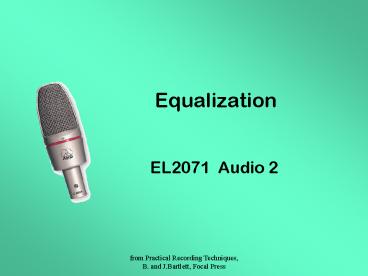Equalization PowerPoint PPT Presentation
1 / 15
Title: Equalization
1
Equalization
- EL2071 Audio 2
2
Equalization
- an equalizer is a sophisticated tone control
- add crispness to dull cymbals
- add bite to a wimpy electric guitar
- remove tubbiness from a close-miked vocal
3
Frequency spectrum
- each instrument or voice produces a wide range of
frequencies - fundamentals and harmonics which give each
instrument its distinctive tone and character - boost or cut certain frequencies change the
quality of sound
4
Four (or five?) types of equalizer
- Basic bass and treble control
5
Four (or five?) types of equalizer
- Three-band boost or cut lows, mids, highs at
fixed frequencies
6
Four (or five?) types of equalizer
- Sweepable tune in to the exact frequency range
needing adjustment - one knob sets centre frequency, another sets
amount of boost or cut (in dBs)
7
Four (or five?) types of equalizer
- Parametric set frequency, amount of boost/cut
and bandwidth range of frequencies affected
8
Filters
- A filter causes a rolloff at frequency extremes
- lowpass
- highpass
- bandpass
9
Filters - examples
- 10 kHz lowpass (high-cut) filter removes
frequencies above 10 kHz - reduces hiss-type noise
- 100 Hz highpass (low-cut) filter attenuates
frequencies below 100Hz - removes low-pitched noises such as traffic
rumble, breath pops - 1 kHz bandpass filter cuts frequencies above and
below a frequenccy band centred at 1 kHz
10
Filters - examples
11
How to use EQ
- (consult handout on instrument fundamentals and
harmonics) - Turn up lower end of fundamentals to get warmth
and fullness - Turn down fundamentals if tone is too bassy or
tubby - Turn up harmonics for presence and definition
- Turn down harmonics if tone is too harsh or
sizzly
12
When to use EQ
- First, try to get desired tone quality by
changing the mic or its placement - This gives a more natural effect than EQ
13
When to use EQ
- Improve tonal quality
- high frequency roll-off to reduce sibilance on a
singer - cut around 250 Hz on a bass guitar for clarity
- Create an effect
- sharply rolling off lows and highs on a voice
gives a telephone sound
14
When to use EQ
- Reduce noise and leakage
- kick drum has no output above 9 kHz, so filter
out highs above that to reduce cymbal leakage - filter out frequencies below 100 Hz on most
instruments reduces rumble, breath pops
15
When to use EQ
- Make a pleasing blend in the mix
- two instruments that sound a like e.g. lead and
rhythm guitar, tend to mush together - make lead guitar edgy by boosting 3 kHz
- make rhythm guitar mellow by cutting 3 kHz
- similarly, bass and kick drum fatten one, thin
out the other