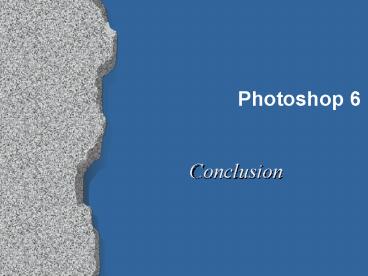Photoshop 6 - PowerPoint PPT Presentation
Photoshop 6
Presented by Phillip Schein for University of Richmond, 2001. Some material excerpted without ... Toning Tools. Burn & Dodge. Image Adjust Hue / Saturation ... – PowerPoint PPT presentation
Title: Photoshop 6
1
Photoshop 6
- Conclusion
2
Overview
- Review Photoshop Environment
- Image Modes
- Color and Painting
- Text, Layer Effects, Filters
- Adjusting Images
- Saving Completed Images
- Lab
3
Image Modes
- Mode CharacteristicsChannels and Pixel Depth
- Image Mode
- Bitmap
- Grayscale
- Duotone
4
Color Modes
- Indexed Color
- RGB Color
- CMYK Color
- Lab Color
5
Color Selection
- Selecting Foreground / Background color
- Color Gamuts
- Color Picker
- Out of Gamut / Web-Safe
- Info Palette
- Sampling Colors
6
Painting Tools
- Paintbrush (soft/hard edge)
- Pencil (hard edge)
- Airbrush(soft/hard edge)
- Cloning Stamp Tool
- History Brush
7
Text, Layer Effects, Filters
- Standard Layers (pixels)
- Type Layers (vector)
- Paragraph textword wrapping within a bounding
box - Point Text
- apply Layer Effects to text
8
Filters / Merging
- Filter Distort Glass
- Merging Layers
- To merge a set Merge Layer Set
- To merge visible layers Merge Visible Layers
- Merge a layer with one below Merge Down
- To merge all layers Flatten Image
9
Adjust Commands
- Apply to a selected area, directly to a layer, or
adjustment layer - Working with the image
- Image Adjust Brightness/Contrast
- Creating a Levels Adjustment Layer
- Working with the layer Layer - New Adjustment
Layer Levels - Layer Group with Previous
- 3 hotspots
10
Toning Tools
- Burn Dodge
- Image Adjust Hue / Saturation
11
Completed Images
- Save to TIFF flattened for printing
- Save to Web PreviewJPEG (many bit) or GIF
(8bit)
PowerShow.com is a leading presentation sharing website. It has millions of presentations already uploaded and available with 1,000s more being uploaded by its users every day. Whatever your area of interest, here you’ll be able to find and view presentations you’ll love and possibly download. And, best of all, it is completely free and easy to use.
You might even have a presentation you’d like to share with others. If so, just upload it to PowerShow.com. We’ll convert it to an HTML5 slideshow that includes all the media types you’ve already added: audio, video, music, pictures, animations and transition effects. Then you can share it with your target audience as well as PowerShow.com’s millions of monthly visitors. And, again, it’s all free.
About the Developers
PowerShow.com is brought to you by CrystalGraphics, the award-winning developer and market-leading publisher of rich-media enhancement products for presentations. Our product offerings include millions of PowerPoint templates, diagrams, animated 3D characters and more.