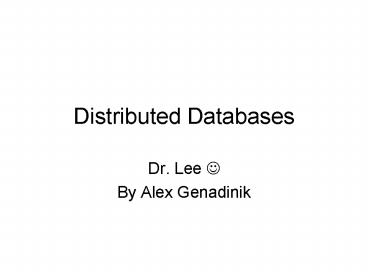Distributed Databases - PowerPoint PPT Presentation
1 / 20
Title:
Distributed Databases
Description:
Location Transparency A command works the same no matter where in the system it is issued ... Replication Transparency Hides multiple copies of data from user ... – PowerPoint PPT presentation
Number of Views:15
Avg rating:3.0/5.0
Title: Distributed Databases
1
Distributed Databases
- Dr. Lee ?
- By Alex Genadinik
2
Distributed Databases? What is that!??
- Distributed Database - a collection of multiple
logically interrelated databases distributed over
a computer network
3
Overview
- Because the database is distributed, different
users can access it without interfering with one
another. - However, the DBMS must periodically synchronize
the scattered databases to make sure that they
all have consistent data.
4
Visual Representation
5
More Detailed List of Benefits
- No centralized point of failure (data is not
centralized). - Local autonomy
- Ability to distribute data over multiple storage
drives (no supercomputers) - Replication of Data for Disaster Recovery and
High Availability
6
Closer look at the drawbacks
- Increased complexity of database design, hardware
and other software - Gives rise to absolute need of complicated
security software and procedures - Requires resolution for concurrent operation as
well as having data integrity issues
7
System Transparency
- Location Transparency A command works the same
no matter where in the system it is issued - Naming Transparency We can refer to data by the
same name, from anywhere in the system, with no
further specification. - Replication Transparency Hides multiple copies
of data from user - Fragmentation Transparency Hide the fact that
data is fragmented (ie, different sections of
correlated data may be in different locations)
8
Architecture, Visually
9
More of Conceptual View
10
2 Basic Patterns
- Horizontal Store Whole Tuples on Different
machines.
- Vertical Store Different Fields of the same
tuples on Different machines.
11
Horizontal pattern
- Entire tuples are on different machines
- This is nice because we can use standard
relational algebra statements to define a
restriction on a relation that creates these - snew york (City)
- s chicago (City)
12
Vertical pattern
- Store Different Fields of the same tuples on
Different machines - Use Projection Op to declare these
- P (Acct , Branch, Client Name Account)
- P (Acct , Balance Account)
- (requires redundant storage of at least one
primary key per tuple)
13
Few Comments Before Moving On
- Data is completely dispersed
- Data is replicated (helps in case of accidents)
- There is no global directory
- Local-Master Directory
- Each node has its own catalog of data
- Each node has a directory to all of its data that
is replicated elsewhere.
14
Cont..
- Each database in a distributed database is
distinct from all other databases in the system
and has its own global database name
15
Name Resolution
- Every data object in every schema in every
database has a unique identifying name - SELECT FROM Some Remote Database with a unique
name WHERE X
16
Remote and Distributed SQL Statements
- Remote update modification of data in one or
more tables (all tables located on the same
remote node). - Remote query - retrieves information from two or
more nodes.
17
Case Study
- One may think distributed databases are
required in large corporations that have large
databases. This is not true. - Sometimes even in a single office, with only
two cubicles that have two computers you may need
to have your database on a network i.e.,
distributed.
18
Case Study cont..
- If the two users needed to use the companys
database and make changes to some data, they
needed to have the database centralized
somewhere. - They could not make changes to the database
because the other person wouldnt be able to see
them and would be working with an outdated
database.
19
Conclusion
- If you are not running a simple database that
is local to only your workstation, you need to be
using a database that is on some server i.e., a
distributed database.
20
Conclusion cont..
- Thank you everyone for your
- Attention.
- Alex