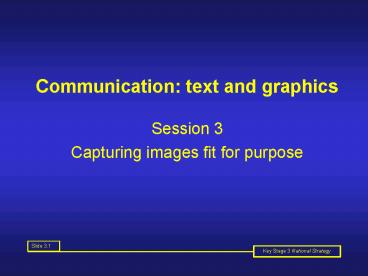Communication: text and graphics - PowerPoint PPT Presentation
1 / 20
Title:
Communication: text and graphics
Description:
Have my pupils used a digital camera before? How many of my pupils have used a scanner before? ... all pupils have an opportunity to use cameras and scanners? ... – PowerPoint PPT presentation
Number of Views:22
Avg rating:3.0/5.0
Title: Communication: text and graphics
1
Communication text and graphics
- Session 3
- Capturing images fit for purpose
2
Objectives
- To provide the knowledge, skills and
understanding needed to capture still images,
using digital cameras and scanners, taking
account of fitness for purpose - To consider the classroom management issues
associated with capturing images - To review existing practice
3
Exchanging and sharing information (Year 7)
- Refining and presenting information
- Use ICT to draft and refine a presentation,
including - capturing still and moving images and sound
(e.g. using a scanner, digital camera,
microphone)
4
Manipulating images for a purpose
5
Exchanging and sharing information (Year 8 and
Year 9)
- Communicating
- Year 8 Understand some of the technical issues
involved in efficient electronic communications
(e.g. size and type of file) - Year 9 Apply knowledge of the technical issues
involved to communicate information efficiently
(e.g. choose suitable file types to speed up
transfer)
6
Why reduce file size?
- To fit the image onto a floppy disc
- To email the image
- To save disc space on the network
- To enable a web page containing the image to load
more quickly - To enable a computer with limited memory to
manipulate the image more quickly
7
Appropriate bitmapped file formats
8
bmp 196K
gif 11K
jpg low compression 13K
jpg high compression 5K
9
Selecting file formats for a purpose
- Exchanging and sharing information (Year 7)
- Refining and presenting information
- Use ICT to draft and refine a presentation,
including - capturing still and moving images and sound
(e.g. using a scanner, digital camera,
microphone)
10
Comparison of vector and bitmapped images
11
Picture element (pixel)
12
Pixels
13
Bitmapped Images
- BMP
- GIF
- JPG
14
Vector images
15
Vector images
- Many formats
- WMF
- DXF
16
Objective
- To provide the knowledge, skills and
understanding needed to capture still images,
using digital cameras and scanners, taking
account of fitness for purpose
17
Exchanging and sharing information (Year 7)
- Refining and presenting information
- Use ICT to draft and refine a presentation,
including - capturing still and moving images and sound
(e.g. using a scanner, digital camera,
microphone)
18
Exchanging and sharing information (Year 8 and
Year 9)
- Communicating
- Year 8 Understand some of the technical issues
involved in efficient electronic communications
(e.g. size and type of file) - Year 9 Apply knowledge of the technical issues
involved to communicate information efficiently
(e.g. choose suitable file types to speed up
transfer)
19
Planning for teaching the objectives
- Have my pupils used a digital camera before?
- How many of my pupils have used a scanner before?
- How will I arrange for pupils to take photographs
or scan them in? - How will I ensure that all pupils have an
opportunity to use cameras and scanners? - How much technical information do pupils need to
know to complete the tasks successfully? - What will I need to prepare to enable this to run
smoothly in my classroom?
20
Objectives
- To provide the knowledge, skills and
understanding needed to use digital cameras and
scanners to capture still images, taking account
of fitness for purpose - To consider the classroom management issues
associated with capturing images - To review existing practice