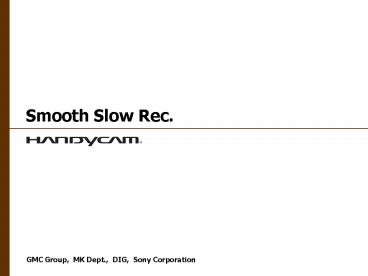Smooth Slow Rec' PowerPoint PPT Presentation
1 / 10
Title: Smooth Slow Rec'
1
Smooth Slow Rec.
GMC Group, MK Dept., DIG, Sony Corporation
2
Index
- What is Smooth Slow Rec. (high-speed
photography)? - Smooth Slow Rec. mechanism
- Smooth Slow Rec. specifications
- Smooth Slow Rec. operational flow
- Smooth Slow Rec. operational flow when set for 3
seconds after - Smooth Slow Rec. operational flow when set for 3
seconds before
3
What is Smooth Slow Rec.?
The display capture of this page CANNOT be used
in catalog nor WEB. We will upload into the M-net
for printing level capture images.
Functions limited to the models with single
ClearVid CMOS Sensor.
- The high-speed reading of the ClearVid CMOS
Sensor and the high-speed signal processing
technology of the new EIP enable high-speed
photography previously unavailable for
conventional personal video cameras. - The world of 240 field/S high-speed photography
previously unavailable can now be done with ease
by anyone. - Quick motions like in sports or the flapping of a
birds wings that cannot be seen by the naked eye
can now be recorded and played back in smooth
slow motion images.
Normal Operating Mode
High-speed Photography Mode
60(NTSC) or 50(PAL) field/sec
240(NTSC) or 200(PAL) field/sec
Reads at four times more field numbers per second
than normal photography mode.
4
What is Smooth Slow Rec.?
The display capture of this page CANNOT be used
in catalog nor WEB. We will upload into the M-net
for printing level capture images.
- Recommended for these situations!!
Decisive moments in sport dramatically captured!!
A fantastic world!!
Check your golf swing in slow motion!
5
Smooth Slow Rec. mechanism
- Mechanism for Recording High-Quality Slow Motion
Images - The total output pixel numbers are reduced
through an addition process of a suitable
amount of pixels, and frame rate is increased by
the number of pixels that have been reduced as
one field is read at high-speed. - The process to reduce the pixel numbers does not
thin out pixels but reduces them through an
addition process which outputs smoother and
more sensitive images. - The information read at high speed from the
ClearVid CMOS Sensor is processed at high speed
by the EIP.
High-Speed Photography Mode
Normal Photography Mode
240(NTSC) or 200(PAL) field/sec
60(NTSC) or 50(PAL) field/sec
Concept diagram
High-quality images through the addition process
6
Smooth Slow Rec. specifications
The display capture of this page CANNOT be used
in catalog nor WEB. We will upload into the M-net
for printing level capture images.
1. In high-speed photography mode, compared to
the field rate with normal mode (60field/s_at_NTSC
or 50field/s_at_PAL), a movie with 4 times the field
rate (240field/sec_at_NTSC or 200field/sec_at_PAL) is
captured for about 3 seconds, and can be stored
on a tape or DVD as a 12-second slow-motion
movie. 2. There are 2 types of recording timing
for high-speed photography.
3 seconds after for about 3 seconds after the
capture trigger is pressed.
3 seconds before for about 3 seconds before
the capture trigger is pressed.
Screenshot of the recording timing selection
Points of caution with Smooth Slow Recording 1.
The picture quality for images taken in Smooth
Slow Recording mode are poorer compared to images
taken in normal photography mode. 2. There is
no vibration correction while taking movies in
Smooth Slow Recording mode. 3. No sound is
recorded while taking movies in Smooth Slow
Recording mode.
7
Smooth Slow Rec. operational flow
2. STBY mode will be display
1. Smooth Slow Recording is selected in the
menu.
Touch ?SET UP?? while ?STBY mode?. You can choose
?3 sec AFTER???3 sec BEFORE?.
3sec AFTER
3sec BEFORE
The display capture of this page CANNOT be used
in catalog nor WEB. We will upload into the M-net
for printing level capture images.
8
Smooth Slow Rec. operational flow When set for
3 seconds after
PUSH START/STOP
Buffering complete
3sec Buffering...
STANDBY
Standby screen displayed.
Buffering is done for 3 seconds after the
Start/Stop button is pressed. It automatically
stops after 3 seconds.
12sec Recording...
When the buffering finishes after 3 seconds, the
movie is automatically stored onto a tape or DVD,
taking 12 seconds.
The display capture of this page CANNOT be used
in catalog nor WEB. We will upload into the M-net
for printing level capture images.
9
Smooth Slow Rec. operational flow When set for
3 seconds before
PUSU START/STOP
3 Sec.
STANDBY
After 3 seconds or more have elapsed, the
Start/Stop button is pressed.
Standby for 3 seconds or more is required.
12sec Recording...
The movie of the 3 seconds before the
Start/Stop button was pressed is automatically
stored onto a tape or DVD, taking 12 seconds.
The display capture of this page CANNOT be used
in catalog nor WEB. We will upload into the M-net
for printing level capture images.
10
(No Transcript)