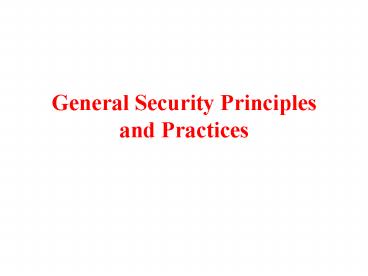General Security Principles and Practices - PowerPoint PPT Presentation
1 / 33
Title:
General Security Principles and Practices
Description:
... have mandated periodic reviews. Security Administration Tools ... Facility monitoring using surveillance video. Check for electromagnetic signals leaking data ... – PowerPoint PPT presentation
Number of Views:32
Avg rating:3.0/5.0
Title: General Security Principles and Practices
1
General Security Principles and Practices
2
Security Principles
- Common Security Principles
- Security Policies
- Security Administration
- Physical Security
3
Common Security Principles
- Many principles come from
- military
- businesses
- Separation of Privileges Principle
- No single person should have enough authority to
cause a critical event to happen - Many examples from outside of computing, e.g.,
two keys needed to launch a missile - Tradeoff between security gained and manpower
required to achieve it
4
Common Security Principles
- Separation of Privileges Principle
- CIO should not have access to all systems
- DBA should not have access to encryption key
- Example
- Accountant with privilege to write check as well
as balance the businesses account is potential
for abuse - Numerous instances all over the world on this one
aspect only - Louisville is no exception
5
Common Security Principles
- Least Privilege Principle
- Allow only the minimum level of access controls
necessary to carry out job functions - A common violation of this principle occurs
because of administrator inattention - Users are placed in groups that are too broad
- Another common violation occurs because of
privilege creep - Users are granted new privileges when they change
roles without reviewing existing privileges
6
Common Security Principles
- Defense in Depth Principle
- Defenses should be layered
- Layers begin with points of access to a network
and continue with cascading security at
bottleneck points - Security through Obscurity
- Secrecy maintained about security that was in
place - No longer very effective in a free society
7
Defense in Depth
8
Security Policies
- Security objectives to
- Design specific controls
- Keep users informed of expected behavior
- A security policy should be a written document
- Available to all users of an organizational
information system - Security policies range from single documents to
multiple documents for specialized use or for
specific groups of users
9
Acceptable Use Policy
- Defines allowable uses of an organizations
information resources - Web space
- Must be specific enough to guide user activity
but flexible enough to cover unanticipated
situations - Should answer key questions
- What activities are acceptable?
- What activities are not acceptable?
- Where can users get more information as needed?
- What to do if violations are suspected or have
occurred?
10
Acceptable Use Policy
- Organization thinks
- Anything that is not permitted is prohibited
- User thinks
- Anything that is not prohibited is permitted
11
Backup Policy
- Data backups protect against corruption and loss
of data - To support the integrity and availability goals
of security - Backup policy should answer key questions
- What data should be backed up and how?
- Where should backups be stored?
- Who should have access?
- How long should backups be retained?
- How often can backup media be reused?
12
Backup Policy
- Backup types
- Cold site
- Warm site
- Hot site
- Recovery testing essential
- Policy governing periodic recovery
13
Confidentiality Policy
- Outlines procedures used to safeguard sensitive
information - Should cover all means of information
dissemination including telephone, print, verbal,
and computer - Questions include
- What data is confidential and how should it be
handled? - How is confidential information released?
- What happens if information is released in
violation of the policy? - Employees may be asked to sign nondisclosure
agreements
14
Data Retention Policy
- Defines categories of data
- Different categories may have different
protections under the policy - For each category, defines minimum retention time
- Time may be mandated by law, regulation, or
business needs, e.g., financial information
related to taxes must be retained for 7 years - For each category, defines maximum retention time
- This time may also be mandated by law,
regulation, or business needs - Common in personal privacy areas
15
Wireless Device Policy
- Includes mobile phones, PDAs, palm computers
- Users often bring personal devices to the
workplace - Policy should define
- Types of equipment that can be purchased by the
organization - Type of personal equipment that may be brought
into the facility - Permissible activities
- Approval authorities for exceptions
16
Implementing Policy
- A major challenge for information security
professionals - Includes processes of developing and maintaining
the policies themselves as well as ensuring their
acceptance and use within the organization - Activities related to policy implementation are
often ongoing within an organization
17
Developing Policies
- Team approach should be employed
- Include members from different departments or
functional elements within the organization - Develop a high-level list of business objectives
- Determine the documents that must be written to
achieve objectives - Revise documents drafts until consensus is
achieved
18
Building Consensus
- buy-in from employees is essential
- Policy implementers are employees. Without
buy-in policy enforcement would falter - Often the policies are promoted and advertised by
senior management
19
Education
- New policies implementation require sufficient
training for employees - Users should be aware of their responsibilities
with regard to policies - Two types of training
- One-time initial training to all employees
- Periodic training to
- Remind employees of their responsibilities
- Provide employees with updates of policies and
technologies that affect their responsibilities
20
Enforcement and Maintenance
- Policies should define responsibilities for
- Reporting violations
- Procedures when violations occur
- Policies should be strictly and uniformly
enforced - Policy changes occur as companies and
technologies change - Policies should contain provisions for
modification through maintenance procedures - Essential to have mandated periodic reviews
21
Security Administration Tools
- Tools help with
- consistent application of policy
- enforcement of policy
- Security checklists
- Security professionals should review all
checklists used in an organization for compliance
with security procedures - Security professionals may develop their own
checklists for security-specific tasks - Security matrices
- Used in development of security policies and
implementation of particular procedures - Helps focus amount of attention paid to
particular goals
22
Security Matrices
23
Physical Security
- Ensures that only authorized people gain physical
access to a facility - Protection from natural disasters such as fires
and floods - Large organizations outsource physical security
- Three common categories of physical security
issues - Perimeter protection
- Electronic emanations
- Fire protection
24
Physical Security
- Addresses security countermeasures using
- Design
- Implementation
- Maintenance
- Management responsibility
- Policy development
25
Perimeter Security
- Perimeter security includes
- Fences
- Walls
- Gates
- Lighting
- Motion detectors
- Dogs
- Patrols
26
Access Control
- Locks
- Manual
- Electronic
- Biometric
- Defense in depth principle
- Fences around the facility and biometrics for
specific offices within a facility
27
Access Control
- ID cards and badges
- Electronic monitoring
- Mantrap
- Alarms
28
Fire Safety
- Fire detection
- Thermal detection
- Fixed-temperature detection
- Rate-of-rise detection
- Smoke detection
- Photoelectric sensors
- Fire classes
- Class A less serious
- Class B combustible liquids
- Class C electrical fires
- Class D dangerous chemicals
29
Fire Safety
- Fire suppression
- Water sprinkler
- Dry pipe
- Wet pipe
- Mist sprinkler
- Deluge system
- Halon gas
- Inergen gas (nitrogen, argon, carbon dioxide)
30
Electrical Power
- UPS
- Standby
- Line-interactive
- True-online
- Emergency shutoff
- Grounding
- Power management and conditioning
31
Electronic Surveillance
- Facility monitoring using surveillance video
- Check for electromagnetic signals leaking data
- Electromagnetic signals can be picked up and
interpreted outside facility - Expensive to block electronic eavesdropping
- Fire protection requires detection and
suppression systems - Often dictated by building codes
- Suppression systems include sprinklers,
chemicals, and fire extinguishers
32
Personnel Security
- People are the weakest link in a security system
- Perform background investigations
- Can include criminal record checks, reference
evaluations - Monitor employee activity
- Can include monitoring Internet activity,
surveillance cameras, telephone recording - Mandatory vacations
- Exit procedures for employees leaving the company
- Remind employees of any nondisclosure agreements
33
References
- Curtis Dalton, Had a security physical lately?
Business Communications Review, May 2002. - Types of locks http//www.secmgmt.com/
- UPS http//www.pcguide.com/ref/power/ext/ups/types
.htm - Eric Maiwald and William Sieglein, Security
Planning and Disaster Recovery,
McGraw-Hill/Osborne, NY, 2002.