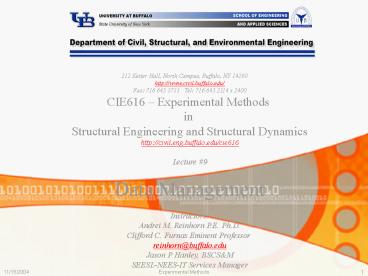Data Management PowerPoint PPT Presentation
1 / 57
Title: Data Management
1
212 Ketter Hall, North Campus, Buffalo, NY 14260
http//www.civil.buffalo.edu/ Fax 716 645
3733 Tel 716 645 2114 x 2400 CIE616
Experimental Methods in Structural Engineering
and Structural Dynamics http//civil.eng.buffalo.e
du/cie616 Lecture 9 Data Management Instructor
s Andrei M. Reinhorn P.E. Ph.D. Clifford C.
Furnas Eminent Professor reinhorn_at_buffalo.edu Jas
on P Hanley, BSCSM SEESL-NEES-IT Services Manager
2
Data Management
- Data Flow
- Sensors
- Data Acquisition
- Instruments repository
- Initial Repository
- Permanent Repository
- User interfaces
3
Data Management
- Data Storage
- Data Organization
- Data Documentation
- Data Viewing and Retrieval
- Examples
- Data in SEESL Projects
4
Data Management
- Data Storage
- Data Organization
- Data Documentation
- Data Viewing and Retrieval
- Examples
- Data in SEESL Projects
5
Data Storage
- Instrumentation storage
- Local initial repository
- Permanent repository
- Transition repository
6
Data Management
- Data Storage
- Data Organization
- Data Documentation
- Data Viewing and Retrieval
- Examples
- Data in SEESL Projects
7
Data Organization
- An organization of Directories and Subdirectories
cascaded to include - Identification of information, producers, etc.
- Common information about testing
- Common information about the loading apparatus
- Testing protocols and schedules identification
- Instrumentation identification
- Data files
8
What is the purpose of Data Report Outline
- Report Organization
DRAFT FOR TEMPLATE - Summary (executive summary)
- Scope and general presentation
- Purpose and objectives of testing - general
- Prototype description
- Scope of testing
- Scaling and model development similitude
information - Materials and constraints
- Test-set-up overview
- Specimen / model description including
materials and component properties - Loading system description
- Instrumentation and measurement system
calibration procedures - Date acquisition schematic information flow
- Test procedures
- Test schedule repetitions
- Data monitoring checking
- Test implementation notes metadata
- Test Results
- Data recording and repository inventory
9
Example Benchmark Model - Task 4.1-4.2 Users
networks - MCEER
10
Tele-information center
- Pictures
- Drawings
- Specifications
- Instrumentation
- Computational Models
- Experiments
11
Report Organization (Level 1)
12
Report Organization (Level 2)
13
Report Organization (Level 3)
14
Report Organization (Full)
15
Report Organization (Full) cont.
16
Data Organization
- An organization of Directories and Subdirectories
cascaded to include - Identification of information, producers, etc.
- Common information about testing
- Common information about the loading apparatus
- Testing protocols and schedules identification
- Instrumentation identification
- Data files
17
Data Management
- Data Storage
- Data Organization
- Data Documentation
- Data Formats
- Metadata
- Data Model
- Mapping to Data Model
- Comparison with Data Organization
- Data Viewing and Retrieval
- Examples
- Data in SEESL Projects
18
Data Documentation
- Data is the set of results produced by a numeric
simulation or the readings from sensors in a
physical test. - To fully describe what this data means, more
information is required, such as - Simulation or physical loading input files
- Specimen description, figures, and photos
- Instrumentation layout and calibration sheets
- Description of test procedures
- This is called Data Documentation and refers to
the Data about Data collected during an
experiment.
19
Data Formats
- Word Processing files
- Abstract, Project description design
- PowerPoint files
- Project proposal description
- AutoCAD files
- Structural drawings using AutoCAD of AutoDesk
Inc. - Flat file text (single and multi columns) files
- Ground motions, Raw data, Calibration data
- Excel files
- Data, Graphs, Calibrations, Test schedules from
Data acquisition - JPEG files
- Specimen test set-up pictures
- VIDEO files
- Video observations
- Video data
- DADiSP files
- Processed data and visualization files using
DADiSP of DSP Corp. - IDARC files
- Numerical simulation input files output data of
simulation of inelastic behavior generic
program developed at Univ. at Buffalo
20
What is Metadata?
- Metadata is the term used to describe the process
of Data Documentation. It is the information that
is recorded to describe this data. - Metadata can be used to help identify what a
piece of data is and provide information on what
the meaning of that data is. - It is not always clear whether something is data
or metadata, but the difference is that the first
is the result of some experiment while the latter
is used to describe what the conditions actually
were for the experiment.
21
Examples of Metadata
- Every piece of literature in the library has some
metadata associated with it. - Name, Author, Keywords, etc
- This allows you to find what you are looking for
more easily. - It also allows others to find to find this
information more easily by tagging the data (the
literature) with information to describe it.
Example of Metadata a search from our
library TITLE Hysteretic models for cyclic
behavior of deteriorating inelastic
structuresAUTHOR M. V. Sivaselvan and A.M.
ReinhornSUBJECTS Hysteresis, Structural
analysis, Mathematical models
22
A Data Model for Metadata
- Metadata needs to recorded in some format.
- A Data Model is the specification of this format
used to represent the metadata. It gives a
structure to this metadata and creates
relationships between different pieces of
metadata. - It is a standardized format so metadata created
by others can be searched, viewed, and reused in
the same way. - A data model allows tools to be written to this
standard that allow users to visualize and
analyze this metadata is without worrying about
which format it is in.
23
Overview of the Data Model
24
NEES Reference Data Model
25
Hierarchy and Relations of a Site
- Above This is an example of a data model
showing an organization and all its possible
values. A company, university, laboratory, etc - Below The relationships that a site can have.
For example a site can be our laboratory and have
relations to equipment like Shake Tables and data
acquisition systems.
26
Hierarchy of an Activity
- An activity is used to describe some physical
event that occurs. - Event is the lowest level of this and describes a
physical experiment that takes place. An
EventGroup is a collection of Events that have a
similar setup but a slightly different input
motion. - Tasks contain different events that correspond to
different goals for testing of the specimen.
Project is the top level group that contains
these different tasks.
27
Hierarchy of Equipment
- Equipment is used to refer to physical and
electronic devices located in a laboratory. These
are mostly devices that produce loading or deal
with data acquisition and control networks.
28
Hierarchy of Data
- This is used to refer to some type of file which
contains data in some way. This can include text
files, tabular numeric data, CAD drawings, or
photo files. - This data class is used to link to the actual
data files from the other metadata objects.
29
Why Use Metadata?
- Producing and packaging metadata is not a trivial
matter so why do it if you already have the data
you need in an organized way? - This benefit is to others who want to use your
data. - This allows others to search for your data based
on all the information stored in your metadata.
For example, search for - The particular participant of a project.
- The type of isolation system being tested.
- The testing techniques being used.
- A useful computer model developed that assist in
your research.
30
How to Create Metadata
- Pieces of data organized using the given
hierarchical structure must be mapped into their
respective metadata elements in the data model. - These mappings allow for the metadata to comply
with the standard set by the data model and
provide an easy way to enter data into the model. - For example, each run of an experiment would map
directly to an event in the data model.
Attributes of this event such as the data files
produced or the parameters of the loading
applied.
31
Example Mapping to Metadata
- Data Organization
- Test
- WN0101
- Data File 1
- Data File 2
- Data Documentation
- Event
- Name WN0101
- Test Type Shake Table
- Output Data Data File 1
Data File 2 - Input Waveform White Noise
- A sample mapping of data, using the organization
structure, to metadata using the data model. - This takes the test WN0101 and its data files,
and maps it to the metadata object of type Event.
The object is named the same as the test name and
contains the data files along with the input
ground motion.
32
Data Management
- Data Storage
- Data Organization
- Data Documentation
- Data Viewing and Retrieval
- CHEF
- Searching
- Downloading
- Viewing
- Examples
- Data in SEESL Projects
33
Data Viewing and Retrieval
- As part of NEES, SEESL uses NEESgrid software to
automatically store data in local storage and our
local repository. - All data recorded in the laboratory is available
after the test from the local storage. - After some time it is available in our local
repository for usage. Data in the repository can
be accessed anytime through internet using your
web browser. - The CHEF web portal is used to access all the
data in the local repository. This is a
collaborative web site available
athttp//pop.nees.buffalo.edu/ - CHEF functions
34
How to Access CHEF
- Open http//pop.nees.buffalo.edu/ in your web
browser - Click the Create New Account button and fill out
the form - Click the Membership button, select the NEES
checkbox, and click Join. - Once logged in with your new account, join the
NEES site by clicking the tab in the top bar.
35
Searching for Data
- In the NEES site click the Repository button.
- Click the Search button and type in your search.
- Click on results to see more details.
36
Downloading Data for Analysis
- Browse like any file system with folders and
files by clicking on the file icons or search for
a specific file name - Select a file and click the Download button to
download the file to your computer
37
Using the CHEF Data Viewer
- In the NEES site, click the Data Viewer button in
the left menu. - Choose the event you would like to view and click
View Event. - Configure the data you would like to view and
click View Configuration.
38
Viewing data with Data Viewer
- Click the play button to start data playback.
- Drag the time slider in the bottom to go to a
specific time in the data file. - Change the speed factor to increase or decrease
playback speed.
39
Data Management
- Data Storage
- Data Organization
- Data Documentation
- Data Viewing and Retrieval
- Examples
- Organization
- Data Model
- CHEF Functions
- Data in SEESL Projects
40
Data Management
- Data Storage
- Data Organization
- Data Documentation
- Data Viewing and Retrieval
- Examples
- Data in SEESL Projects
- Electronic Notebook
- Organization and Packaging
- Data Usage
- Role of IT Support
41
Data in SEESL Projects
- The SEESL projects must use the SEESL repository
for all its projects - NEES or non-NEES - NEES projects will transfer the data to a
permanent repository managed by NEESit - NEES policies require that
- NO DATA WILL BE LOST
- DATA CAN BE REPRODUCED BY ANYONE AT ANY TIME
DURING THE LIFE OF THE REPOSITORY - SEESL will follow the NEES rules and guidelines.
42
Electronic Notebook
- The electronic notebook is the equivalent to the
pen and paper notebook used during the course of
a project. - Use it to record any data you would record during
test setup or an experiment, such as - A written record of work done
- Pictures of the test setup
- Calibration data
- The electronic notebook can record all kinds of
data such as text, images, and any type of file. - All you need to access it is a web browser and an
internet connection.
43
Starting the Electronic Notebook
- Go to http//pop.nees.buffalo.edu/ and login with
your account. - Go to the NEES site and click the Electronic
Notebook icon. - Select the name of the notebook you would like to
view and click it.
44
Electronic Notebook Client
- This is the main screen of the electronic
notebook. - It is arranged using chapters containing pages
which information can be added. - The sample contains a chapter named Preparation
with a pages called Specimen and Instrumentation.
45
Electronic Notebook Page
- This is the Specimen page with text describing
its delivery to the lab and moving to the shake
table.
46
Organization and Packaging
- Data will be stored in the initial repository
- From notebook
- From all components in the data organization
- Metadata will be prepared according to the
(meta)data models - When whole package is complete, a curator will
catalog all basic information - The package will then be placed in the repository
47
Data Usage (through CHEF)
- See the Data Viewing and Retrieval section in
this presentation.
48
Role of IT Support
- IT support is provided to aid in creating and
managing data and metadata. - Support will be provided for using the CHEF
website. - Support will be provided for uploading and
retrieving data to/from the local repository - Support will be provided for creation of metadata
and upload to the repository. Guidance is only
provided for this, you must create your own
metadata.
49
- Examples
50
Examples
- Example of Project Data
- Versatile model for collapse evaluation
- Example of Metadata Model
- Example of Users Interface CHEF
- Platform for use in NEES system
51
Report Organization (Level 1)
52
Report Organization (Level 2)
53
Report Organization (Level3)
54
Report Organization (Full)
55
Report Organization (Full) cont.
56
Data Model
- !!!!!!! To be completed !!!!!!!
57
NEESit Functions
- NEEScentral is the collaborative web portal that
is the interface to all of the electronic data
collection and viewing tools. Its capabilities
include - Electronic Notebook (ELN)
- Repository Browser
- Data Viewer
- Announcements, Chat, Discussion
- Scheduling
- Shared Resources (file sharing)
- Email Archiving
- View theNEEScentral Tutorial
- Download at NEEScentral Tutorial