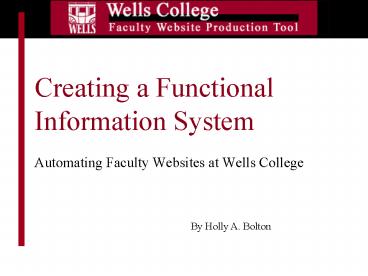Creating a Functional Information System - PowerPoint PPT Presentation
1 / 16
Title:
Creating a Functional Information System
Description:
PowerPoint, Word, Excel, PDF's, images. Background- Programming Languages. HTML ... If statements allow you to define statements or groups of statements that are ... – PowerPoint PPT presentation
Number of Views:40
Avg rating:3.0/5.0
Title: Creating a Functional Information System
1
Creating a Functional Information System
- Automating Faculty Websites at Wells College
By Holly A. Bolton
2
Introduction The Problem
- Fewer than 7 of Wells College faculty utilize
available web space - Approximately 40 of those pages are not current
- Why is this valuable communication tool not being
utilized? - Insufficient resources and support for setup and
maintenance - Faculty without web development knowledge are at
a disadvantage
3
Introduction The Solution
- What did I propose?
- An online automated website production tool
- Consistent look feel for all faculty pages
- Customizable content
- What you do NOT need to know
- Programming languages (HTML, JavaScript)
- FTP (File Transfer Protocol)
- Uploading documents to a server
- What you do need to know
- Access the internet
- Fill out forms
- Browse your computer for files
4
Introduction The Solution
- What kind of information is accessible?
- Contact information and office hours
- Resume, independent research, publications, etc.
- Class information
- Meeting time and location
- Class documents such as notes, slides,
assignments, tutorials, labs, etc. - PowerPoint, Word, Excel, PDFs, images
5
Background- Programming Languages
- HTML
- Hypertext markup language
- JavaScript
- Client-side executable language
- Allows HTML content to be dynamic
- PHP
- Hypertext preprocessor
- Server-side executable language
- A .php file is saved on a PHP server and referred
to by a client-side browser
6
Background- Programming Languages
- 1.) A browser requests a page by sending a
message to the corresponding web server. - 2.) The web server recognizes the request is a
PHP script. - 3.) The web server passes the PHP script to a PHP
engine to be interpreted. - 4.) The PHP engine executes the script and
generates HTML code. - 5.) The HTML code is returned to the browser for
display
7
Background- File Data Management
- SQL
- Structured query language
- PHP contains SQL commands
- MySQL Query Browser
- Visual interface to create and edit databases
- FTP
- File Transfer Protocol
- Regulates the transfer of the files
- Used to publish a web page
- Add your content to the interconnected set of
documents that make up the World Wide Web - PHP has built-in FTP commands
8
System Development
How is this achieved?
- Conditional Statements
- If statements allow you to define statements or
groups of statements that are executed only in
specific circumstances. - Each If statement contains one or more Boolean
expressions whose values can be either true or
false - Each PHP page contains a set of If statements,
each of which contain the code for unique HTML
pages
9
System Development
newUser.php
10
System Walkthrough
11
System Walkthrough
- New User Path
12
System Walkthrough
13
System Walkthrough
- Returning User Path
14
Conclusion
- After 3,952 lines of code,Whats left?
- Enable JavaScript form validation
- Modify color scheme in the production tool for
clear distinction from user pages - Add a Delete Class option
- Complete on page pop-up help sections
- Another round of user testing
15
Conclusion
- Thanks To
- Professor Carol Shilepsky
- Professors Scott Heinekamp Ken Larson
- Professors Jackie Schnurr, R. Joseph Hoffmann,
Megan Callahan Leslie Miller-Bernal - Family Friends
16
Conclusion
- Questions?