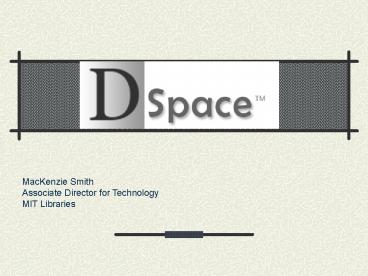Introduction to DSpace - PowerPoint PPT Presentation
1 / 30
Title:
Introduction to DSpace
Description:
A platform to build an Institutional Repository ... TIFF, SGML/XML, AIFF, PDF. Known/unsupported. Microsoft Word, PowerPoint (common, proprietary) ... – PowerPoint PPT presentation
Number of Views:88
Avg rating:3.0/5.0
Title: Introduction to DSpace
1
MacKenzie Smith Associate Director for
Technology MIT Libraries
2
Agenda
- Introduction
- DSpace demo
- Technical architecture
- Organizational model
- MIT case study
- DSpace Federation
- QA at the end of each presentation
- General QA at the close
3
DSPACEINTRODUCTION
4
DSpace
- Vision (1999)
- A federated repository that makes available the
collective intellectual resources of the worlds
leading research institutions - Mission
- Create a scalable digital archive that preserves
and communicates the intellectual output of MITs
faculty and researchers - Support adoption by and federation with other
research institutions
5
DSpace is
- An open source technology platform
- A service model for open access and/or digital
archiving - A platform to build an Institutional Repository
- A (proposed) federation of digital repositories
across multiple academic research institutions - A production service of the MIT Libraries to the
local research community
6
Institutional Repositories
- Institution-based
- Scholarly material in digital formats
- Cumulative and perpetual
- Open and interoperable
7
The DSpace Repository
- Institutional Repository for MIT facultys
digital research materials - MIT Libraries - Hewlett Packard Research Labs
collaborative development project - Open Source system
- Federated system
- Preservation archive
8
DSpace Functions
- Captures
- Digital research material (any format)
- Directly from creators (e.g. faculty)
- Large-scale, stable, managed long-term storage
- Describes
- Descriptive, technical, rights metadata
- Persistent identifiers
- Distributes
- Via WWW, with necessary access control
- Preserves
9
Possible Content
- Preprints, articles
- Technical Reports
- Working Papers
- Conference Papers
- E-theses
- Datasets
- statistical, geospatial, matlab, etc.
- Images
- visual, scientific, etc.
- Audio files
- Video files
- Learning Objects
- Reformatted digital library collections
10
Why Libraries?
- Expertise
- Large-scale collection management
- Assessment/collection policies
- preservation
- Metadata
- Solid business practices
- Commitment
- Long time frames
- Mission scope
11
CHALLENGES
12
Challenges
- Faculty Acceptance
- Valuing and trusting an institutional archive
- Sustainability
- institutional, financial
- Digital Preservation
13
Digital Preservation
- Philosopy
- Lots of digital material is already lost
- Most digital material is at risk
- Better to have it, do bit preservation, than to
lose it completely - Need to capture as much information as possible
to support functional preservation - Cost/benefit tradeoffs
14
Digital Preservation
- MITs commitment levels
- Known/supported
- TIFF, SGML/XML, AIFF, PDF
- Known/unsupported
- Microsoft Word, PowerPoint (common, proprietary)
- Lotus 1-2-3, Visicalc, WordPerfect (less common)
- Unknown/unsupported
- One-of-a-kind software program
15
Digital Preservation
- Supported migration and/or emulation
- Migration for texts, images, audio, etc.
- Emulation for software, multimedia?
- Unsupported
- Bit preservation at minimum
- Format migration where possible
- Commercial conversion services
- Global Digital Format Registry
16
DESIGN
17
Information Model
- Communities
- Research units of the organization
- Collections (in communities)
- Distinct groupings of like items
- Items (in collections)
- Logical content objects
- Receive persistent identifier
- Bitstreams (in items)
- Individual files
- Receive preservation treatment
18
Information Model
- Versioning
- Item versions can be
- All instances of a work in different formats
- E.g. the XML, PDF, and PostScript versions
- All editions of a work over time
- Official changes (e.g. addenda or new release)
- Periodic snapshots (e.g. web sites)
- Metadata lists all available versions of items
19
Communities
- Research units of the organization
- Schools, Departments, Research Labs, Research
Centers, Programs, etc. - Individuals
- Community home page with logo, custom
description, etc. - Or contract with library
20
Communities
- Local, distributed policy decisions
- Who can contribute, access material
- Submission workflow
- Submitters, approvers, reviewers, editors
- Collections definition, management
- Local, distributed production work
- Communities supply metadata, files
- Partnership between library and communities
21
Communities
22
EDUCATIONAL TECHNOLOGY
23
Problem
- Lack of persistent repository for Learning
Objects - Needed for reuse of
- Entire courses
- Useful learning objects
- Prior efforts not institution-based
- Merlot, HEAL, etc.
24
Open Knowledge Initiative
- Defines API for interoperation between
- Course/Learning Management Systems
- Open source (e.g. Coursework, Stellar)
- Commercial (e.g. Blackboard, WebCT)
- Digital Repositories
- Open source (e.g. DSpace, FEDORA)
- Commercial (e.g. TEAMS, Bulldog)
- Collaborating with IMS Digital Repository working
group
25
OpenCourseWare
- Make MIT course materials that are used in the
teaching of almost all undergraduate and graduate
subjects available on the Web, free of charge, to
any user anywhere in the world. - Course materials contained on the MIT OCW Web
site may be used, copied, distributed,
translated, and modified, but only for
non-commercial educational purposes that are made
freely available to other users under the same
terms defined by the MIT OCW legal notice.
26
OpenCourseWare
- Publication of all course content on the Web
- Faculty-authored
- 3rd party produced
- Metadata based on IMS specifications
- DSpace
- Archive for entire course web site
- Archive of significant content items or learning
assets for rediscovery and reuse
27
Metadata
- SIMILE
- Flexible metadata infrastructure
- e.g. support for IMS/SCORM schema
- HP/MIT Alliance-funded project
- HP Labs
- W3Cs Semantic Web activity
- MIT Lab for Computer Science researcher (David
Karger) Haystack project on personalized
information management - MIT Libraries DSpace providing test-bed,
real-world applications
28
RESEARCH AGENDA
29
Further RD
- Digital preservation
- Datasets, multimedia, websites, programs
- Economics and user requirements
- Publishing
- E-journal alternatives
- Collaborative, iterative authoring tools
- Rights management for academia
30
(No Transcript)