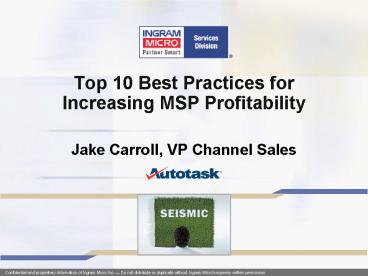Top 10 Best Practices for Increasing MSP Profitability - PowerPoint PPT Presentation
1 / 31
Title:
Top 10 Best Practices for Increasing MSP Profitability
Description:
... Increasing MSP Profitability. Jake Carroll, VP Channel Sales ... Buy-in. Best Practices. Budget. Now It is easy & affordable for everyone! Making the Transition ... – PowerPoint PPT presentation
Number of Views:84
Avg rating:3.0/5.0
Title: Top 10 Best Practices for Increasing MSP Profitability
1
Top 10 Best Practices for Increasing MSP
Profitability
- Jake Carroll, VP Channel Sales
2
Whats standing in between you your profits
- Youre not capturing all your billable time
- Client commitments fall through the cracks
- Service tickets and techs arent managed
efficiently - Trouble justifying your invoices to customers
- You think you know which clients are
profitable, but youre not sure - It takes forever to run your billing
3
Unique Ability to Collect Best Practices
- Collecting information since 2001 about
businesses practices - Focus on VARs, IT Solution Providers and MSPs
- Current trends gathered from 15,000 active IT
professionals across all business functions
through surveys and our online community - Validated through close partnerships with key
members of the MSP ecosystem
4
But if you want to play tomorrow, you need to
prepare your business today!
5
The problems behind the business issues
- The same information gets put in multiple systems
- Issues fall through the cracks
- Multiple contract types to manage
- Billing takes too long, and work goes unbilled
- Poor resource utilization and scheduling
- No effective way to track time or profitability
- Difficulty managing managed services
- Customers dont appreciate your value
6
The root cause of these problems
Multiple Disconnected Systems
Remote Monitoring and Management
Project Software
Service Desk
Whiteboards
CRM
Scheduling Dispatch
Spreadsheets
Time Tracking Software
Home-grown apps
7
Seismic Case Study InterTech
Jared Mills Director of Service Operations
8
Background on Jared Mills
- 12 years experience in high-level IT service
management - Manages 24 employees in three territories
- Oversees Managed Services division, 28 current
subscribers - Recognized in as MSP leader by Ingram Channel
Advisor
9
Background on InterTech
- Dedicated to providing reliable, high quality
management and support of technology
infrastructures consisting of LAN/WAN for many
types of businesses. - Provides network, desktop support, help desk,
hardware maintenance, product procurement,
cabling and telecommunications services for
businesses. - Specialize in onsite computer repair and
consulting in Arizona, Nevada, Utah and
throughout the country
10
Challenges InterTech faced
- Seven distinct IT departments, each with its own
process and style - All the managed services info got lost in the
mix - 70 employees total, more data entry points
- Manual billing processes took forever
- Need to bring the organization together on a
single operational system
11
Before Autotask
- Billing, service orders work orders were all
paper - Information was out of sightout of mindand
unfortunatelyout of the bill - Used to schedule four hours of down time per
tech, per week to come in the office and do their
paperwork for billing - Service ticket to invoice time took about a week
12
The transition
- Up and running on Autotask for two months
- Half the company using now, other half migrating
- Autotask has closed the communication gap, and
become our central repository for info and
billing - Everyone is now on the same page, accessing the
same info - Beginning integration with Level Platforms
13
The culture change
- Recurring contracts now consistent
- Drastically different process, so some
difficulty, however - The more we transition, the more benefit we
recognized - Single, consistent processes, agreements, and
billing - No more email glut
- Every account issue used to result in tons of
email - Now, issues are handled with account notes,
contacts are pre-established, so you just send it
and the right people get it - Email traffic has diminished considerably
14
The culture change
- Getting more done in the field and loving it
- Techs used to have to come into the office to do
paperwork - With LiveMobile? enter time onsite, check calls
while boarding a flightits great!
15
The pay-back
- We have become a nearly paperless operation
- Time from service ticket to billing was one week,
now one day (daily batch increasing
exponentially) - Eliminated 4 hrs/tech, per week for paperwork
- Translation?
- 4 hrs x 26 techs x 48 weeks per year
(conservative) - Eliminated 4,992 hours of down-time!
- If only 25 of that became billable at 100/hr
- That would be 4,992 x .25 x 100 124,800!
16
The 10 ProcessesIT Service Providers MSPs Must
Automate to Improve Profits
17
Solution Provider Heal Thyself
- Plan for Business Process Optimization
- Typical customers reduce data entry by 20
- Collaboration tools are the best investment you
can make to Increase Productivity - Typical customers increase billable hours by 15
- Gains in efficiency and billable hours mean
- Typical customers see 100 ROI on their
investment in Autotask
18
Integrate Streamline Managed Services Lifecycle
1
Remote Support
Remote Monitoring System
Alerts
Assignment
OR
Assets
On-Site Support
Time Entry
PSA System
Invoices and Reports
Recurring Service Contract
Billing and Reporting
19
Automate creation and processing of service
tickets
2
Client Access
Emails
Monitoring Alerts
Web Services
Automated Workflow
20
Organize using Queues, Status and Workflow
Policies
3
Client Access
Workflow Rules
If X is ___and Y is _____then Do ______
Service Tickets
Monitoring Alerts
For Dispatch
Critical Issues
21
Piggy-back routine tickets onto service calls
4
22
Record all the time - at the time work is done
5
- Bill time entry to the customer
- Accurate Information captured
- Nothing falls through the cracks
- Automation
- Personal task lists
- Use a mobile device
- Speed codes
- Notification
- Andforget utilization rates Focus on revenue
per employee
23
Streamline sales service through VOIP
integration
6
- Incoming Phone Number sends HTTP call to
automatically open screens - Key on phone number or prompt for ticket number
Pops Open theAccount orTicket Screen
Incoming Call
IT Solution Provider
24
Mine your service history to uncover opportunities
7
- Reduce the labor to keep fixing problem equipment
on contract - Opportunity to sell an upgrade or replacement
- Uncover new consulting projects
25
Accurately track analyze MSP contract
profitability
8
Across Your Portfolio
And By Client
Without a PSA systemI cant do this!
26
Bill more frequently and with more control
9
- PSA will capture billing detail and allow you to
approve all work - More accurate information captured
- Find lost billable hours
- Differentiate between services under contract and
the extras! - Improve cash flow with faster turnaround
27
Justify your VALUE to your customer!
10
Your Customers need to know what you are doing
for them on a regular basis.
Billing Detail
Invoice
28
Centralize Information with a PSA Platform
29
Making the Transition
- Make a list of your key business issues
- Take an objective look they way you are running
your business and be open to change - Make a commitment to Automation
- Training. Processes. Buy-in. Best Practices.
- Budget. Now It is easy affordable for everyone!
30
Enter for a chance to win
Win an iPod Nano
Fill out entry form!
31
(No Transcript)