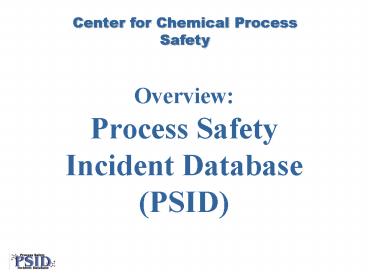Overview: Process Safety Incident Database PSID - PowerPoint PPT Presentation
1 / 21
Title:
Overview: Process Safety Incident Database PSID
Description:
D. -- Able to extract information easily, i.e. Reports. E. -- High ... (easily extract information) The system contains 3 major canned reports. 2D SUMMARY ... – PowerPoint PPT presentation
Number of Views:68
Avg rating:3.0/5.0
Title: Overview: Process Safety Incident Database PSID
1
OverviewProcess Safety Incident Database(PSID)
2
Process Safety Incident Database(PSID)
- Purpose the cost effective collection and
sharing of process safety incident experiences
among participating companies so we can learn
from the experiences of others.
3
What are the goals of PSID in sharing
Information?
A. -- Focus on Key information B. -- Easy to
input data C. -- Searchable (Very Important) D.
-- Able to extract information easily, i.e.
Reports E. -- High Quality Information F. --
Insures Confidentiality Security G. --
Accessible to those that Need to Know
4
What are some of the ways members use the
database?
- Proactive improvements to facilities.
- PHA analysis.
- Identify high risk activities.
- Accident investigations
- Operator and engineering training.
- New chemical screening resulting from
acquisitions, etc..
PSID can function as the Voice of Experience.
5
Members Log In with ID and Pass Word
6
On line instructions and tutorials
7
Opening screen after Members Log in
Incidents already in Database
Your company incidents drafted, but not yet
submitted for approval to CCPS Database
Administrator
8
Each of these categories
are broken down into several more detailed lists
9
Working With Free Search Tool
- Free Search is a Key tool for finding data.
- You can run a query for any data in the database.
(picklists, dates, text, etc.) - You can generate a List of Incidents that meet
the query criteria. - List can be given a name and saved as a
Refreshable list that is updated each time you
log on.
10
Reporting Information(easily extract information)
- The system contains 3 major canned reports
- 2D SUMMARY
- KEY LEARNINGS
- CROSS TAB
- INCIDENT REPORTS
- FOLLOW-UP ACTIONS
- PARETO - CONTRIBUTING FACTORS
11
Working With Reports
- The 2D Summary Report
- One of the main analytical reports
- Reports one field (Incident type, phase of
operation, equipment type, etc) vs. incident
count. - Results may be view as either a Graph or Report.
12
2D Summary
Report Chemicals Contributing
Factor Contributing Factors Detail Equipment
Category Equipment Detail Incident
Detail Incident Type Initiating Event Occurs
in Country Code Phase of Operation Source of
Ignition Type Op Category Type Op Detail Type
Op Type
View Report Chart
13
E X A M P L E
14
Working With Reports
- Cross Tab Report
- Compares two pick lists field within the
database and counts the number of incidents
meeting BOTH criteria. - Used to quickly find the Hot Spots where
incidents occurred most often, for example fires
during start-up.
15
Cross Tab
X Axis and Y Axis components Pick one of each.
16
Risk Mgt
Investigations
Eqpt. Integrity
Capital Project
Standards
Training
Human
MOC
Accountability
Audits
Knowledge
Knowledge Enhancement
20
15
E X A M P L E
10
5
Pareto Chart of Contributing Factors to Accidents
17
Data Input Requirements(Focus on the Critical
Few)(Required Fields)
- Brief Description (text)
- Full Description (text)
- Lessons Learned (text)
- Follow-up Actions (text)
- Country (Pick list)
- Chemicals involved (Pick)
- Dollar Loss (Pick)
- Type Operation (Pick)
- Initiating Event (Pick)
- Type of Incident (Pick)
- Equip. Involved (Pick)
- Contributg Factors (Pick)
- Injury Statistics (Yes/No)
18
Data Input Requirements(Optional Fields)
- State or Province (Pick)
- Date (Text)
19
Example Input Screen
Data input employs the extensive use of pull down
menus
20
PSID Security
DATA SUBMITTED
SCREENED DATA TRANSFERRED
DATABASE ADMINISTRATOR COMPANY CONFIDENTIALITY
DATA ENTRY APPROVED BY DATABASE ADMINISTRATOR
COMPANY CONFIDENTIALITY
INCIDENT DATA FROM PARTICIPATING ORGANIZATION
REVIEWED BY DATABASE ADMINISTRATOR
SUBMITTING COMPANY NOTIFIED
QUESTIONS OR RECYCLED DATA
No
Yes
OK ?
MOVE NEW INCIDENT INTO DATABASE
21
- Want to know more?
- Contact Adrian Sepeda for more information,
demonstration or to sign up. - CCPS_PSID_at_aiche.org
- 972-335-9252 or 214-938-2817 cell