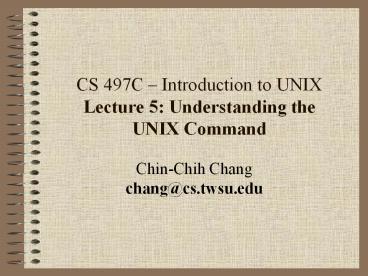CS 497C PowerPoint PPT Presentation
1 / 16
Title: CS 497C
1
CS 497C Introduction to UNIXLecture 5
Understanding the UNIX Command
- Chin-Chih Changchang_at_cs.twsu.edu
2
man On-Line Help
- To understand details of commands, you can take
on the UNIX documentation. - man remains the most complete and authoritative
guide to the UNIX system. - To view the manual page of the C shell, you use
man with csh as argument. - man csh
3
man On-Line Help
- The entire man page pertaining to the csh command
is dumped on the screen. - Man presents the first page and pauses. This is
done by sending its output to a pager program,
which displays the contents of a file one page
(screen) at a time. - You press a key (Spacebar or Enter) to see
the next page. To quit the pager, press a q.
4
man On-Line Help
- The pager is actually a UNIX command, and man is
always preconfigured to be used with a specific
pager. - UNIX systems use these pager programs
- more, Berkleys pager now available universally
and a superior alternative to the obsolete pg
command. - less, the standard pager used by all Linux
systems. - When man displays a page, it doesnt tell you the
pager it uses.
5
man On-Line Help
- A pager has keys defined for viewing the previous
and next page and terminating the program. See
Table 2.1. - Some important mans pager commands are
- Next page Spacebar or f
- Previous page b or p
- Quit q
- Search for keyword - /keyword
- Repeat search - n
6
man On-Line Help
- You can see the man pages of multiple commands
with a single invocation of man. - man cp mv rm
- To know more about man, use the following
- man man
7
The man documentation
- Vendors organize the man documentation
differently, but in general youll see eight
sections of the UNIX manual. Later enhancements
have added subsections (like 1C, 1M, 3N etc.) - The basic manual sections for SVR4 and Linux are
shown in Table 2.2. - Most of the commands you use are availale in
Section 1, and man searches the manuals starting
from Section 1.
8
The man documentation
- We can use a number option to specify the
section. - man 4 passwd
- You can specify multiple section numbers and
multiple commands to look up. - man 2 mount 4 passwd
- The structure of the man page is divided into a
number of compulsory and optional sections where
each section is preceded by a header.
9
Understanding a man Page
- The command headers are
- NAME command name and its function
- SYNOPSIS arguments and options
- DESCRIPTION detailed explanation
- EXAMPLES examples of command usage
- FILES related files
- SEE ALSO related commands
- DIAGNOSTICS error messages
- BUGS errors that havent been fixed yet
- AUTHOR(S) author(s) of the command
10
Info The Texinfo Document
- Many systems also support the Textinfo
documentation (well call it the info
documentation). - The info is invoked with the command name
- info tar
- Youll now see an emacs-type interface describing
the table of contents.
11
Info The Texinfo Document
- Info document is organized in nodes where one
node represents a section of text at a certain
level. - Multilevel documents resemble the hypertext
documents that are found in the World Wide Web. - Within a page, you can use the Page Up and
Page Down keys in the normal way for paging.
12
Info The Texinfo Document
- You can take the cursor to any of these lines and
press Enter. - To return to the previous level, press u (up).
- You can also move using p (previous) and n
(next). To quit info, use q. - If you get stuck, just quit info with q.
- When in doubt, press h to see the complete list
of key sequences accepted by the info reader.
13
whatis and apropos
- To get the short description of the command, use
the whatis. - whatis cp
- cp (1) - copy files
- If you have no idea about the command to use in a
given situation, you should use the apropos
command with one or more keywords.
14
whatis and apropos
- apropos gives you the name and short description
from all manual sections that contain the
keyword. - apropos HTTP
- Both whatis and apropos can be used with multiple
arguments. - If your keyword contains more than one word, use
quotes. - apropos regular expression
15
whatis and apropos
- If you dont have the apropos command on your
system, you can use man k. - You can use man f in place of whatis.
- Most Linux offer the --help option that displays
a compact listing of all options. - ls --help
16
Coming Next
- Labor Day Holiday
- Do Self-Test of Chapter 2
- Turn in Homework 1 (September 5)
- General-Purpose Utilities