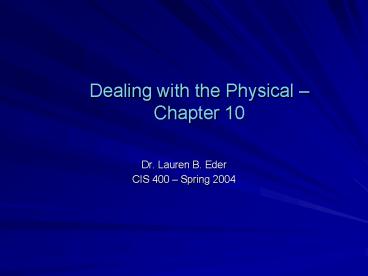Dealing with the Physical Chapter 10 - PowerPoint PPT Presentation
1 / 18
Title:
Dealing with the Physical Chapter 10
Description:
The tone generator sends an electrical signal down the wire, and tone probe ... Installing a structured cabling system involves three discrete steps: planning, ... – PowerPoint PPT presentation
Number of Views:15
Avg rating:3.0/5.0
Title: Dealing with the Physical Chapter 10
1
Dealing with the Physical Chapter 10
- Dr. Lauren B. Eder
- CIS 400 Spring 2004
2
Overview
- Installing physical networks
- Diagnostics
3
Installing Physical Networks
- Planning the installation
- Mapping the cables
- The equipment room
- Cable installation
- Making connections
- Labeling the cable
- Testing the cable runs
4
Planning the Installation
- Structured network cabling requires a series of
work areas and an equipment room. - A cable drop is the location where the cable
comes out of the wall. - It is advisable to map the cable runs keeping in
mind the floor plan of the building, before
installing the network.
5
Mapping the Cables
- Raceway products are used as a preferred
alternative to running cables into a wall. - Outlets are openings connecting cables running
inside walls.
6
The Equipment Room
- The factors considered in deciding the location
for the equipment are - Distance
- Power
- Low humidity
- Cool environment
- Access
- Expandability
7
Cable Installation
- It involves extending a cable from the equipment
room to the users desk. - Telescoping poles, pull strings, and crossbows
are used for pulling cables. - Hooks and trays are used for better cable
management, safety, and protection from ESD.
8
Making Connections
- Connecting the work areas
- Connecting the patch panels
9
Connecting the Work Areas
- It involves crimping jacks to the end of wire
using the 110-punchdown connection.
10
Connecting the Patch Panels
- Cable management
- Plastic D-rings guide the patch cables neatly
along the sides and front of the patch panel. - Organize patch panels to mirror network layout
physically or logically.
11
Labeling the Cable
- Labeling and documenting the cable installation
reduces problems during network repair. - Label on the outlet should match with that of the
patch panel.
12
Testing the Cable Runs
- Verify that each jack has been properly
connected. - Check whether the cable can handle the speed of
the network. - Cable testers can be used for checking the cable
length, broken ends, or interference depending on
its type.
13
Testing the Cable Runs
- Continuity testers are used for checking
connectivity between cables. - Time Domain Reflectometers (TDR) are used for
determining cable length. - Protocol analyzers are used for checking IP
address, MAC address, and IPX address.
14
Diagnostics
- Synopsis
- Toners
15
Synopsis
- Double-check the Network Interface Card (NIC)
driver. - Check for cable problems and NIC link lights.
- Check for defective patch cables.
- Check for problems with user logon name and
password. - Check for cable continuity from the PC to the
equipment.
16
Toners
- They are devices used for tracing cables.
- They are comprised of two separate devices - the
tone generator and the tone probe. - The tone generator sends an electrical signal
down the wire, and tone probe emits a sound when
placed near the cable to which tone generator is
connected. - Advanced toners provide phone jack for
communication.
17
Summary
- Installing a structured cabling system involves
three discrete steps planning, pulling the
cable, and connecting. - Planning involves placement and connection of
components on the network.
18
Summary
- Connecting cables requires crimping, connecting
jacks, and testing for continuity. - Cable connection involves cable management,
labeling, and testing.