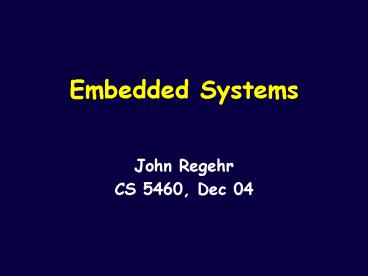Embedded Systems PowerPoint PPT Presentation
Title: Embedded Systems
1
Embedded Systems
- John Regehr
- CS 5460, Dec 04
2
Embedded Systems
- Account for gt99 of new microprocessors
- Consumer electronics
- Vehicle control systems
- Medical equipment
- Sensor networks
3
Definitions of Embedded System
- A special-purpose computer that interacts with
the real world through sensing and/or actuation - Almost any computer that isnt a PC
4
More definitions
- Microprocessor A regular CPU
- Microcontroller A small system on a chip that
contains extra logic for interfacing with the
real world - Analog to digital and digital to analog
converters - Pulse width modulation
- Networks serial, I2C, CAN, USB, etc
5
Embedded Characteristics
- Close interaction with the physical world
- Often must operate in real time
- Constrained resources
- Memory
- SRAM, DRAM, flash, EEPROM,
- Power
- CPU cycles
6
More Characteristics
- Often there is no
- Virtual memory
- Memory protection
- Hardware supported user-kernel boundary
- Secondary storage
- Hard to upgrade once deployed
- Cost sensitive
- Per-unit cost often dominates overall cost of a
product
7
Important Difference
- Unlike PC software, embedded software is
developed in the context of a particular piece of
hardware - This is good App can be tailored very
specifically to platform - This is bad All this tailoring is hard work
8
CPU Options
- Create custom hardware
- May not need any CPU at all!
- 4-bit microcontroller
- Few bytes of RAM
- No OS
- Software all in assembly
- These are getting less popular
9
More CPU Options
- 8-bit microcontroller
- A few bytes to a few hundred KB of RAM
- At the small end software is in asm, at the high
end C, C, Java - Might run a home-grown OS, might run a commercial
RTOS - Typically costs a few
10
More CPU Options
- 16- and 32-bit microcontrollers
- Few KB to many MB of RAM
- Usually runs an RTOS vxWorks, WinCE, QNX,
ucLinux, - May or may not have caches
- Wide range of costs
- 32- or 64-bit microprocessor
- Basically a PC in a small package
- Runs Win XP, Linux, or whatever
- Relatively expensive in power and
11
Axes of Variation
- Power
- Must run for years on a tiny battery (hearing
aid, pacemaker) - Unlimited power (ventilation control)
- Real-time
- Great harm is done if deadlines are missed
(avionics) - Few time constraints (microwave)
12
More Axes of Variation
- Importance
- Device is safety critical (nuclear plant)
- Failure is largely irrelevant (toy, electric
toothbrush) - Upgradability
- Impossible to update (spacecraft, pacemaker)
- Easily updated (firmware in a PC network card)
13
More Variation
- Cost sensitivity
- A few in extra costs will kill profitability
(many products) - Cost is largely irrelevant (military
applications) - The point Embedded systems are highly diverse,
its hard to make generalizations in this domain
14
Programming Languages
- Assembler
- No space overhead
- Good programmers write fast code
- Non-portable
- Hard to debug
- C
- Little space and time overhead
- Somewhat portable
- Good compilers exist
15
More Languages
- C
- Often used as a better C
- Low space and time overhead if used carefully
- Java
- More portable
- Full Java requires lots of RAM
- J2ME popular on cell-phone types of devices
- Bad for real-time!
16
RTOS
- Low end Not much more than a threads library
- High end Stripped-down version of Linux or WinXP
- Important qualities
- Predictability
- Reliability
- Efficiency
- Do Linux and XP have these?
17
Whats Hard?
- Concurrency threads, bottom-halves, interrupts
- Debugging
- Often printf and gdb dont exist
- Creating correct software cant patch a
pacemaker - Getting a product out the door quickly
- Meeting resource constraints (power, RAM, etc.)
18
Some Tradeoffs
- Advanced tools are expensive (10,000 per
developer) but can help a lot - Buying an OS helps but usually results in less
efficient systems - Complex software architecture provides rich
functionality but may be slow and hard to debug
19
Creating Embedded SW
- Pick
- Cheapest CPU that seems like itll work
- Appropriate language
- Appropriate OS
- Appropriate software architecture
- Appropriate simulation tools
- Code test repeat
20
Cyclic Executive
- main()
- init()
- while (1)
- a()
- b()
- c()
- d()
Advantages? Disadvantages?
21
Cyclic Exec. Variations
main() init() while (1) a()
b() a() c() a()
- main()
- init()
- while (1)
- wait_on_clock()
- a()
- b()
- c()
22
Interrupts Events
- main()
- while (1)
- event_t e
- get_event()
- if (e)
- (e)()
- else
- sleep_cpu()
interrupt2() time_critical_stuff()
enqueue_event (non_time_critical)
Advantages? Disadvantages?
23
Multithreading
- Threads are usually sleeping on events
- Highest priority thread runs except when
- Its blocked
- An interrupt is running
- It wakes up and another thread is executing in
the kernel
Advantages? Disadvantages?
24
Port Based Objects
- PBOs periodically invoked by OS
- No blocking synchronization
- Preemption may or may not be supported
- my_pbo()
- get_inputs ()
- // No side effects!
- compute ()
- store_results ()
Advantages? Disadvantages?
25
Summary
- Very different from programming desktop apps
- Software architecture is worth thinking about in
advance - Embedded systems are fun