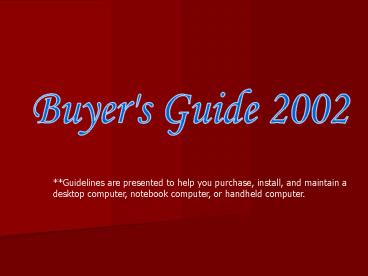Buyer's Guide 2002 PowerPoint PPT Presentation
1 / 12
Title: Buyer's Guide 2002
1
Buyer's Guide 2002
Guidelines are presented to help you purchase,
install, and maintain a desktop computer,
notebook computer, or handheld computer.
2
How to Purchase a Personal Computer
1. Determine what application software products
you will use on your computer 2. Before buying
a computer system, do some research. 3. Look
for free software
3
4. If you are buying a new computer system, you
have several purchasing options. 5. If you are
buying a used computer system, stick with name
brands.
6. Use a worksheet to compare computer systems,
services, and other considerations.
4
7. Be aware of Hidden Costs
8. Consider more than just price. 9. Select an
Internet service provider or online service.
5
10. Buy a system compatible with the ones you
use elsewhere. 11. Consider purchasing an onsite
service agreement.
12. Use a credit card to purchase your
system. 13. Avoid buying the smallest system
available.
6
How to Purchase a Notebook Computer
1. Purchase a notebook computer with a
sufficiently large Super XGA active-matrix screen
2. Experiment with different pointing devices
and keyboards.
3. Make sure the notebook computer you purchase
has a CD-ROM, CD-RW, or DVD-ROM.
7
- 4. If you plan to use your notebook computer
both on the road and at home or at school,
consider a docking station. - 5. If necessary, upgrade memory and disk storage
at the time of purchase. - 6. If you are going to use your notebook
computer on an airplane, purchase a second
battery.
8
- 7. Purchase a well-padded and well-designed
carrying case. - 8. If you travel overseas, obtain a set of
electrical and telephone adapters. - 9. If you plan to connect your notebook computer
to a video projector, make sure the notebook
computer is compatible with the video projector.
9
How to Purchase a Handheld Computer
- 1. Determine the applications you plan to run on
your handheld computer. - 2. What do you want to pay?
- 3. Practice with the touch screen and
handwriting recognition before deciding on a
model.
10
- 4. Decide if you want a color screen.
- 5. Compare battery life.
- 6. Check out the accessories.
11
- 7. Decide if you want additional functionality.
- 8. Is synchronization of data with other
handheld computers, personal computers, or
printer important? - 9. If you travel often, then consider
- e-mail, and Web access from your handheld
computer.
12
The End