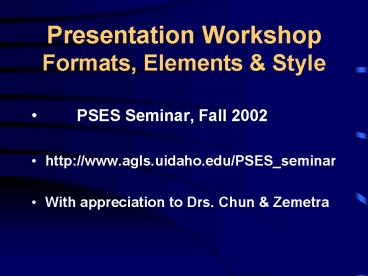Presentation Workshop Formats, Elements - PowerPoint PPT Presentation
1 / 27
Title:
Presentation Workshop Formats, Elements
Description:
Oral presentations are an important part of your development as a ... Effective communication is a highly desired skill. Oral presentation is an art form. ... – PowerPoint PPT presentation
Number of Views:57
Avg rating:3.0/5.0
Title: Presentation Workshop Formats, Elements
1
Presentation WorkshopFormats, Elements Style
- PSES Seminar, Fall 2002
- http//www.agls.uidaho.edu/PSES_seminar
- With appreciation to Drs. Chun Zemetra
2
Justification
- Oral presentations are an important part of your
development as a professional. - Job requirement/job interviews
- Effective communication is a highly desired
skill. - Oral presentation is an art form.
3
Presentation areas
- Formats
- Style
- Elements
- Question/Answer
4
Formats
- Full length - In depth discussion of a single
topic (45 minutes) - Medium length (20-25 minutes)
- Short, e.g. research report at professional
meeting (10-15 minutes)
5
Style
- Personal Appearance
- formal to semi-formal dress depending on the
format and type of meeting - it is better to over-dress than under-dress
6
Style
- Personal Appearance
- conservative or subdued attire
- you want the audience to remember what you
presented, not how you were dressed
7
Style
- Establish a PRESENCE.
- Make eye contact with your audience.
- Begin with an introductory statement before you
turn to your slides.
8
Style
- Logical Persuasive Argument
- Interest - educate entertain
- Timing pace- dont linger too long on one slide
- Converse and dont read
9
Style Final Comments
- As the speaker you are the expert.
- But dont be afraid to admit that you dont know
the answer to a question.
10
Elements Font Size of Lettering (40 pt)
- Text -- suggest 32 pt, Bold
- Font Type - use non-serif fonts such as Arial -
(Arial, Times New Roman) - Be consistent, keep one font style
- Should be easily read from the back of the room.
- Not set in stone, use what you like or are
comfortable with.
11
Elements Capital Letters
- Avoid using only capital letters.
- CAPITAL LETTERS ARE MORE DIFFICULT TO DISTINGUISH
than lower case letters.
12
Elements
- Start with an outline.
- Use major headings.
- Finish with a summary.
13
Elements Simplicity
- Do not have too many ideas on one slide.
- Eliminate excess words.
14
Elements Simplicity
- Avoid too many lines, bars or numbers.
- Use adequate margins for slides.
15
Elements Simplicity
- Graphs are better than numbers.
- If you must use numbers, limit columns and rows
(no more than 4 columns and 4 rows).
16
Elements Simplicity
- Avoid excessive animation.
- You want your audience to focus on the content of
your presentation. - The technology you use should be invisible.
17
Elements Tips for Visuals
- Avoid poor color combinations red/green,
brown/green, blue/black and blue/purple . - Many people are red/green color blind.
18
Elements Tips for Visuals
- Arrange colors from dark to light. Graphic
elements that are arranged from darkest to
lightest are the easiest for the eyes to scan.
19
Elements
- A good set of audio/visual materials are those
that can be used by anyone to do your
presentation for you. - - Wes Chun
20
Question/Answer
- Allow time for the audience to ask questions.
- This is a time for you to give additional
information and to clear any misconceptions.
21
Question/Answer
- Do not treat questions as attacks on your
presentation/data. The person asking a question
usually is not trying to trick or embarrass you. - If you dont know the answer say so, or preface
your answer with, I am not sure of the answer but
if I were to speculate..
22
Question/Answer
- When asked a question, repeat the question before
answering. - When answering, look at the person who asked the
question. - When soliciting questions make sure the whole
audience gets a chance to ask questions.
23
Remember Practice, practice, practice. Be sure
to time yourself during practice sessions.
24
Evaluations
25
Evaluations
- Constructive Evaluation
- Use positive language
- This sucked
- vs.
- It was difficult to discern the main point
- Be constructive
- Tell what was wrong, but include how it could
have been improved
26
Evaluations
- This is a learning experience
- Even the greatest speakers in the world can
improve their performance - You will be chastised for comments
- It was perfect
- I cant think of anything s/he needs to do
to improve it
27
Evaluations
- Good evaluations from last semester on-line
- www.agls.uidaho.edu/pses_seminar/