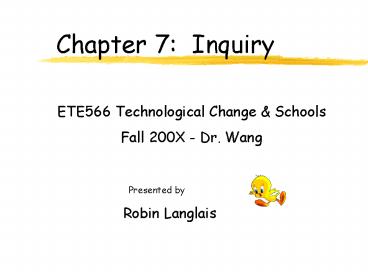Chapter 7: Inquiry - PowerPoint PPT Presentation
1 / 18
Title:
Chapter 7: Inquiry
Description:
Example: Art classroom. Use of ELMO visual presenter. which allows teachers to ... display prints, s, or. three-dimensional objects. Use of videodiscs to ... – PowerPoint PPT presentation
Number of Views:26
Avg rating:3.0/5.0
Title: Chapter 7: Inquiry
1
Chapter 7 Inquiry
ETE566 Technological Change Schools Fall 200X -
Dr. Wang Presented by Robin Langlais
2
Inquiry
- To ask questions
- To investigate
- To examine closely
3
Question 1
Students start out with natural curiosity. What
happens to it?
4
Curiosity Killers
- Possibility of being WRONG
- Only ONE way to get an answer
- Limited expectations
- Teacher as the supreme authority
Curiosity
5
Guided Inquiry
Ask questions and use common research strategies
to seek answers for themselves.
This is a process skill that needs to be taught.
6
The Process of Inquiry
- EXPLORATION Select a topic and
collect information from all available resources - ANALYSIS Examine information objectively using
critical thinking skills - SYNTHESIS Discover relationships between ideas
- REFLECTION Develop new interpretations that
are personally meaningful - COMMUNICATION Design a format to share
findings with others
7
Using Technology
- Offers a wide range of information resources,
such as - Electronic encyclopedias
- Online full-text periodical indexes
- Video-based resources
- Taped television programs
- Internet
8
Question 2
How can electronic resources be integrated into
the classroom setting?
9
Classroom Integration
Example Science classroom
- Use of Video-microscope
- Use of ELMO visual presenter to videotape an
experiment for future use and/or review - Use of Videodiscs on a daily basis to enhance
classroom lectures and discussions
10
Classroom Integration
Example Health classroom
- Television connected to VCR, Videodisc player and
Computer. Teacher can easily switch between
these different resources. - VCR - educational videotapes
- Videodisc player - still pictures and short
videos or animations - Computer - programs such as A.D.A.M.
11
Classroom Integration
Example Art classroom
- Use of ELMO visual presenter which allows
teachers to demonstrate techniques, display
prints, slides, or three-dimensional objects. - Use of videodiscs to view famous artwork
12
Classroom Integration
Example Math classroom
- Use of Videodisc programs, such as The
Adventures of Jasper Woodbury, which
illustrate and provide examples of everyday
uses for math - Use of interactive Stock Market game on the
internet
13
Classroom Integration
Example Foreign Language classroom
- Use of Computer software displayed on the
television from the computer via scan
converter - Use of teacher developed practice games on the
internet through Quia!
14
Classroom Integration
Example Social Studies classroom
- Use of ELMO visual presenter to aide students in
their presentations to the class
- Use of videotapes to enhance lessons. TIP
Give students an outline before the videotape
to focus their attention and engage them in
the viewing.
15
Classroom Integration
How can I get some of these technologies into my
classroom?
Try writing grants! There are a lot of
opportunities. All you need is initiative and a
well thought out goal. Try -- and keep trying.
Your students are worth it!
16
Question 3
How has the media center changed with the
increased availability of technology and
electronic resources?
17
Media Center Changes
OLD Card Catalog Readers Guide Print
resources 16mm Film Projector Filmstrip
Projector Opaque Projector Overhead Projector
NEW Electronic Catalog Online Periodical
Indexes Electronic Resources Television
VCR Videotapes Videodiscs ELMO Visual
Presenter Computers Digital Projector Interactive
Software Internet
18
Online Research
Lets view some examples of how students can use
the process of inquiry to access information from
electronic resources by visiting
center.strongnet.org