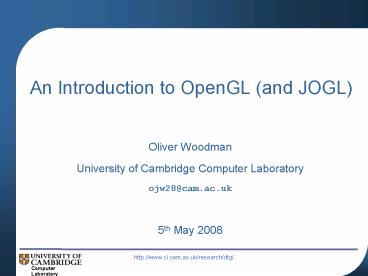An Introduction to OpenGL and JOGL - PowerPoint PPT Presentation
1 / 20
Title:
An Introduction to OpenGL and JOGL
Description:
Java programmer's first attempt: Use finalize. May never get run ... Attempt 3. Conclusion. OpenGL is a low-level cross-platform API for computer graphics ... – PowerPoint PPT presentation
Number of Views:292
Avg rating:3.0/5.0
Title: An Introduction to OpenGL and JOGL
1
An Introduction to OpenGL (and JOGL)?
- Oliver Woodman
- University of Cambridge Computer Laboratory
- ojw28_at_cam.ac.uk
- 5th May 2008
2
Contents
- Part 1 A brief introduction to OpenGL
- What is OpenGL? When is it useful?
- A simple example
- Some features of OpenGL (with demos)?
- Display lists
- Part 2 - OpenGL in Java (JOGL)?
- Converting C/C OpenGL code to JOGL
- Overheads and deployment
- Interaction with the garbage collector
- Conclusions
3
Part 1 - OpenGL
4
What is OpenGL?
- A standard specification defining a
cross-platform API for writing applications that
produce 2D and 3D computer graphics. (Wikipedia)? - Hardware independent
- Complexity of dealing with different graphics
hardware is hidden from the user - The capabilities of a specific piece of graphics
hardware are hidden. All OpenGL implementations
must support the full feature set - Hardware accelerated
- Implementations provided by graphics card vendors
(NVIDIA, ATI)? - Computation is offloaded to the GPU where
possible - Multiple pipelines in the GPU allow multiple
vertices and pixels to be processed in parallel - C interface. Native bindings allow access from
other languages
5
When is OpenGL Useful?
- When is OpenGL useful
- You want to render something in 3D
- Data visualisation
- Virtual/Augmented reality
- You want to render something quickly in 2D
- You want to render something realistically (e.g.
using textures and lighting)? - Why is OpenGL a good choice?
- Cross platform (Windows / Linux / Mac)?
- Hardware acceleration
- Features (e.g. texture mapping, alpha blending,
lighting, render-to-texture)?
6
A Simple Example
Sets the background colour
drawBox() glClearColor(0.0, 0.0, 0.0,
0.0) glClear(GL_COLOR_BUFFER_BIT)
glColor3f(1.0, 1.0, 1.0) glOrtho(0,1,0,1,-1,1)
glBegin(GL_POLYGON) glVertex2f(-0.5,
-0.5) glVertex2f(-0.5, 0.5)
glVertex2f(0.5, 0.5) glVertex2f(0.5,
-0.5) glEnd() glFlush()
Clears the window
Sets the drawing colour
Sets the view
Start drawing a primitive
Define the primitive
Finish drawing the primitive
Ensure the commands are executed
7
Some Features of OpenGL
- Texture mapping
- Allows you to glue an image (or texture) to a
polygon
8
Some Features of OpenGL
- Blending
- Combines the colour of the fragment being
processed with the pixel already stored in the
framebuffer - Can achieve some effects very cheaply. e.g.
Negative - Lighting ambient / diffuse / specular /
emissive - Render to texture
- Very powerful. Useful for composition (e.g.
picture in picture) and effects (e.g. fast motion
blur)? - P-Buffers
- Framebuffer objects (OpenGL 2.0)?
9
Display Lists
- A display list is a group of OpenGL commands that
have been stored for later execution
APPLICATION
10
Display Lists
- Example
- Why use display lists?
- Convenient way to group a set of commands that
render a complex shape (e.g. a torus)? - Performance - The OpenGL implementation may
optimise display lists. In particular - Pre-computation and concatenation of rotation
matrices (e.g. glRotate)? - Pre-computation of lighting and material
calculations
//Create a new display list theTorus
glGenLists(1) //Switch to display list
compilation mode glNewList(theTorus,
GL_COMPILE) //Draw the torus drawTorus() //Switc
h back to immediate mode glEndList()
//Draw a torus glCallList(theTorus)?
Compilation
Use
11
Part 2 - JOGL
12
Bindings for OpenGL
- OpenGL applications are usually written in C/C
- Bindings allow OpenGL to be used from other
languages - Java - JOGL, LWJGL
- C / Mono Tao framework, OpenTK
- Python - PyOpenGL
- Example JOGL
- Uses Java Native Interface (JNI) to access OpenGL
- Exposes the entire OpenGL API through a few
classes - JOGL consists of
- Java jar files (cross platform) jogl.jar
gluegen-rt.jar - Platform specific libraries jogl.dll
gluegen-rt.dll jogl_cg.dll jogl_awt.dll
13
JOGL
- Conversion to Java is trivial
- A GLAutoDrawable object corresponds to an OpenGL
context. - getGL() gets the pipeline object used by the
context
- C / C
Java JOGL
import javax.media.opengl. . .
. drawBox(GLAutoDrawable iDrawable) GL gl
iDrawable.getGL() gl.glClearColor(0.0, 0.0,
0.0, 0.0) gl.glClear(GL.GL_COLOR_BUFFER_BIT)
gl.glColor3f(1.0, 1.0, 1.0)
gl.glOrtho(0,1,0,1,-1,1) gl.glBegin(GL.GL_POLY
GON) gl.glVertex2f(-0.5, -0.5)
gl.glVertex2f(-0.5, 0.5)
gl.glVertex2f(0.5, 0.5) gl.glVertex2f(0.5,
-0.5) gl.glEnd() gl.glFlush()
include ltgl\gl.hgt . . . drawBox()
glClearColor(0.0, 0.0, 0.0, 0.0)
glClear(GL_COLOR_BUFFER_BIT) glColor3f(1.0,
1.0, 1.0) glOrtho(0,1,0,1,-1,1)
glBegin(GL_POLYGON) glVertex2f(-0.5,
-0.5) glVertex2f(-0.5, 0.5)
glVertex2f(0.5, 0.5) glVertex2f(0.5,
-0.5) glEnd() glFlush()
14
JOGL
- Every call to the OpenGL API incurs an overhead
due to the Java Native Interface - Using display lists gives a further added benefit
less JNI overhead! - . . . Although the overhead is relatively small,
and is not an issue on modern desktop machines
(unless you are drawing a LOT of polygons)? - Deployment
- JOGL applications can be deployed via Java
Webstart - One click launch/installation from a web browser
- Xml file specifies required files
- Appropriate platform specific libraries are
automatically downloaded
ltresources os"Windows" arch"x86"gt
ltnativelib href "windows.jar" /gt
lt/resourcesgt
http//www.cl.cam.ac.uk/ojw28/ins.html
15
JOGL and Garbage Collection
Attempt 1
- The Java garbage collector will not clear up
OpenGL resources. . . - Textures
- Display lists
- Off-screen buffers
- . . .so it is necessary to do so manually.
- Java programmers first attempt Use finalize
- May never get run
- Could be executed by any thread
- OpenGL context may no longer be available when
the finalizer is called
public class TexturedObject private int
mTex new int1 private GL mGl
public TexturedObject(GLAutoDrawable iDrawable)?
mGl iDrawable.getGL()
mGl.glGenTextures(1, mTex) public
void glDraw()?
mGl.glBindTexture(GL.GL_TEXTURE_2D, mTex0)
//draw object public void
finalize()? mGl.glDeleteTextures(1,
mTex)
not a good idea ?
16
JOGL and Garbage Collection
Attempt 2
- Java programmers second attempt The glDestroy
method - Programmer must remember to call glDestroy when
the object is no longer required - Programmer must call glDestroy from the rendering
thread
public class TexturedObject private int
mTex new int1 public
TexturedObject(GLAutoDrawable iDrawable)?
GL lGl iDrawable.getGL()
lGl.glGenTextures(1, mTex)
public void glDestroy(GLAutoDrawable iDrawable)?
GL lGl iDrawable.getGL()?
lGl.glDeleteTextures(1, mTex)
- Not very Java-like. We want
- To be able to destroy the object from any thread
- Automatic cleanup incase our lazy programmer
forgets
17
JOGL and Garbage Collection
Attempt 3
- OpenGL Cleanup Pattern
- A destroy method that can be called from any
thread - Schedules OpenGL cleanup to be performed by the
rendering thread - Cleanup performed automatically if the programmer
forgets
public class TexturedObject implements
GLDispose private void mDoneCleanup
false public void destroy()
scheduleGlCleanup(false) public void
finalize() scheduleGlCleanup(true)
private synchronized void scheduleGlCleanup(
boolean iFromFinalizer)
if(!mDoneCleanup)
mDoneCleanup true if(iFromFinalizer)
//Warn the programmer
//Schedule cleanup in rendering thread
public void glDestroy(GLAutoDrawable
iDrawable) GL lGl iDrawable.getGL()?
lGl.glDeleteTextures(1, mTex)
Attempt 3
public interface GLDispose void
glDestroy(GLAutoDrawable iDrawable)
18
Conclusion
- OpenGL is a low-level cross-platform API for
computer graphics - Useful for
- Rendering realistic scenes in 3D
- Rendering 3D or 2D scenes quickly
- Effects (e.g. Texture mapping, alpha blending,
lighting, render-to-texture etc etc)? - Applications usually written in C/C, but
bindings allow access from other languages - But it is hard to hide resource de-allocation in
managed languages
19
Resources
- OpenGl
- OpenGL Programming Guide (D Shreiner et al)?
- OpenGL Shading Language (R Rost)?
- Nehe Tutorials (http//nehe.gamedev.net/)?
- Bindings
- Java JOGL (https//jogl.dev.java.net/), LWJGL
(http//www.lwjgl.org/)? - C/Mono Tao (http//www.lwjgl.org/), OpenTK
(http//www.opentk.com/)? - Python PyOpenGL (http//pyopengl.sourceforge.net
/)?
20
OpenGL Rendering Pipeline
- 2. Converts vertices into primitives
- Performs per-vertex operations (e.g. normal
computation)?
1. Functions describing lines or surfaces are
evaluated to obtain vertices
APPLICATION
- 4. Per-fragment Operations
- Texturing
- Depth testing
- Blending
- 3. Converts primitives into fragments
- A fragment corresponds to a pixel and contains
colour, depth and sometimes texture co-ordinates