Shooting Digital Video - PowerPoint PPT Presentation
1 / 17
Title:
Shooting Digital Video
Description:
Mounts for accessories. Interchangeable lenses. Advanced audio ... Using auto-focus - Unable to determine focus in viewfinder - Zooming reduces depth-of-field ... – PowerPoint PPT presentation
Number of Views:43
Avg rating:3.0/5.0
Title: Shooting Digital Video
1
Chapter 7
- Shooting Digital Video
2
Features of a Professional Camera
- Larger CCD for higher resolution/better in low
light - More CCDs for better color
- Professional tape formats
- More input/out options
- Manual focus, color balance, exposure
- Easy access to controls
- Shoulder mounting (with options)
- Mounts for accessories
- Interchangeable lenses
- Advanced audio settings
3
Lenses
- Prime vs. Zoom - Distortion/Magnification -
Controlling Focus - Dangers of the zoom
4
Aperture
The size of the aperture is controlled by the
iris and measured in f-stops. Set aperture so
the most important part of the shot is properly
exposed. Improper light levels will affect color
balance and focus. Smaller numbers More Light!
5
Focus Depth of Field
- What causes focus problems?
- - Too little light (meaning a low f-stop setting)
- - Not focusing-in
- - Using auto-focus
- - Unable to determine focus in viewfinder
- - Zooming reduces depth-of-field
6
Special Focus Issues
- Use focus to direct viewer attention - rack focus
- Use focus to obscure unwanted background
- When to use the infinity setting
- Focus problems will look worse when you play back
on a larger screen
7
Color Temperature/WHITE BALANCE
- Video cameras need to be set to according to the
lighting conditions - Auto-setting
- Set to blue to get warm colors
- Filters and gels, ND, CTO, CTB
- Review footage on a NTSC monitor to assure
consistancy
8
Digital Gain, Noise, Drop-out and Generation Loss
Variable Aspect-Ratios
TV TITLE SAFE
9
CAMERA EQUIPMENT SIGN-OUT
- Reserve all equipment in advance
- Parent signature for overnight sign-outs
- Make sure you battery is charged
- Take exactly what you signed out for
- Keep tapes safe!
10
TECH PREP
Bars and tone Timecode Prepping the tape Gaps
- Head, Tails and Handles Reused tapes
11
Composition Basics
Look with your eyes not your brain and use
the view finder. What am I actually showing the
viewer?
12
Composition Basics
13
Composition Basics
14
GoodComposition
CreatesBalance
15
(No Transcript)
16
Which character has the power in these
compositions?
17
These two items are not the same thing!

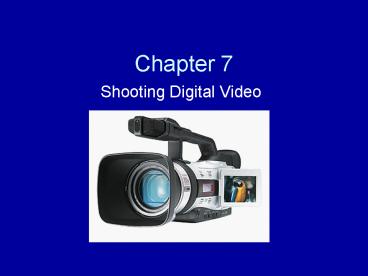








![TheJigsaw [Video Production Company Mumbai] PowerPoint PPT Presentation](https://s3.amazonaws.com/images.powershow.com/9541870.th0.jpg?_=20210109023)



















![❤[READ]❤️ The Filmmaker's Handbook: A Comprehensive Guide for the Digital Age PowerPoint PPT Presentation](https://s3.amazonaws.com/images.powershow.com/10083327.th0.jpg?_=20240723129)
