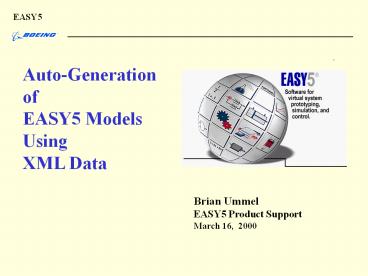Auto-Generation%20of - PowerPoint PPT Presentation
Title: Auto-Generation%20of
1
Auto-Generation of EASY5 Models Using XML Data
Brian Ummel EASY5 Product Support March 16, 2000
2
What does Auto-Generation of Models Mean?
- Standard method of building an EASY5 model is
- 1. Look up data where it exists (CAD system,
schematics, documents, or some other analysis
tool) - 2. Convert the representation and data to the
form EASY5 needs - 3. Hand build the corresponding EASY5 model by
hand - The EASY5 GUI tries to make this process as
simple as possible but building a large model is
still a lot of work - Question Why cant we automate the creation of
EASY5 models? - Answer Lots of reasons
- Most obvious The current EASY5 model file format
makes it difficult
3
Current Model File Format
- The current model file format (i.e. the format of
files with names of the form model_name.mf.nn) is
essentially a memory dump of the C structures
used by EASY5x at run time. - Typical piece of an EASY5 model file
- 0 -1 0 2 1 1 1 1
- 1
- 0 1 1 0 1 3320.0 3950.0 3480.0
- TZAC
- Nozzle\Dynamics
- 17 20 997 4096 0 -1
- 9901181617
- 1 0 8
- 0
- 1 0 9
- 0
- 23
- 23
- te 0
- pa 10 0.000000 1.000000
- fo -1
- As most of us have learned the hard way, even the
smallest mistake in this file will result in
EASY5x being unable to read the file.
4
Why We Use the Current Format
- Historical Reasons
- The first implementation of EASY5w used Apollo
Metafile Graphics which had its own file format - Efficiency Reasons
- The current format can be read directly into
memory without any interpretation or conversion - Even so, it is not all that fast for very large
models - Because of the efficiency issue, the current
format will be probably be supported for some
time. - So (at least for now) were talking about an
alternate format for importing models into EASY5.
5
Choosing an Import File Format
- The import file format must be
- Easy to write
- Completely specify the data being imported
- Not require that the model be completely
specified - Easy and unambiguous to read
- Amenable to changes required by future EASY5
enhancements - Our primary tasks were
- 1. Inventing a rich but forgiving syntax
- 2. Writing a parser for that syntax
- Then along came XML
6
What is XML?
- XML is a tagged markup language
- Tagged means that the data in the file is labeled
with names indicating the meaning of the data - Labels are tags very similar to tags in HTML
- Significant Difference XML allows you to define
your own tags - Syntax is consistent and very clean - we dont
have to invent one - XML is an ASCII file format
- Means easy transfer of data between machines
- Free field format is very forgiving
- XML is a W3C standard for information transfer
over the World Wide Web - Parsers are widely available
- XML files are readable by other applications
(e.g. Web Browsers)
7
XML is an Object Oriented Language
- Each element (a tagged entry delimited by angle
brackets lt and /gt or by lt namegt and lt/namegt)
represents an object - Attributes and members specify the properties
of the object - EASY5 objects are primarily components and
connections - In XML an EASY5 library component looks like
- ltcomponent name LA1 xloc 3200 yloc
2800 gt - ltlibref library gp libmember LA /gt
- ltinput id GAI name tempSensor_gain
value 10 /gt - ltinput id TC name tempSensor_timeConstan
t value 0.03 /gt - lt/componentgt
- A port connection looks like
- ltconnection from_component IN1 to_component
LA1 gt - ltport_connection from_port 2 to_port 1
/gt - lt/connectiongt
8
XML can be Validated
- Very easy for a XML parser to determine if a XML
document is Well Formed (ie the punctuation
is correct). - More importantly, the XML specification includes
a provision for specifying a Document Type
Definition (DTD) which - Is a formal definition of the syntax of a
particular type of data file expressed using XML - Can be used by publicly available XML parsers to
determine if a file is valid - Usage of attributes versus members for
expressing properties of elements is driven by
the constraints on what is valid. - The format of an EASY5 XML model file is
specified by a file called easy5_model.dtd - The current program which reads EASY5 XML files
and produces EASY5 metafiles is called ezxml.exe
9
Status of The EASY5 XML Project
- The current prototype version of ezxml can
import - Flat models (no submodels)
- Library components (not Fortran or C components)
- Component locations
- Port connections (not custom connections)
- Parameter values of inputs
- User defined names
- The submodel structure will be supported next
(this summer)
10
Plans for The EASY5 XML Project
- Current Project
- Enhance the EASY5 model DTD to be able to specify
everything in the current model file - Have the import program support the full DTD
- Were looking for opportunities to test this work
- Under consideration
- Write an export program to support conversion of
EASY5 models into other types of models (such as
code generators like GSDS)