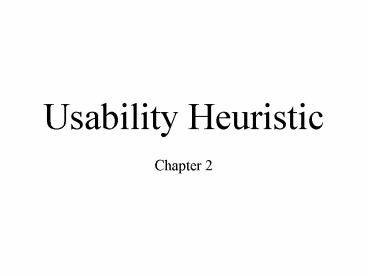Usability Heuristic PowerPoint PPT Presentation
Title: Usability Heuristic
1
Usability Heuristic
- Chapter 2
2
Simple and Natural Dialogue
- Simple as much as possible
- Match with user task
- Easy to learn
- Get User Attention
- Less is more
- Graphic and Colour
- Screen layouts should use the gestalt rules for
human perception (Jacob Nielsen, 1993)
3
Speak the Users' Language
- Language - depend on user perspective
- Language not be limited to the words but should
be include nonverbal elements (etc. icon /
graphic / symbol) - Standard language (all user can understand)
- Obvious idea is simply to ask the user what
words and concept they would like to see in the
interface - Mapping and Metaphors
4
Minimize User Memory Load
- Computer good remembering
- People Can't remember a lot of thing
- Interface always give guideline (choose,use,
edit,) - Generate all task from scratch
- Menus are a typical technology to archive this
goal
5
Consistency
- Basic usability principles
- Same command, Same action, Same effect
- Screen Design
- Task and Functionality
6
Feedback
- System should continuously inform the user about
what it is doing and how it is interpreting the
user's - Response Time
- System Failure
7
Clearly Marked Exits
- User do not like to feel trapped by the computer
- Give option when user make mistake
- Cancel / Undo Mechanism
8
Shortcuts
- Option for user
- Expert user
- Middle user
- Beginner user
- Jump directly to other functional
9
Good Errors Messages
- Give a good message when user make a mistake
- Message must be
- Clearly Language
- Precise rather than general
- Constructively help the user to solve the problem
- Polite and not intimidate the user
- Do not blame user
10
Prevent Errors
- There are many situations that are know to be
error prone and system can often be designed to
avoid putting the user in such situations - Capture Errors before develop system
- Avoid Modes
- Reconfirm
11
Help and Documentation
- Guideline to use the systems
- Asking Facilities
- Book / References
12
Discussion
13
Discussion
14
Discussion
15
Discussion
16
Discussion
17
Home work
- Find examples of the 10 Heuristic in the Windows
XP ? (1 Pic for 1 Heu.) - Example
- Due Date 9 Sept, 2006
Name Shortcuts Command alternative way
PowerShow.com is a leading presentation sharing website. It has millions of presentations already uploaded and available with 1,000s more being uploaded by its users every day. Whatever your area of interest, here you’ll be able to find and view presentations you’ll love and possibly download. And, best of all, it is completely free and easy to use.
You might even have a presentation you’d like to share with others. If so, just upload it to PowerShow.com. We’ll convert it to an HTML5 slideshow that includes all the media types you’ve already added: audio, video, music, pictures, animations and transition effects. Then you can share it with your target audience as well as PowerShow.com’s millions of monthly visitors. And, again, it’s all free.
About the Developers
PowerShow.com is brought to you by CrystalGraphics, the award-winning developer and market-leading publisher of rich-media enhancement products for presentations. Our product offerings include millions of PowerPoint templates, diagrams, animated 3D characters and more.