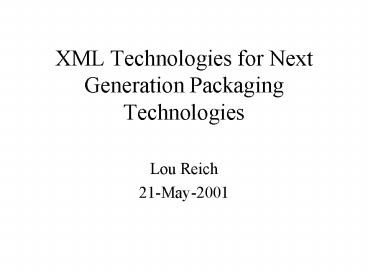XML Technologies for Next Generation Packaging Technologies - PowerPoint PPT Presentation
1 / 33
Title:
XML Technologies for Next Generation Packaging Technologies
Description:
... those relationships which were implicitly defined in the SFDU blue book) ... Namespaces in XML describes the values of xmlns attributes as URI references, ... – PowerPoint PPT presentation
Number of Views:71
Avg rating:3.0/5.0
Title: XML Technologies for Next Generation Packaging Technologies
1
XML Technologies for Next Generation Packaging
Technologies
- Lou Reich
- 21-May-2001
2
Overview
- History/Current Status
- Key XML Related Technologies
- Some example XML Snippets
3
History and Status
4
SFDU DTD (1 of 3)
- lt!--XEDU - Exchange Data Unit - Z Class --gt
- lt!ELEMENT XEDU ((XEDUXADUXDDUCommentRclassCcl
assIclassSclassDclassEclassKclassVclass))gt - lt!ELEMENT Comment (PCDATA)gt
- lt!--XADU - Application Data Unit - U Class --gt
- lt!ELEMENT XADU ((XADURclassCclassIclassSclass
Kclass))gt - lt!--XDDU - Data Description Unit - F Class --gt
- lt!ELEMENT XDDU (Cclass,(RclassSclassDclassEclas
sKclass))gt
5
SFDU DTD (2 of 3)
- lt!ELEMENT Rclass (Stream,(Reftype, ADID,
Reference, (ADID?,Reference) )? ) gt - lt!-- Note that we should make Stream as per XSIL
to allow reading - in of some standard types for convenience
- --gt
- lt!ELEMENT Stream (PCDATA)gt
- lt!ELEMENT Reftype (PCDATA)gt
- lt!ELEMENT ADID (PCDATA)gt
- lt!ATTLIST ADID Delimiter CDATA "" Delimiterparam
CDATA "" gt - lt!ELEMENT Data (PCDATA)gt
- lt!ELEMENT Reference (PCDATA)gt
6
SFDU DTD (3 of 3)
- lt!ELEMENT Cclass (DDUID, (DEDIDDDRIDSUPID))gt
- lt!ELEMENT DDUID (PCDATA)gt
- lt!ELEMENT DEDID (PCDATA)gt
- lt!ELEMENT DDRID (PCDATA)gt
- lt!ELEMENT SUPID (PCDATA)gt
- lt!ELEMENT Iclass (ADID, Data)gt
- lt!ELEMENT Sclass (ADID, Data)gt
- lt!ELEMENT Dclass (ADID, Data)gt
- lt!ELEMENT Eclass (ADID, Data)gt
- lt!ELEMENT Kclass (ADID, Data)gt
- lt!ELEMENT Vclass (ADID, Data)gt
7
Conclusions
- XML Schema is a major advance from DTDs
- XML Schema does not solve all problems
- Binary data efficiency
- Schema evolution
- Semantics modeling
- Panel 2 at combinations of XML Schema and RDF for
the next version of DEDSL/DDL - Panel 2 should investigate XML family of
specifications as a basis for the next generation
of Panel 2 Standards
8
XML Related Standards
- XML 1.0 Encapsulation Self description
- XML NAMESPACES -Scoping, registration,unique ID
ControlAuthority - XLINK- links to non XML Objects - Reference
Objects,general relationships - RDF - Serialized Entity Relationship MODEL in XML
Relationships - DOM - Tree API Standard APIs
- SAX - Event API Standard APIs
- XSLT- Transformations, can do sophisticted
querying, currently can convert same XML to
Microsoft Word,Powerpoint, Postscript or PDF.
Processes/transformations - XML Schema - Data Schema Structural Semantics
DEDSL - SOAP - IETF Distributed Objects Protocol
9
Additional Capabilities Desired
- A mechanism to contain relationship information
and identify the data objects involved (largely
clarifying those relationships which were
implicitly defined in the SFDU blue book). - Allow data objects anywhere on the internet to be
logically included in the packaging e.g. using
URL/URI and various X techniques (Xpath, Xlink
etc). - A mechanism to identify that, in addition to the
description of the data object, there are a
number of uniquely identified decodings which
should be applied in a particular sequence to
reverse the encodings which have been applied. - Example that a data object has been encoded and
then compressed - The package should be easily usable within
applications i.e. at least one well defined
API/Interface should be defined. - Proposed for the further future
- Ability to begin to process a single XML file
object BEFORE it is all received.
10
Key XML Technologies
11
Namespace Concepts
- Unique identifers The W3C's Namespaces in XML
Recommendation provides XML users with a way to
uniquely and controllably identify the
vocabularies they are using inside of documents. - Namespace identifiers forged from URIs
Namespace identifiers use the URI syntax defined
in the IETF's RFC 2396. In some regards, URIs are
just URLs and URNs, but their use as identifiers
brings both flexibility and complexity. - Prefixes Because URIs can be rather verbose,
and because they can contain characters which
aren't permitted in XML element names, namespaces
use prefixes which map to URIs as a convenient
shorthand. (A default namespace can be used for
names without prefixes.) - Scoping Because documents may contain multiple
namespaces, and because the possibility of
collisions between prefixes exists, namespaces
allow developers to map prefixes to URIs for
elements and their contents, not just
document-wide.
12
XML Namespace Issues
- XML 1.0 didn't include namespaces, and neither do
a lot of people... Because namespaces are a
late and optional arrival, there are many
vocabularies for which there is no namespace. - Documents without namespaces The Namespaces in
XML Recommendation does not require that all XML
documents use namespaces. Applications need to
use other mechanisms, like prearrangement,
DOCTYPE declarations, and vocabulary sniffing to
determine what kind of document they have. - Identifying no namespace The default namespace
may be declared to have no value, identifying
that no namespace is associated with non-prefixed
elements ltnothingness xmlns"" /gt - Avoid using colons in names If your XML
documents don't use namespaces, don't use colons
in names. XML 1.0, second edition, makes this
restriction explicit.
13
The URI Debate
- Prelude What is a Namespace? The W3C had a
major struggle over the use of namespaces in
XHTML. One namespace per DTD? Or one for XHTML as
a whole? Eventually, the one namespace for the
entire vocabulary approach won, but no real
definition of 'namespace' emerged. - URI references vs. absolute URIs The W3C
halted many activities for a brief period this
summer because of deadlock over the meaning, if
any, of relative URI references in namespaces. - Why they were included URI references allow
the inclusion of fragment identifiers, like
location, a useful feature for creating multiple
different namespaces associated with a single
URI. - The absolutization problem Because URI
references include the possibility of relative
URLs, namespaces using URIs might change
identifier if the document moved between
contexts. On top of that, the mechanisms for
converting relative URI references to absolute
URIs may change between URI schemes. - Comparison as strings or as URIs? Although
Namespaces in XML describes the values of xmlns
attributes as URI references, it specifies
character-by-character string comparison for
namespace processing. - Deprecation as last resort Although it doesn't
resolve any of the underlying issues, 1800 public
messages on XML-URI (on top of many private
messages) hadn't led to a more sophisticated
consensus, so the W3C announced that relative
URIs are deprecated.
14
Namespace For Schema
- lt?xml version"1.0" encoding"UTF-8"?gt
- lt!-- File city.xsd --gt
- ltschema targetNamespace"http//www.ccsds.org/pan
el2/xmls/example" - xmlnsexhttp//www.opengis.net/examples
- xmlnsxlinkhttp//www.w3.org/1999/xlink
- xmlnssfd" http//www.ccsds.org/panel2/xmls
/gml" - xmlns"http//www.w3.org/2000/10/XMLSchema"
- elementFormDefault"qualified" version"2.03"gt
15
Linking In XML
- A Uniform Resource Identifier (URI) names or
locates a resource - An XLink defines connections between two or more
documents identified by URIs - XPath identifies particular nodes within a
document - An XPointer adds an XPath to a URI
- XBase defines the URI against which relative URIs
are resolved - XInclude embeds a document identified by a URI
inside an XML document.
16
Xlink Capabilities
- XLinks can do everything HTML links can do and
quite a bit more, but they aren't supported by
current applications. - XLink elements of all types are placed in the
http//www.w3.org/1999/xlink namespace, normally
with the xlink prefix. - Simple links behave much like HTML links, but
they are not restricted to a single ltAgt tag. - Linking elements are identified by xlinktype
attributes. - Simple link elements are identified by xlinktype
attributes with the value simple. - Linking elements can describe the resource
they're linking to with xlinktitle and
xlinkrole attributes.
17
Xlink Capabilities
- Linking elements can use the xlinkshow attribute
to tell the application how the content should be
displayed when the link is activated, for
example, by opening a new window. - Linking elements can use the xlinkactuate
attribute to tell the application whether the
link should be traversed without a specific user
request. - Extended link elements are identified by
xlinktype attributes with the value extended. - Extended links can contain multiple locators,
resources, and arcs.
18
Xlink Capabilities
- A resource element represents a local, inline
resource. It is identified by an xlinktype
attributes with the value resource. - A locator element represents a remote,
out-of-line resource. It is identified by an
xlinktype attribute with the value locator. - Both locator and resource elements can be labeled
by xlinklabel attributes. These labels are used
to define arcs between resources. - A locator element has an xlinkhref attribute
whose value is the URI ofthe resource it
locates. - Arc elements are identified by xlinktype
attributes with the value arc.
19
Xlink Capabilities
- Arc elements have xlinkfrom and xlinkto
attributes of IDREF type that identify the
resources they connect by their labels. - Arc elements may have xlinkshow and
xlinkactuate attributes to determine when and
how traversal of the link occurs. - An out-of-line link is a link that does not
contain any local resources. - A linkbase is a document containing multiple
out-of-line, extended link elements. - A linkbase is found when a document with an
extended link with the role xlinkexternal-linkset
is read
20
XPointer Overview
- XPointer, the XML Pointer Language, defines an
addressing scheme for individual parts of an XML
document. - XLinks point to a URI (in practice, a URL) that
specifies a particular Resource. - The URI may include an XPointer part that more
specifically identifies the desired part or
element of the targeted resource or document. - XPointers use the same XPath syntax you're
familiar with from XSLtransformations to identify
the parts of the document they point to, along
with a few additional pieces.
21
XPointer Targets
- The element with a given ID
- All elements that possess a certain attribute
- The first element of a certain type
- The last element whose class attribute has the
value pending. - The seventh element of a given type
- The first child of the seventh element
- and many more including combinations of these
addresses...
22
Xlink Issues
- No general-purpose Web browsers or other
applications support arbitrary XLinks. - XLinks have a much broader base of applicability
than HTML links. They can be used by any custom
application that needs to establish connections
between documents and parts of documents, for any
reason. - Even when XLinks are fully implemented in
browsers they may not alway be blue underlined
text that you click to jump to another page. - Sun patent issues
23
XML Schema Features(1 of 2)
- Enhanced datatypes
- 37 versus 10
- Can create your own datatypes
- Can define the lexical representation
- Example "This element can contain strings of this
form ddd-dddd, where 'd' represents a 'digit'". - Written in XML
- enables use of XML tools and technologies
24
XML Schema Features(2 of 2)
- Object-oriented
- Can extend or restrict a type (derive new type
definitions on the basis of old ones) - Database-oriented
- Can define elements with null content
- Can specify element content as being unique and
scope of uniqueness - World Wide Web Oriented
- Namespaces
- Distributed Schema
- Can create equivalent elements - e.g., the
"subway" element is equivalent to the "train"
element.
25
Referencing a schema in an XML instance document
targetNamespace"A"
schemaLocation"A
A/BookCatalogue.xsd"
Geometry.xsd
GMLInstance.xml
- uses elements from namespace A
- defines elements for namespace A
26
XML APIs
27
XSLT Transforms
28
DOM Interface
29
SAX Interface
30
JAVA Resources (JARS)
31
SFDUs Mapped to XML
32
SFDU To XML Mappings
- SFDUs emphasize
- Packaging and linking
- Metadata
- K
- S
- E
- D
- Control Authorities
- Automated Processing
33
XML to SFDU Mapping