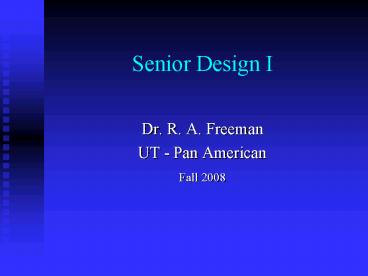Senior Design I PowerPoint PPT Presentation
1 / 65
Title: Senior Design I
1
Senior Design I
- Dr. R. A. Freeman
- UT - Pan American
- Fall 2008
2
Course Outline
- What is Design?
- Problem Formulation
- Concept Generation
- Concept Selection
- Embodiment Design
3
What is Design?
- Design versus Analysis
- Up to now in your curriculum you have been
primarily concerned with the development of your
understanding of the "unambiguous and never
changing" laws of science and rules of
mathematics. - Having mastered these laws and rules you can
readily proceed to "analyze" a given system -
this is relatively speaking an easy task. - There is typically (if not always) a single
(correct) answer to a given problem (e.g., given
m and a, Fma and thats that.).
4
What is Design?
- Design versus Analysis
- Design on the other hand requires that you "come
up with" the system given only a general
statement of "need." This is a much more
involved, ambiguous, inconsistent, uncertain, and
uncomfortable situation.
5
What is Design?
- A Definition of Engineering Design
- "Engineering design is a methodical approach to
solving a particular class of large and
complicated problems."
6
ABET (Accreditation Board for Engineering and
Technology)
- Definition of Design
- "Engineering design is the process of devising a
system, component, or process to meet desired
needs. - It is a decision-making process (often
iterative), in which the basic sciences,
mathematics, and engineering sciences are applied
to convert resources optimally to meet a stated
objective. - Among the fundamental elements of the design
process are the establishment of objectives and
criteria, synthesis, analysis, construction,
testing, and evaluation.
7
ABET
- The engineering design component of a curriculum
must include at least some of the following
features development of student creativity, use
of open-ended problems, development and use of
design methodology, formulation of design problem
statements and specifications, consideration of
alternative solutions, feasibility
considerations, and detailed system descriptions.
Further, it is essential to include a variety of
realistic constraints such as economic factors,
safety, reliability, aesthetics, ethics, and
social impact."
8
The Centrality of Design
- "Design is the culmination of all engineering
activities, employing engineering analysis and
other engineering activities as tools to achieve
design objectives."
9
A Model of the Engineering Design Process
- There are many different approaches to describing
how design is done. - Some of these descriptions have been formalized
into simplified step-by-step models of the design
process. - While no one model has been universally accepted,
it is helpful to adopt one in an effort to
organize our activities.
10
9-Step Model
- A. Problem Formulation
- Recognizing the Need
- a. Identify the client
- b. Interact with the client
- c. Formulate the needs statement
- d. Market assessment (assume for now that there
is a sufficient market) - Define the Problem
- a. Goal(s)
- b. Objectives
- c. Constraints
- d. Relate Customer Requirements to Engineering
Requirements and Specifications (Quality Function
Deployment (QFD)) - Plan the Project (make a guess at how long you
have for each activity)
11
9-Step Model
- B. Conceptual Design
- 4. Gather Information
- a. Obtain information about previous similar
designs/systems/processes and about applicable
standards/codes - b. Generate a Functional Breakdown of the
previous designs Try to breakdown the design
into a number of sub-functions that are then
combined to form the total design (System Concept
gt Function Structure gt Sub-Functions) Form
follows Function - c. Continue construction of the Quality
Function Deployment (QFD) Diagram - 5. Conceptualize alternative approaches
Brainstorm - a. Conceptualize at the System level
- b. Conceptualize at the Sub-Function level
- c. Cont. construction of the Quality Function
Deployment (QFD) Diagram
12
9-Step Model
- C. Concept Selection
- 6. Evaluating the alternatives
- a. Develop Design Criteria (from Objectives and
Constraints) - b. Perform/Construct a Design Failure Modes and
Effects Analysis/Diagram (D-FMEA) - 7. Selecting the preferred alternative (Decision
Matrices) - a. Screening
- b. Method of Pairs
- D. Embodiment Design
- 8. Communicating the Design
- 9. Implementing the Preferred Design
13
Recognizing the Need
- Identify the client
- Interact with the client
- Formulate the needs statement
- A statement of dissatisfaction with the current
situation. - Market Assessment
14
Recognizing the NeedExample from Ullman
- Your Boss
- Your name, we need you to design a stronger
bumper for our new passenger car. - You
- Why do we need a stronger bumper?
- Boss
- Well, our current bumper gets easily damaged in
low-speed collisions, such as those that occur in
parking lots.
15
Recognizing the Need Example
- You
- Well, a stronger bumper may be the way to go,
but there may be better approaches. For example,
what about a more flexible bumper that absorbs
the impact but then returns to its original
shape? - Boss
- I never thought of that. I guess I was jumping
to conclusions. Lets restate the need as there
is too much damage to bumpers in low-speed
collisions. That should give you more
flexibility in exploring alternative design
approaches.
16
The revised Needs statement
- is more general than the initial one,
- focuses on what is unsatisfactory with the
present situation, - and is silent in terms of the design approach to
use.
17
Engineering Design Process
18
(No Transcript)
19
Defining the Problem
- Need The current approach (of using plywood
sheets and screws/nails) for protecting windows
in the event of hurricanes is unacceptable. - Goals a brief, general, and ideal response to
the needs statement. Note that this statement is
normally both general and restrictive at the same
time. - Design an improved method for protecting windows
in the event of hurricanes. - This is general in that there is no direction as
to how to protect the windows, and restrictive in
that you can't replace the windows.
20
Defining the Problem
- Objectives Quantifiable expectations of
performance. - These are characteristics that you want your
design to exhibit, and as such will be used to
help formulate the criteria on which your various
design concepts will be compared. - The design does not absolutely have to satisfy
each objective, but clearly the ideal design
would. - Inexpensive, reusable, easy to install, easy to
employ, etc.
21
Defining the Problem
- Constraints define the permissible range of
design and performance parameters. - These are absolute requirements of the design if
they are not satisfied the design is not viable,
and so, is not eligible for consideration. - There can be no damage to the window in up to 150
mph winds with debris, the cost must be less
than 20 (or no one will buy it - no market),
etc.
22
Quality Function Deployment
23
QFD
24
Step 1 Identify the Customers
- Consumer
- Production
- Marketing / Sales
25
Step 2 Determine Customer Requirements
26
Step 3 Determine the Relative Importance of the
Requirements
- Rank order for each Customer
27
(No Transcript)
28
Step 5 How will the Customer Requirements be Met?
- Engineering Requirements
- Quantifiable aspects of the system that can
contribute to satisfying the customers
requirements - Must be measurable/quantifiable (has units)
- Design parameters
- Characteristics of the design that the engineer
can directly manipulate - Performance parameters
- Characteristics that result from DP selections
29
(No Transcript)
30
Step 7 Identify Relationships between
Engineering Specifications
- Can include plus and minus signs to indicate
if an increase in one parameter increases () or
decreases (-) another
31
Step 8 Set Engineering Targets
- Benchmarks
- How much is good enough for your design?
32
QFD
33
Planning 5 Steps
- Step 1 Identify the Tasks
- Be as specific as possible
- Step 2 State the Objective for each Task
- Defined as information to be refined or developed
and communicated. - Completed drawings
- Results of calculations
- Information gathered
- Tests performed
- Easily understood
- Specific
- Feasible Personnel, equipment, and time
34
Step 3 Estimate the Personnel, Time, and other
Resources needed to meet the ObjectivesPERT
Time (o 4m p)/6
35
Step 4 Develop a Sequencefor the TasksStep
5Estimate the Product Development CostsmSoft
Project
36
IDEF Help in Organizing (Steps 1tasks,
2objectives, and 4sequence)
37
Oral Communication Dos and Donts
- Dont read slides
- Dont fiddle with things in your pocket
- Dont pass around examples during presentation
- Engage your audience (eye contact, etc.)
- Make sure your slides are visible/legible
- Can use transparencies /or computer slides
(e.g., PowerPoint) /or document camera - Have a backup form of presentation (technology
doesnt always work as expected) - Usually have all members present
- Try to pre-assign different members to different
types of questions - Maybe pass out copies of presentation slides
before or after presentation?
38
Problem Formulation Presentation Outline (10mins)
- Title Slide with group member names (Introduce
yourself and your group members) - Tell us what youre going to tell us
- Very brief overview of general situation (do this
before you give your outline) - Tell us how youre going to tell us (outline of
presentation) - Tell us (body of presentation)
- Company/problem background
- Need statement
- Goal(s)
- Objectives
- Constraints
- Start Quality Function Deployment (focus on
customer objectives) - ? Review of existing products/processes
(benchmarks) ? - Timeline/Schedule
- Tell us what you told us (summary)
- Questions
39
Written Communications
- Design Journal
- Memos
- Technical Reports
- Progress Reports
- Final Report
40
Format for Technical Reports
- Letter of transmittal
- Report Cover
- Title Page
- Abstract
- Table of contents (Pagination and captions)
- Introduction
- Results and discussion
- Conclusions
- Recommendations
- References
- Appendices
41
Problem Formulation Report Outline
- Abstract (Brief statement of problem and
result(s), if any! - Table of Contents, List's of Figures and Tables,
List of Appendices - Introduction
- Overview of the situation being addressed
- Company / Client Background
- Proposed Overall Design Methodology
- Proposed Timeline
- Problem Formulation (What is the problem youre
solving?) - Overview / Problem Formulation Methodology
- Need Statement
- Problem Definition
- Goal
- Objectives
- Constraints
- QFD
- Summary
- References
- Appendices
42
Concept Generation
- Functional Decomposition First step in
generating concepts, another step in
understanding the problem. Forces detailed
understanding of what product is to be. - Function/What before Form/How
- Concepts follow function, and products follow
concepts - Finer functional detail gt Better understanding
of the design problem - Breakdown gt realization that already existing
components may provide some of the desired
functionality - Generate Concept Variants for each subfunction
- Combine subfunction variants to create complete
concepts
43
Functional Decomposition
- Function can be described in terms of the logical
flow of - Energy flow (including static forces) Thin line
- Material flow Thick line
- Through-flow material-conserving processes
(position, lift, hold, support, move, translate,
rotate, and guide) - Diverging flow dividing the material into two or
more bodies (disassemble, separate) - Converging flow assembling or joining materials
(mix, attach, and position relative to) - Information flow Dotted line
- Interacting objects from the top
44
Functional Decomposition A Technique
- Step 1 Find the Overall Function That Needs to
Be Accomplished - Step 2 Create Subfunction Descriptions
- Step 3 Order the Subfunctions
- Step 4 Refine the Subfunctions
45
Step 1 Overall Function
46
Overall Function Guidelines
- System boundaries must be clearly identified.
- Energy must be conserved in gt out or stored.
- Material must be conserved in gt out or stored.
- All interfacing objects and known, fixed parts of
the system must be identified gt Constraints - When adding information to the diagram, ask the
question, How will I know if the system is
performing?
47
Step 2 Subfunction Descriptions
- Each subfunction has the following 5 components
- A box
- An action verb
- The object on which the verb acts
- Possibly a modifier giving details of the
function - Known flows of materials, energy, and control
48
Subfunction descriptions Guidelines
- Consider what, not how.
- No new objects objects gt form, not function.
- Break the function down as finely as possible.
- Brainstorming
- All noun/verb pairs (see action verbs).
- List all the alternative functions.
- Include all input and output energy, materials,
and information. - Include input and output states If energy is
absorbed, include input and output material
temperature.
49
Subfunction descriptions Guidelines
- Consider all operational sequences.
- Preparation gt Use gt Conclusion
- Use standard notation when possible.
- Developing subfunciton ideas can be aided by
reviewing customer requirements, visualizing the
flows, reviewing the list of action verbs, or
acting the role of the product. - For redesign problems or to understand
benchmarks, disassemble a sample to find
subfunctions.
50
Types of Mechanical Functions
- Each function represents a change or
transformation in the flow of material, energy,
or information.
51
Step 3 Order Subfunctions
- Output of one function is the input of another.
Notice introduction of noun box.
52
Order Subfunctions Guidelines
- The flows must be in temporal order.
- Preparation gt Use gt Conclusion
- Output of one subfunction is the input of another
- Redundant subfunctions must be identified and
combined. - More than one way to say the same thing
- Functional choices must be identified and either
left as an option or a decision made. - More than one way to skin a cat steer,
interrupt, or collect water - Functions not within system boundaries must be
eliminated. - Energy and material must be conserved as they
flow through the system. - For redesign or benchmarking problems, the flow
can be established during disassembly in the
previous step.
53
Step 4 Refine Subfunctions
- Decompose as finely as possible
54
Refinement of Position subfunction
55
Generating Concepts from Functions A
Morphological Technique
- Step 1 Developing Concepts for Each Function
- Concepts are a means of providing function
- Determine as many alternative functions as
possible for each function - Determine as many alternative means for
satisfying each function - Keep all concepts at the same level of
abstraction - Almost anything goes at this stage
- Start making sketches
56
Step 2Combining Concepts
- Must satisfy all functional requirements
- Pitfalls
- Too many ideas
- Total (SF1)x(SF2)x . x(SFn)
- Assumes each function is independent
- Results may not make sense
57
Splashguard Morphology
58
Combining Concepts
59
(No Transcript)
60
(No Transcript)
61
Sources for Concept IdeasTechniques to Prime
Creativity
- Patents
- Reference Books and Trade Journals
- Experts
- Brainstorming
- 6-3-5 Method (Members-Ideas-Minutes)
- Existing Products
62
Concept Selection
- Design Criteria Customer Objectives
- Concept Variant Screening wrt Design Criteria
- Concept Variant Ranking wrt Design Criteria
- Design Criteria Weighting
- The Method of Pairs (MOP)
- 0-1 comparison scoring
- 0-9 comparison scoring
- Concept Variant Comparison via MOP
- Concept Variant Selection
63
Final Report Outline (SDI)
64
Final Report Outline (SDII)
65
Questions?