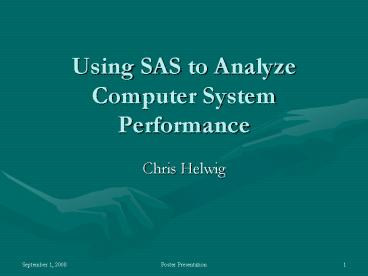Using SAS to Analyze Computer System Performance - PowerPoint PPT Presentation
1 / 41
Title:
Using SAS to Analyze Computer System Performance
Description:
SAS functions including SAS proc SQL, proc means, proc freq, ... codebase='http://download.macromedia.com/pub/shockwave/cabs/flash/swflash.c ab#version=6,0,0,0' ... – PowerPoint PPT presentation
Number of Views:65
Avg rating:3.0/5.0
Title: Using SAS to Analyze Computer System Performance
1
Using SAS to Analyze Computer System Performance
- Chris Helwig
2
This project involved using Microsoft
Management Console 2.0 (Perfmon) to generate flat
files containing system metrics, including
memory, disk space, and percent CPU utilization,
which were then used in SAS to build data sets in
order to analyze the performance data. SAS
functions including SAS proc SQL, proc means,
proc freq, proc ttest and proc reg were
utilized. Graphing of the data was performed,
both using proc chart and by generating XML that
was displayed on the web using XML/SWF Charts
Flash technology. Perfmon was used to pull data
files, collecting data at 5 second intervals for
30 minutes. Four such files were pulled, one
with the system idle, one with McAfee virus scan
software running, one with Dragon voice
recognition software running, and one with
Netflix software playing a movie. The system
used for the testing was a Pentium 4, 2.39 GHz
processor, with 768 MB RAM, running Windows XP
SP2, with a 37.2 GB hard drive. Perfmon is
launched by opening a command window and entering
perfmon on the command line. The console root of
the performance monitoring tool has two tabs, one
is the system monitor and one for performance
logs and alerts. Under performance logs and
alerts counter logs was highlighted, then by
right-clicking on it a new log settings was
selected, then under Properties General the
counters were selected.
3
A Unix version of SAS as well as the SAS
learning edition Windows version was used for the
analysis. While SAS was chosen for this project,
other statistical packages could have been used
as well. Microsoft Excel configured with its
statistical analysis add-in for regression
analysis can perform all of the analysis required
for this project. Excel however requires more
manual steps to enter data and prepare it for
analysis to input the data into various
spreadsheet worksheets and to apply the necessary
functions. With SAS once the code is written, it
can quickly be applied to additional data sets.
Another option would be to use JMP, another
statistics package from the SAS Corporation with
a graphical user interface used to apply
statistical functions. Its interface is somewhat
like Excel in that the data would be entered into
worksheets and functions selected from drop-down
menus. One limitation of these two alternative
applications involves very large data sets with
hundreds of thousands or millions of rows of
data. SAS can handle such large data sets but
Excel and JMP cannot. The first
task in terms SAS programming was to read the
data into a data set. Because the Perfmon data
was in tab delimited format in a text file it was
possible to simply go to the file menu and use
the import option on the file menu of SAS and
follow the wizard to import the data and
4
create a new data set, after first using FTP
to transfer the .txt files from Windows to
Unix. Another task is to use the SAS proc means
function in order to generate summary statistics
for disk space, CPU utilization, and memory
utilization. The summary statistics include
minimum and maximum values, standard deviation,
and mean values. The following code was used to
perform this task. Sharpening Your SAS Skills by
S. Gupta was used as a coding reference for this
project.data metrics set metrics_tempkeep
__DFRP4M31_Processor__Total___
__DFRP4M31_LogicalDisk__Total__
__DFRP4M31_Memory___Committed_Brename
__DFRP4M31_Processor_0____Proce cpu
__DFRP4M31_LogicalDisk__Total__ disk_space
__DFRP4M31_Memory___Committed_B
memoryrun
5
The Perfmon file had 153 columns of data.
A proc contents command was first used to obtain
the names of the variables of most interest.
Then the new data set named metrics was
initialized and the variables renamed to CPU,
disk_space, and memory in order to simplify the
analysis. A proc print command was also run to
visually inspect the data.data
metrics_numeric set metricscpu_numeric
input (cpu, 3.6)disk_space_numeric input
(disk_space, 3.6)memory_numeric input
(memory, 3.6)runproc means
datametrics_numericvar cpu_numeric
disk_space_numeric memory_numericoutput
outtestoutrun
6
Before running the proc means function it
was necessary to convert the character data into
numeric format with the input command. The
perfmon data had an initial row with column
header information which was in text format
therefore SAS initialized all the data in the
column as character formatted. After converting
the data the proc means function was run and
generated the following summary
statistics.System Idle DataVariable
N Mean Std Dev Minimum
Maximum--------------------------------------
----------------------------------cpu_
367 1.7861035 8.2382122
0 99.0000000disk_space_ 367
12.0000000 0 12.0000000
12.0000000memory_ 367 46.7465940
0.4479255 46.0000000 48.0000000Virus Scan
DataVariable N Mean
Std Dev Minimum Maximum------------
--------------------------------------------------
----------cpu_ 366 58.4150324
25.5661896 0.000040000 99.0000000disk_space_
366 12.0000000 0
12.0000000 12.0000000memory_ 366
54.4207650 1.1142934 49.0000000
59.0000000Dragon Voice Recognition
DataVariable N Mean
Std Dev Minimum Maximum-----------
--------------------------------------------------
-----------cpu_ 414 10.3200485
20.3524396 0
99.0000000disk_space_ 414 12.0000000
0 12.0000000
12.0000000memory_ 414 60.2632850
0.7402341 58.0000000 62.0000000Netflix
DataVariable N Mean
Std Dev Minimum Maximum--------------
--------------------------------------------------
--------cpu_ 362 39.1734850
17.7085268 0.000035000 99.0000000disk_space_
362 11.3370166 0.4733448 11.0000000
12.0000000memory_ 362 56.6298343
0.6411507 53.0000000 57.0000000
7
The memory metric was Committed Bytes In
Use, which is the ratio of Memory\\Committed
Bytes to the Memory\\Commit Limit. Committed
memory is the physical memory in use for which
space has been reserved in the paging file should
it need to be written to disk. The commit limit
is determined by the size of the paging file. If
the paging file is enlarged, the commit limit
increases, and the ratio is reduced). This
counter displays the current percentage value
only it is not an average. Another useful
metric is Available MBytes which is the amount
of physical memory available to processes running
on the computer, in Megabytes, rather than bytes
as reported in Memory\\Available Bytes. It is
calculated by adding the amount of space on the
Zeroed, Free, and Stand by memory lists. Free
memory is ready for use Zeroed memory are pages
of memory filled with zeros to prevent later
processes from seeing data used by a previous
process Standby memory is memory removed from a
process' working set (its physical memory) on
route to disk, but is still available to be
recalled. This counter displays the last
observed value only it is not an average. This
was running about 307 in Perfmon. The cpu metric
is Processor Time, which is the percentage
of elapsed time that the processor spends to
execute a non-Idle thread. It is calculated by
measuring the duration of the idle thread is
active in the sample interval, and subtracting
that time from interval duration. This counter
is the primary indicator of processor activity,
and displays the average percentage of busy time
observed during the sample interval.
8
The disk space metric is Free Space,
which is the percentage of total usable space
on the selected logical disk drive that was
free. What do these summary statistics tell us?
Not surprisingly CPU is lowest when the system
is idle (1.7), the VirusScan is the most CPU
intensive application at 58 followed by Netflix
at 39 and voice recognition software at 10.
Also each data category had instances where CPU
spiked to 99, this is a significant data point
because applications can behave erratically when
CPU is maxed out. For memory usage when the
system was idle memory usage was the lowest at
47, the highest usage was seen with voice
recognition software at 60 followed by Netflix
at 57 and voice recognition at 54. The highest
spikes of up to 62 were seen with Dragon voice
recognition software. Disk space was flat at
12 free space because these applications did not
write any files to disk. The highest standard
deviation of 26 was seen with CPU during the
virus scan indicating that CPU usage during the
virus scan application was most variable. Also
interesting was the fact that memory was at a
minimum of no less than 46 even when the system
was idle, indicating that the operating system
and background processes consume 46 of available
memory all by themselves.
9
And based on the results of the proc means
summary statistics we can then generate a
frequency distribution for one specific process
that we identified as using high amounts of
system resources. data qset pif
input(__DFRP4M31_Processor__Total___ , 3.2) gt 90
then high 90 else if 80 lt
input(__DFRP4M31_Processor__Total___ , 3.2) lt 90
then high 80 else high 0run
proc print dataqrundata q1set qif high gt
0runproc freq dataq1tables high
__DFRP4M31_Process_mcshell____P/listrun
10
The FREQ Procedure
__DFRP4M31_Process_
Cumulative Cumulative high
mcshell____P Frequency Percent
Frequency Percent -------------------
--------------------------------------------------
----------------- 80 0.3125
10 13.89
10 13.89 80 0.625
4 5.56
14 19.44 80
12.5 1
1.39 15 20.83
80 12.812499999999998 1
1.39 16 22.22
80 29.375 1
1.39 17
23.61 80 34.0625
2 2.78 19
26.39 80 34.6875
1 1.39 20
27.78 80 35
1 1.39
21 29.17 80
35.3125 2
2.78 23 31.94
80 35.625 4
5.56 27
37.50 80 35.9375
2 2.78 29
40.28 80 36.25
2 2.78
31 43.06 80 36.5625
1 1.39
32 44.44 80
37.1875 1
1.39 33 45.83
80 47.5 1
1.39 34
47.22 90 0
2 2.78 36
50.00
11
__DFRP4M31_Process_
Cumulative Cumulative high
mcshell____P Frequency
Percent Frequency Percent
--------------------------------------------------
------------------------------------ 90
0.3125 9
12.50 45 62.50
90 0.625 6
8.33 51
70.83 90 12.812499999999998 1
1.39 52
72.22 90 2.393770424302e-008 1
1.39 53
73.61 90 23.4375
1 1.39 54
75.00 90 31.874999999999996
1 1.39 55
76.39 90 33.75
1 1.39
56 77.78 90 34.6875
1 1.39
57 79.17 90
35 2
2.78 59 81.94
90 35.3125 5
6.94 64
88.89 90 35.625
1 1.39 65
90.28 90 35.9375
1 1.39
66 91.67 90 36.25
3
4.17 69 95.83
90 36.5625 1
1.39 70
97.22 90 37.1875
1 1.39 71
98.61 90 37.8125
1 1.39
72 100.00
12
One useful way to analyze the data is to pull out
those processes that use more than 90 of key
system resources, such as CPU, disk space, or
memory. To do this the following proc SQL code
was used.proc sqlcreate table t asselect
from o where input (__DFRP4M31_Processor__Total___
, 3.2) gt 90quitrun proc print
datatrunAnother thing we can do is to
analyze what level of sampling frequency would be
sufficient to make sure we accurately capture the
mean values for CPU, Disk Space, Memory, and
other metrics. The following SAS code was used
to run a T test to determine whether a 1 minute
sampling interval would be sufficient, comparing
that to the 5 second rate we started with. proc
sort dataone_by cpu_run
13
data cpu_ttestset one_ (keepcpu_)by cpu_
retain total_over_90 if MOD (_n_, 12) 1
then every_minute1 else every_minute0if
cpu_ gt 90 then over_90_flag 1else
over_90_flag0total_over_90
sum(total_over_90, over_90_flag,0)percent_over_9
0total_over_90 / _n_runproc print
datacpu_ttestrundata cpu_ttestset cpu_ttest
2if cpu_gt90run proc ttest
datacpu_ttestclass every_minutevar
cpu_run
14
T-TestsVariable Method Variances
DF t Value Pr gt tcpu_ Pooled
Equal 364 0.17
0.8669cpu_ Satterthwaite Unequal
35.2 0.16 0.8730The TTEST
ProcedureEquality of VariancesVariable
Method Num DF Den DF F Value Pr gt
Fcpu_ Folded F 30 334
1.10 0.6591 The PR gt F value of .6591
indicates that the equal variance assumption is
met and the Pr gt t value of .8669 indicates
that we cannot reject the null hypothesis that
the means of the two data sets are equal. If the
value had been less than .05, we would conclude
that our sampling frequency was too long to
accurately reflect the population.
15
The SAS proc reg command was used to run a
regression analysis. One column of data was CPU
and a second column showed whether or not the
virus scan was running. This produced a
reasonably accurate R square value of .81.proc
reg datadM1 model cpuflag / P
Rrun
16
17
18
In order to visualize the data more clearly it
is helpful to graph it. In order to generate
graphs of our data the following SAS chart
commands were used, as well as XML files using
SAS data, which was then displayed graphically on
the web using flash technology.proc chart
datametrics_numerictitle "cpu"vbar
cpu_numeric run
19
20
21
22
23
In order to generate readable graphs it will
not be possible to graph every data point since
our data was pulled at five second intervals,
this would create graphs that were too messy. The
following code was used to pull out data points
needed to create candlestick graphs. These
graphs produce candlestick shaped graphs at each
five minute time window, each one displaying data
pulled 2.5 minutes before and after the five
minute window number displayed on the x axis of
the graph. data grset one_drop
apu_retain max_1 max_2 max_3 max_4 max_5 if
_n_ gt 30 and _n_ lt 90 then if cpu_ gt max_1 then
max_1cpu_if _n_ gt 90 and _n_ lt 150 then if
cpu_ gt max_2 then max_2cpu_if _n_ gt 150 and
_n_ lt 210 then if cpu_ gt max_3 then
max_3cpu_if _n_ gt 210 and _n_ lt 270 then if
cpu_ gt max_4 then max_4cpu_if _n_ gt 270 and
_n_ lt 330 then if cpu_ gt max_5 then
max_5cpu_ run
24
data gr2set one_drop apu_retain t30 t90
t150 t210 t270retain min_1 min_2 min_3 min_4
min_5 if _n_ 30 then min_1cpu_if _n_ 30
then t30cpu_if _n_ gt 30 and _n_ lt 90 then if
cpu_ lt min_1 then min_1cpu_if _n_ 90 then
min_2cpu_if _n_ 90 then t90cpu_
25
if _n_ gt 90 and _n_ lt 150 then if cpu_ lt
min_2 then min_2cpu_if _n_ 150 then
min_3cpu_if _n_ 150 then t150cpu_if _n_ gt
150 and _n_ lt 210 then if cpu_ lt min_3 then
min_3cpu_if _n_ 210 then min_4cpu_if _n_
210 then t210cpu_if _n_ gt 210 and _n_ lt 270
then if cpu_ lt min_4 then min_4cpu_if _n_
270 then min_5cpu_if _n_ 270 then
t270cpu_if _n_ gt 270 and _n_ lt 330 then if
cpu_ lt min_5 then min_5cpu_run
26
proc print datagr2run The actual graphs
are posted on the web at the following
URLs http//members.cox.net/chelwig1/CPU_system
_idle.html http//members.cox.net/chelwig1/CPU_vi
rus_scan.html http//members.cox.net/chelwig1/CPU
_dragon.html http//members.cox.net/chelwig1/CPU_
netflix.html http//members.cox.net/chelwig1/Disk
_system_idle.html http//members.cox.net/chelwig1
/Memory_system_idle.html http//members.cox.net/c
helwig1/Memory_virus_scan.html http//members.cox
.net/chelwig1/Memory_dragon.html These graphs
are reproduced below.
27
28
29
30
31
32
33
34
35
36
HTML configuration file CPU_system_idle.htmlltHT
MLgtltBODY bgcolor"808080"gtltOBJECT
classid"clsidD27CDB6E-AE6D-11cf-96B8-44455354000
0" codebase"http//download.macromedia.com/pub/s
hockwave/cabs/flash/swflash.cabversion6,0,0,0"
WIDTH"800" HEIGHT"500" id"charts"
ALIGN""gtltPARAM NAMEmovie VALUE"charts.swf?li
brary_pathcharts_libraryxml_sourcehttp//member
s.cox.net/chelwig1/CPU_system_idle.xml"gtltPARAM
NAMEquality VALUEhighgtltPARAM NAMEbgcolor
VALUE008000gtltEMBED src"charts.swf?library_path
charts_libraryxml_sourcehttp//members.cox.net/
chelwig1/CPU_system_idle.xml" qualityhigh
bgcolor808080 WIDTH"800"
HEIGHT"500" NAME"charts"
ALIGN"" swLiveConnect"true"
TYPE"application/x-shockwave-flash"
PLUGINSPAGE"http//www.macromedia.com/go/getflash
player"gtlt/EMBEDgtlt/OBJECTgtlt/BODYgtlt/HTMLgtlt/OBJE
CTgt
37
XML configuration file CPU_system_idle.xmlltchar
tgt ltaxis_category size'16' alpha'50'
/gt ltchart_border color'000000'
top_thickness'1' bottom_thickness'3'
left_thickness'0' right_thickness'0'
/gt ltchart_datagt ltrowgt ltnull/gt ltstringgt5
Minlt/stringgt ltstringgt10 Minlt/stringgt ltstring
gt15 Minlt/stringgt ltstringgt20 Minlt/stringgt ltst
ringgt25 Minlt/stringgt lt/rowgt ltrowgt ltstringgtm
axlt/stringgt ltnumbergt2.5lt/numbergt ltnumbergt7.4
lt/numbergt ltnumbergt74lt/numbergt ltnumbergt49lt/nu
mbergt ltnumbergt5.9lt/numbergt lt/rowgt
38
XML configuration file CPU_system_idle.xml
(continued) ltrowgt ltstringgtminlt/stringgt ltnumb
ergt0lt/numbergt ltnumbergt0lt/numbergt ltnumbergt0lt/nu
mbergt ltnumbergt0lt/numbergt ltnumbergt0lt/numbergt lt
/rowgt ltrowgt ltstringgtopenlt/stringgt ltnumbergt0lt/
numbergt ltnumbergt0lt/numbergt ltnumbergt0lt/numbergt
ltnumbergt0lt/numbergt ltnumbergt0lt/numbergt lt/rowgt
ltrowgt ltstringgtcloselt/stringgt ltnumbergt0lt/numbe
rgt ltnumbergt0lt/numbergt ltnumbergt0lt/numbergt ltnu
mbergt0lt/numbergt ltnumbergt0lt/numbergt lt/rowgtlt/cha
rt_datagt
39
XML configuration file CPU_system_idle.xml
(continued) ltchart_pref line_thickness'2'
/gt ltchart_rect x'75' y'50' width'600'
height'400' positive_color'000066'
negative_color'000000' positive_alpha'10'
negative_alpha'30' /gt ltchart_typegtcandlesticklt/c
hart_typegt ltchart_value color'ffff00'
alpha'90' size'14' position'cursor'
/gt ltdrawgt lttext color'000000' alpha'10'
font'arial' rotation'-90' bold'true' size'90'
x'-20' y'298' width'600' height'400'
h_align'left' v_align'top'gtDisklt/textgt lttext
color'000033' alpha'25' font'arial'
rotation'-90' bold'true' size'20' x'-5'
y'123' width'600' height'100' h_align'left'
v_align'top'gtSystem Idlelt/textgt lttext
color'ffffff' alpha'30' font'arial'
rotation'0' bold'true' size'30' x'0' y'0'
width'800' height'70' h_align'center'
v_align'bottom'gt
lt/textgt lt/drawgt ltlegend_rect
x'-999' y'-999' width'0' height'0'
/gt ltseries_colorgt ltcolorgt00FFFFlt/colorgt lt/ser
ies_colorgtlt/chartgt
40
The XML/SWF Charts package utilizes an XML
configuration file as well as a template HTML
file (sample files reproduced above) to generate
a variety of graphs that can be displayed on the
Internet. It is not necessary to run your own
web server to use it, it can be used by copying
over SWF library files to your ISPs user web
space. The output of the SAS code above was
used to configure an XML file to generate the
candlestick graphs reproduced above. The
candlestick graph is used primarily for charting
stock price movement over time but it is also a
useful graph for analyzing system performance.
The vertical line at each time interval
represents the low and high values while the box
represents the starting and ending values for
each time window. If the box is shaded the value
moved down, if unshaded it moved up during that
time interval. The CPU_system_idle graph shows
that starting and ending values were always zero.
There is actually a hidden horizontal line at
each time interval where a mouse over reveals the
zero value. During the 15 minute time window CPU
rose to as high as 74.
41
The CPU for the virus scan shows CPU
consistently having a wide range spanning from
zero to over 90 for the starting and ending
values. Also CPU values are increasing, starting
at the five minute window with 38 as the
starting value and 54 for the ending value for
that time window. However at the 25 minute
interval the shaded box indicates the starting
value was 83 while the ending value was 79 for
that time window. The Dragon software started
and ended mostly under 40 CPU, but in two time
windows spiked to over 75. Netflix exhibited
CPU spikes of over 90 in two time windows, but
mostly started and ended each time window in the
30 to 60 range. Disk space was flat for all
applications tested, showing a horizontal line at
12 for each time window for each
application. The memory graphs show memory
hovered around 46 to 47 when the system was
idle, ran at about 54 for the Virus Scan with
spikes as high as 59, ran even higher for voice
recognition in the 60 to 61 range, and a little
lower at 56 to 57 for the Netflix software.
In general the graphs are useful for helping
visualize the data, assist with spotting trends,
and help identify spikes that may warrant further
investigation.