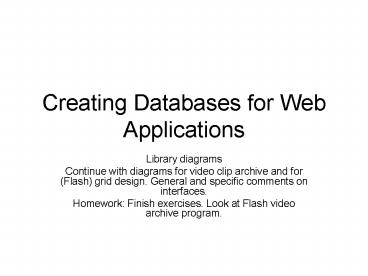Creating Databases for Web Applications PowerPoint PPT Presentation
1 / 18
Title: Creating Databases for Web Applications
1
Creating Databases for Web Applications
- Library diagrams
- Continue with diagrams for video clip archive and
for (Flash) grid design. General and specific
comments on interfaces. - Homework Finish exercises. Look at Flash video
archive program.
2
Caution
- The word 'design' may refer to
- Design (plan, structure, organization,
definition) of the database and the application - The look of an application
- One of my examples the design of a grid using
pre-defined units.
3
Library design homework
- What are entities?
- What are processes?
4
Class exercises
- Application database for CD collection kept in
various places (home, office, car) - Tables artists/groups CDs ???
- addition keep track of CDs on loan to friends?
This probably requires a friends table. - Write down fields for each table
- What are relationships?
- What processes would you want?
- what maintenance functions do you want to have?
- what questions would you want to ask?
5
Class exercises
- Now, let's agree on a new application (more than
one table)
6
Video clips DFD
A different type of data store
Select by category
Clip info (two tables)
Clip viewer
Add (edit) clips
Video clips
DB administrator
Select by tag
7
Reflection
- Some may argue with my diagram. NO one right way
to do this. - What I want to convey
- The viewer requests a video clip using
information from the database. - The db administrator is the only one changing
information in the database - The actual playing of the videos is a distinct
operation of the two processes
8
Storyboard for video project housekeeping
maketable2.php
maketagtable2.php
deleteall.php
showtable2.php
showtagtable2.php
addclip2t.html
addtotableform2t.php
removeclip.html
removefromtable.php
9
Storyboard for video archive operation
getgroups.php
Choosevideo.fla Video3.as
getgroupclips.php
gettags.php
tagdisplay.fla Tags.as
gettagclips.php
10
Comments
- Tags were an after-thought.
- There were more housekeeping functions
- Both before the addition of the second table
- For trying things out inputing a single,
specific clip record - Names are okay, but could be better.
- More consistent
11
DFD for grid design
Design program (FLASH)
Local storage (shared object)
Designer
Web storage (database)
Company producing design
produce designs
12
What diagram says
- Designer works with one program
- Designs can be stored locally or centrally
- This was demonstration application. The company
production part is not implemented. The diagram
indicates the potential presence of this other
agent.
13
Storyboard for grid design
storedesign (php)
makedesign (Flash)
fetchdesign (php)
14
Notes
- Diagram doesn't convey asynchronous nature of the
Flash-php connection - Diagram doesn't convey anything about the local
storage using SharedObject - Option block indicating browser?
- Diagram DOES convey code that I intended to write
and did write
15
Interface Video clip archive
- html to php form data (_GET, _POST, or
_Request - php back to browser html!
- Flash program to php form data
- php back to the Flash program my own invention
string with commas and
16
Interface grid design
- Flash program to php form data, including a
string that is XML converted to string - php back to Flash string that will be converted
to XML
17
Interfaces
- Interfaces between your own programs are your
choice! - ActionScript 3.0 has facilities for handling XML
and - Functions such as split for breaking up strings
into arrays
18
Homework
- Catch up for Library
- Book store
- Election ballot information
- IPOD
- Catch up regular expressions
- GET SIMPLE EXAMPLES WORKING and then make them
your own - Look over ActionScript coding for video archive.
Will review some details next class.