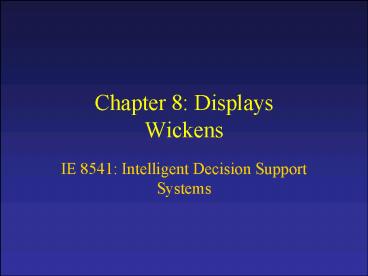Chapter 8: Displays Wickens PowerPoint PPT Presentation
1 / 10
Title: Chapter 8: Displays Wickens
1
Chapter 8 DisplaysWickens
- IE 8541 Intelligent Decision Support Systems
2
Power Plant Emergency Scenario
- A power plant operator is monitoring the plant
from the control room - An alarm sounds
- Many warning tiles are lit up, but no pattern
is apparent. - Gauges (below warning tiles) show no pattern.
Some are out of range. But not clear how gauges
connect to warning tiles. - Manual shows clear flow diagram of plant
- Page on warning lights in separate place at back
of manual, - Emergency procedures are found on yet another
page. - Operator gives up and shuts down whole plant!!
Very costly.
3
Challenges
- Operator must try to integrate 5 separate sources
of information warning tiles, gauges, 3
different parts of the manual. - The displays did not help the operator to
interpret or integrate complex information.
4
The Role of Displays
5
Displays
- Artifacts designed to support
- Perception of relevant system variables
(situation awareness SA) - Facilitate further processing of information
- Facilitate formation of task and context
appropriate abstractions and concepts - Facilitate integration of information
6
Types of Displays
- A display does not have to be associated with a
computer (example speedometer on car, knob on
gas stove position shows current setting). - A display can be static e.g. road signs
- Displays may be visual, auditory, haptic (touch),
etc. Examples - Visual Flashing light on ambulance,
- Auditory siren on ambulance,
- Haptic cell phone in vibrate mode.
- Smell Odor-rama in movie theater with scratch
and sniff card.
7
Designing Displays
- First steps are
- Identify task
- Identify goals
- Perform a detailed information analysis
8
Principles of Display Design (grounded in
strengths and weaknesses of human information
processing)
- Perception
- Make displays legible/audible
- Avoid absolute judgment limits
- Facilitate top-down processing by providing
context - Use redundancy to reduce errors display in
several forms. - Discriminability make options easy to distinguish
- Mental Models
- Pictorial realism displays should look like the
variables they represent. - Principle of moving parts elements of display
should move in a way compatible to users mental
model
9
Mental models Principle of pictorial
realismDisplay should be consistent with mental
model
Not consistent!
10
Principles of Display Design
- Attention
- Minimize information access cost, particularly
when information must be integrated, - Proximity compatibility two sources of info that
must be integrated must be made close and/or
compatible. - Principle of multiple resources can be helpful
to use multiple sensory channels
- Memory
- Use external (usually visual) memory aids to
reduce load on STM. - Aid people in predicting future events, so they
may be proactive, rather then reactive. - Consistency.