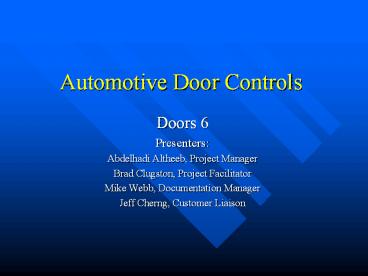Automotive Door Controls - PowerPoint PPT Presentation
Title:
Automotive Door Controls
Description:
... provides the controls for several several features of a car - Power locks ... passenger's window, plus controls for the driver to adjust any window in the car ... – PowerPoint PPT presentation
Number of Views:33
Avg rating:3.0/5.0
Title: Automotive Door Controls
1
Automotive Door Controls
- Doors 6
- Presenters
- Abdelhadi Altheeb, Project Manager
- Brad Clugston, Project Facilitator
- Mike Webb, Documentation Manager
- Jeff Cherng, Customer Liaison
2
Automotive Door Controls
- This system provides the controls for several
several features of a car - - Power locks
- - Power windows
- - Power mirrors
- - Side-view mirror memory
3
Motivation for This Project
- The Automotive Door Control System was designed
for - Convenience
- Power windows and locks will get you on the road
faster - Safety
- The window lock feature prevents children from
opening a window without supervision
4
Overview of Features
- Power locks
- Power mirrors
- Memory recall
- Automatic reverse tilt-down for right mirror
- Power windows
- A window lock feature is included in the drivers
control panel - Individual controls for every passengers window,
plus controls for the driver to adjust any window
in the car
5
Use Case Diagram
6
Use Case Image
7
Class Diagram
8
Class Image
9
State Diagrams
10
State Diagram Image
Window State Diagram
11
State Diagram Image
Mirror Controller State Diagram
12
Problems with Analysis
- Model before prototype
- Structure of system unclear
- Did not fully understand requirements of system
- Identification of objects and classes of objects
- Inexperience with UML
- Irrelevant objects
- Multiplicities
- Different features offered by different doors
13
How Problems Were Solved
- Start over with prototype
- Helped identify classes and relationships between
them - Requirements became clear as we implemented them
- Examine the requirements more closely
- Using UML syntax to simplify the class structure
- Weeding out irrelevant objects
- Generalizing class objects
- Guards on state diagrams to identify specific
users and objects
14
Critical System Properties
- Safety properties
- When the window lock is enabled, passengers can
not move their windows - The right mirror should not stay at full tilt
down when the conditions for that feature are not
met - Liveliness properties
- When someone presses the Lock button, the doors
lock - When the memory button is pushed, mirrors return
to stored position
15
Promela and XSpin
- Results of analysis
- Encoded state diagrams in Promela
- Simulated behavior as four concurrent sub-systems
- Working on verification of critical system
properties
16
Prototype Demonstration
Link to Prototype