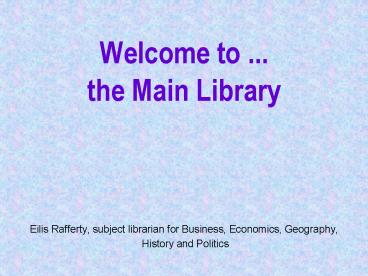Eilis Rafferty, subject librarian for Business, Economics, Geography, - PowerPoint PPT Presentation
1 / 53
Title:
Eilis Rafferty, subject librarian for Business, Economics, Geography,
Description:
DVDs, Videos & audio cassettes. Reference books. Access to electronic databases. Photocopiers ... Always have your College ID card with you. No eating, drinking ... – PowerPoint PPT presentation
Number of Views:41
Avg rating:3.0/5.0
Title: Eilis Rafferty, subject librarian for Business, Economics, Geography,
1
Welcome to ... the Main Library
- Eilis Rafferty, subject librarian for Business,
Economics, Geography, - History and Politics
2
Opening Hours
- Term-time Mon-Fri. 9am - midnight, but no
services after 9.45pm - Sat. 10am - 4pm, Sun. 1-7pm
3
- Whats in the library?
- Books
- Periodicals newspapers
- DVDs, Videos audio cassettes
- Reference books
- Access to electronic databases
- Photocopiers
- Study desks
4
Basic rules and regulations
- Always have your College ID card with you
- No eating, drinking or smoking
- Mobile phones must be turned off
- As QUIET as possible
- If you are noisy you will be asked to show a
member of Library staff your College ID card. - Persistent offenders will be banned from the
library - Take care of your personal belongings
5
Location of subjects within the library
- Social Science Arts collections are on the 2nd
floor - Science,Medicine, Engineering Law are on the
1st floor
6
Loan categories for books
- Ordinary loan. 4 weeks
- One week loan
- Short loan. 24 hours, from 2pm
- Reference. Cannot be borrowed
7
Number of books you can borrow
- 16 items in total
- slc - 2 items
- one week loan - 8 items
- videos - 2 items
- DVDs - I at a time
8
Short Loan Collection
- Copies of the most in-demand books
- Copies of past exam papers, available for
photocopying, but these are now also on the
librarys web pages - Folders containing such things as photocopies of
articles from periodicals extracts from books
etc.
9
Fines for overdue books
- ORDINARY LOAN 10p per day
- ONE WEEK LOAN 50p per day
- SHORT LOAN 50p per hour, or part of an hour
- You cannot borrow books if there are fines on
your Library record, so always clear any fines
promptly
10
The issue counter
- Go to the ISSUE COUNTER on the ground Floor for-
- Loans, returns renewals
- Short Loan Collection material
- Collection of reserved books
- Payment of fines
- Any other queries you may have about your own use
of the Library
11
Also on the Ground floor
- NEWSPAPERS 8 weeks back copies of Times,
Guardian, Independent, Telegraph FT - QUICK REFERENCE SECTION General encyclopaedias,
directories etc.
12
Study Skills Collection
- Contains books on
- Exam skills
- Essay Writing
- Research and thesis writing
- Public speaking
- Note taking
- Speed reading
- Kept on the library Ground floor
13
The dvd video collection
- Is located on the second floor
- Includes Open University programmes and TV
documentaries - viewers available for use in the Library
- Many tapes can be borrowed. You can borrow up to
2 - DVDs are kept at the library counter. You can
borrow 1 at a time.
14
COMPUTING FACILITIES IN THE LIBRARY
- 72 PCs with networked printers on the ground
floor - 20 PCs, in computer room on library 1st floor
- Computers are available on a first come-first
served basis
15
THE COMPUTER CATALOGUE
- Use it to find
- where a book is shelved, how many copies the
Library has, which loan category the copies are
in, and if they are on loan - locations for periodicals, as well as books
- information about your own use of the Library
16
WHERE TO ACCESS THE COMPUTER CATALOGUE
- From dedicated PCs in the Library
- Also from any other computer connected to the
world wide web, on or off the campus
17
- Ellis, John International business strategy.
1995 - Kirton, G The dynamics of managing diversity a
critical approach . 2nd ed. 2005 - Goleman, Daniel What makes a leader? Harvard
Business Review, 76, 6, Nov-Dec 1998
18
Periodicals/ journals
- Are published weekly, monthly or quarterly
- New Statesman, Economist, Management Today
- Contain recent research and findings
- Humanities periodicals are kept on the 2nd floor
- The current years issues are displayed in a
separate section near the lift on the 2nd floor.
19
Library PIN number
- To find out any information about your loans or
reservations, without going to the counter, you
will need both your College ID card AND your
Library PIN Number - You should get this number when you register with
Computing Services - You can change your PIN number on the computer
screen
20
Self-service
- Check which books you have on loan when they
are due back - Renew books which you have out on loan
- Check to see if any long or week loan books you
have reserved are waiting for you to collect - Try to make sure you check this option at least
once a week
21
(No Transcript)
22
(No Transcript)
23
(No Transcript)
24
(No Transcript)
25
Self help by telephone
- Phone 0207-882-3300 to
- Renew your books
- Get general information about opening hours etc
26
PHOTOCOPYING
- Single account for photocopying and printing on
the student pc service - Buy print-credit card from the vending machines
on the library ground floor. Also available from
Computing Services reception and the Students
Union shop. - Copies are 4p per sheet. Initial 100 free sheets.
- You need your library barcode number and your PIN
number to activate your account - Copiers on all floors of the library.
- Problems with the photocopiers? Speak to the
engineer.
27
- You can use other libraries
- University of London Library, Senate House, Malet
Street (Holborn, Goodge Street or Russell Square
tube) You can borrow from there - Other Libraries of the University of London
- British Library
- Public Libraries
- Check catalogues of other libraries on the web
28
How do I find out which databases I can use?
- The library database pages on the world wide web
- Library leaflets
29
Databases
- Allow you to search for information in
periodicals - Some provide full text, others dont
- Enable you to find material beyond your reading
list or for your dissertation
30
Ebsco Business Source Premier
- Indexes over many journals in business and
economics - Provides full text to over 1000 journals
including Journal of Labor Economics, Journal of
Industrial Economics, Journal of Financial
Planning, International Journal of Human Resource
Management, California Management Review - http//search.epnet.com
- No password on campus. ATHENS password off- campus
31
(No Transcript)
32
(No Transcript)
33
(No Transcript)
34
(No Transcript)
35
(No Transcript)
36
(No Transcript)
37
(No Transcript)
38
(No Transcript)
39
(No Transcript)
40
(No Transcript)
41
(No Transcript)
42
(No Transcript)
43
(No Transcript)
44
(No Transcript)
45
(No Transcript)
46
Proquest newspapers
- Full text and searchable
- Financial Times, Guardian, Times etc
- Sunday Times, Telegraph and Independent
- Economist
- Online and updated daily
- Large backfiles, to beginning of 1990s
- ATHENS password required off campus
47
IBSSthe International Bibliography of the Social
Sciences
- Covers books periodicals from 1951
- 2400 journals and 7000 books per year are indexed
- You can e-mail your search results
- ATHENS password required on and off campus
48
WEB OF SCIENCE
- Covers all subjects, but is divided into Arts
Humanities, Social Sciences and Science - Altogether, 7500 journals are indexed
- The database contains references from 1971
- Also know as Web of Knowledge
- You can e-mail your search results
49
Searching tips
- dont expect miracles!
- plan your search in advance
- think of keywords to describe your subject
- think of synonyms, wider terms, alternatives
- start your search simply and then refine it
- be prepared to experiment to get the best results
in terms of numbers of references and relevance - Use the HELP screens when you are searching
50
What to do with your search results
- Use the SFX button, if it is available, to check
our ejournals our catalogue - Use the links to other library catalogues on QM
librarys web-pages - Union List of Serials to find serials within
London University libraries
51
JSTOR
- An electronic archive of journals
- Back issues not current
- Usually back to the start of publication
- Core journals such as American Economic Review,
Economic Journal, Journal of Finance - Available off-campus with ATHENS username
password - http//uk.jstor.org/ or link from the QM
librarys webpage
52
SCIENCE DIRECT
- Provides electronic access to the full text of
journals from Elsevier and Pergamon - Covers last 3 to 5 years
- Titles like Columbia Journal of World Business,
Futures, Journal of Corporate Finance, Human
Resource Management Review - http//www.sciencedirect.com/science? Or take a
link from QM librarys web page - No password needed on campus. ATHENS off-campus
53
QM LIBRARY WEB-PAGES http//www.library.qmul.ac.u
k/ access to-
- the catalogue
- exam papers
- copies of library guides
- links to web-sites outside QMUL, including other
libraries and electronic resources - journals and
databases - main source of information about the library
- Your subject pages