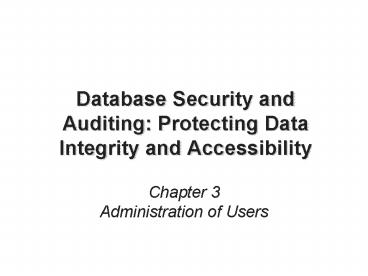Database Security and Auditing: Protecting Data Integrity and Accessibility - PowerPoint PPT Presentation
1 / 49
Title:
Database Security and Auditing: Protecting Data Integrity and Accessibility
Description:
QUOTA clause: tells Oracle 10g how much storage space a user is allowed for a ... PROFILE clause: indicates the profile used for limiting database resources and ... – PowerPoint PPT presentation
Number of Views:109
Avg rating:3.0/5.0
Title: Database Security and Auditing: Protecting Data Integrity and Accessibility
1
Database Security and Auditing Protecting Data
Integrity and Accessibility
- Chapter 3
- Administration of Users
2
Objectives
- Explain the importance of administration
documentation - Outline the concept of operating system
authentication - Create users and logins using both Oracle10g and
SQL Server - Remove a user from Oracle10g and SQL servers
3
Objectives (continued)
- Modify an existing user using both Oracle10g and
SQL servers - List all default users on Oracle10g and SQL
servers - Explain the concept of a remote user
- List the risks of database links
4
Objectives (continued)
- List the security risks of linked servers
- List the security risks of remote servers
- Describe best practices for user administration
5
Documentation of User Administration
- Part of the administration process
- Reasons to document
- Provide a paper trail
- Ensure administration consistency
- What to document
- Administration policies, staff and management
- Security procedures
- Procedure implementation scripts or programs
- Predefined roles description
6
Documentation of User Administration (continued)
7
Documentation of User Administration (continued)
8
Operating System Authentication
- Many databases (including Microsoft SQL Server
2000) depend on OS to authenticate users - Reasons
- Once an intruder is inside the OS, it is easier
to access the database - Centralize administration of users
- Users must be authenticated at each level
9
Operating System Authentication (continued)
10
Creating Users
- Must be a standardized, well-documented, and
securely managed process - In Oracle10g, use the CREATE USER statement
- Part of the a Data Definition Language (DDL)
- Account can own different objects
11
Creating an Oracle10g User
- IDENTIFIED clause
- Tells Oracle how to authenticate a user account
- BY PASSWORD option encrypts and stores an
assigned password in the database - EXTERNALLY option user is authenticated by the
OS - GLOBALLY AS option depends on authentication
through centralized user management method
12
Creating an Oracle10g User (continued)
13
Creating an Oracle10g User (continued)
- DEFAULT TABLESPACE clause specifies default
storage for the user - TEMPORARY TABLESPACE clause
- QUOTA clause tells Oracle 10g how much storage
space a user is allowed for a specified
tablespace - PROFILE clause indicates the profile used for
limiting database resources and enforcing
password policies
14
Creating an Oracle10g User (continued)
15
Creating an Oracle10g User (continued)
- PASSWORD EXPIRE clause tells Oracle to expire
the user password and prompts the user to enter a
new password - ACCOUNT clause enable or disable account
- ALTER USER modifies a user account
- Oracle Enterprise Manager GUI administration tool
16
Creating an Oracle10g User (continued)
17
Creating an Oracle10g User (continued)
18
Creating an Oracle10g User Using External
(Operating System) Authentication
- Depends on an external party to authenticate the
user - Steps
- Verify account belongs to ORA_DBA group
- Set the Windows registry string
OSAUTH_PREFIX_DOMAIN to FALSE - View setting of the OS_AUTHENT_PREFIX
initialization parameter - Change OS_AUTHENT_PREFIX to NULL
19
Creating an Oracle10g User Using External
(Operating System) Authentication (continued)
20
Creating an Oracle10g User Using External
(Operating System) Authentication (continued)
21
Creating an Oracle10g User Using External
(Operating System) Authentication (continued)
- Steps (continued)
- Create an Oracle user
- Provide new user with CREATE SESSION privilege
- Advantage allows administrators to use one
generic user to run maintenance scripts without a
password
22
Creating an Oracle User Using Global
Authentication
- Enterprise-level authentication solution
- Use the CREATE USER statement
- DBA_USERS view contains information about all
accounts
23
Creating an Oracle User Using Global
Authentication (continued)
24
Creating an Oracle User Using Global
Authentication (continued)
25
Creating a SQL Server User
- Create a login ID first controls access to SQL
Server system - Associate login ID with a database user
- Must be member of fixed server roles (SYSADMIN or
SECURITYADMIN) - Two types of login IDs
- Windows Integrated (trusted) login
- SQL Server login
26
Creating Windows Integrated Logins
- Command line
- SP_GRANTLOGIN system stored procedure
- Can be associated local, domain, group usernames
- Enterprise Manager
- Use the Security container
- Logins -gt New Login
27
Creating Windows Integrated Logins (continued)
28
Creating Windows Integrated Logins (continued)
29
Creating Windows Integrated Logins (continued)
30
Creating SQL Server Logins
- Command line
- SP_ADDLOGIN system stored procedure
- Password is encrypted by default
- Specify a default database
- Enterprise Manager
- Security container
- Logins -gt New Login
- SQL Server Authentication option
31
Creating SQL Server Logins (continued)
32
Removing Users
- Simple process
- Make a backup first
- Obtain a written request (for auditing purposes)
33
Removing an Oracle User
- DROP command
- CASCADE option when user owns database objects
- Recommendations
- Backup the account for one to three months
- Listing all owned objects
- Lock the account or revoke the CREATE SESSION
privilege
34
SQL Server Removing Windows Integrated Logins
- Command line SP_DENYLOGIN system stored
procedure - Enterprise Manager
- Highlight the desired login
- Choose Delete from the Action menu
35
Modifying Users
- Modifications involve
- Changing passwords
- Locking an account
- Increasing a storage quota
- ALTER USER DDL statement
36
Modifying an Oracle User
- ALTER USER statement
- Oracle Enterprise Manager graphical tool
37
Modifying an Oracle User (continued)
38
SQL Server Modifying Windows Integrated Login
Attributes
- Command line
- SP_DEFAULTDB system stored procedure
- SP_DEFAULTLANGUAGE stored procedure
- Enterprise Manager
- Expand the security container
- Select desired login
- Properties (on the Action Menu)
39
Default Users
- Oracle default users
- SYS, owner of the data dictionary
- SYSTEM, performs almost all database tasks
- ORAPWD, creates a password file
- SQL Server default users
- SA, system administrator
- BUILT_IN\Administrators
40
Remote Users
41
Database Links
- Connection from one database to another allow
DDL and SQL statements - Types PUBLIC and PRIVATE
- Authentication Methods
- CURRENT USER
- FIXED USER
- CONNECT USER
42
Database Links (continued)
43
Linked Servers
- Allow you to connect to almost any
- Object Linking and Embedding Database (OLEDB)
- Open Database Connectivity (ODBC)
- OPENQUERY function
- Map logins in your SQL Server instance to users
in the linked database - Remote servers allow communication using RPC
44
Linked Servers (continued)
45
Practices for Administrators and Managers
- Manage
- Accounts
- Data files
- Memory
- Administrative tasks
- Backup
- Recovery
- Performance tuning
46
Best Practices
- Follow companys policies and procedures
- Always document and create logs
- Educate users
- Keep abreast of database and security technology
- Review and modify procedures
47
Best Practices (continued)
- For SQL server
- Mimic Oracles recommended installation for UNIX
- Use local Windows or domain Windows accounts
- Block direct access to database tables
- Limit and restrict access to the server
- Use strong passwords
- Patches, patches, patches
48
Summary
- Document tasks and procedures for auditing
purposes - Creating users
- CREATE USER statement in Oracle
- Login ID in SQL Server
- Removing users
- SQL DROP statement
- SP_DENYLOGIN Windows system stored procedure
49
Summary (continued)
- Modifying user attributes ALTER USER DDL
statement - Local database and users
- Remote users
- Database links
- Linked servers