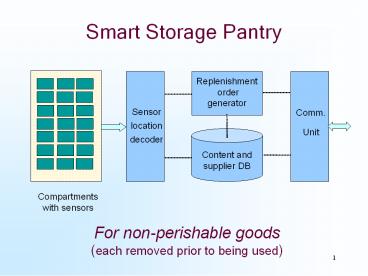Smart Storage Pantry PowerPoint PPT Presentation
Title: Smart Storage Pantry
1
Smart Storage Pantry
Replenishment order generator
Sensor location decoder
Comm. Unit
Content and supplier DB
Compartments with sensors
For non-perishable goods (each removed prior to
being used)
2
7
Paper Tolls 6 rolls
For paper goods and other light weight objects
6
5
4
For can soups and glass jars
3
Can Beers
2
1
Spring-loaded Plate
Wisk
TaiwanBeer
0
3
7
Paper Tolls 6 rolls
6
5
4
For can soups and glass jars
3
Can Beers
2
1
Wisk
TaiwanBeer
0
4
Design Choices
- Compartments are identified by 2-tuples (1, A),
(1, B), (2, A), etc. - An audio interface is used to support
communication with the user - A pantry without a scanner also has a small
keyboard and display
5
Data Structures
A
B
H
Object_Id
1
2
6
Is_Empty TRUE Object_Id NULL
Object_Description Supplier_Id Supplier_Address
Relative_Deadline
Compartment Description
6
User and Pantry interaction (for Pantry with
Scanner)
User Scan a new object Pantry You just
scan a new object. Tell me what it is. User
Six pack of Taiwan beer. Pantry You have just
said six pack of Taiwan beer. Please add more
detail if you like. Otherwise, please say no, or
stop. User Stop. Pantry Please put the six
pack of Taiwan beer in a compartment now. User
Put the six pack in compartment (6, D) Pantry
You have just put the six pack of Taiwan beer in
(6, D), the middle compartment in the bottom
row. User Scan a six pack of Taiwan beer
each of the subsequent times Pantry You have a
six pack of Taiwan Beer. (6, D) is empty. It fits
there. User Put the beer in (6, B) Pantry
You prefer (6, B) for the Taiwan Beer. I got it.
7
- Pseudo code of the pantry Do nothing until an
event occurs - Scanner_On Wait for Id_Read until time out
expires - Id_Read Do object addition action
- Non-empty_Compartment_Empty Do removal action
- Empty_Compartment_Non-empty Do insert object
- Timer_expiration Do according to wait-for-event
type. - What else?
- Audio Interface Design
- No voice recognition capability
- Event driven
- Interleave recorded pantry speech with user
speech
8
Partial State Diagram
Idle
Scanner -on
Awaits placement
Empty_ NonEmpty
Timeout
Scan Object
Place Object
Scan Object
Place Object
Id_ missing
Error-1
Timeout
Error-1 Object with unknown id in pantry
Remove Object
Replenishment Due
Idle
Awaits Cancellation
(some transitions are omitted)
PowerShow.com is a leading presentation sharing website. It has millions of presentations already uploaded and available with 1,000s more being uploaded by its users every day. Whatever your area of interest, here you’ll be able to find and view presentations you’ll love and possibly download. And, best of all, it is completely free and easy to use.
You might even have a presentation you’d like to share with others. If so, just upload it to PowerShow.com. We’ll convert it to an HTML5 slideshow that includes all the media types you’ve already added: audio, video, music, pictures, animations and transition effects. Then you can share it with your target audience as well as PowerShow.com’s millions of monthly visitors. And, again, it’s all free.
About the Developers
PowerShow.com is brought to you by CrystalGraphics, the award-winning developer and market-leading publisher of rich-media enhancement products for presentations. Our product offerings include millions of PowerPoint templates, diagrams, animated 3D characters and more.