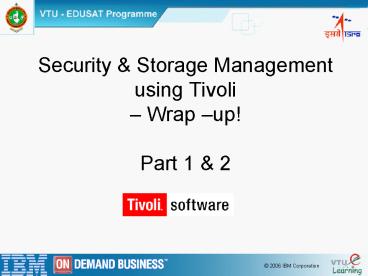Security - PowerPoint PPT Presentation
1 / 50
Title:
Security
Description:
No dependencies on any of the other Tivoli products ... Ensure business continuance. Reduce administrative costs. Maximize current hardware investment ... – PowerPoint PPT presentation
Number of Views:100
Avg rating:3.0/5.0
Title: Security
1
Security Storage Management using Tivoli
Wrap up!Part 1 2
2
Agenda
- Part 1
- Few Security Concepts
- Security Management Portfolio
- Tivoli Identity Manager
- Tivoli Access Manager
- Part 2
- Storage Management Portfolio Concept
- Tivoli Storage Manager Express
- Tivoli Continuous Data Protection for files
3
Tivoli Software Pillars
- Infrastructure management products
- Storage
- Tivoli Storage Manager
- No dependencies on any of the other Tivoli
products - Integration points with the other Tivoli products
- Security
- Identity Access Management
- Automation
- Performance, Availability,Configuration and
Operations
4
Security Management
5
Authentication
- Authentication
- The process of identifying an individual who is
attempting to log in to a secure domain - The process of linking a person or process with
his or her electronic identity - It gives the answer on the question
- Who are you?
6
Authorization
- Authorization
- The act of determining what resources an
authenticated user can access or - The Process of deciding whether a particular user
can perform a requested action on a given point - In a simplest form authorization provides you
with a yes or no answer to this question - Are you authorized (do you have permission) to
access/manipulate the requested object?
7
AuditingIntegrityPrivacy
- Auditing
- The recording of the system events
- Integrity
- The ability to tell if a message has been altered
since it was sent - Privacy
- The ability to exchange messages without a third
party being able to read them
8
User Registry
- A database of the user identities that are known
to access manager - A representation of groups in access manager that
users have membership with - A data store of metadata required to support
additional functions - The default user registry is LDAP-based, and
Access Manager consolidates its registry support
around a number of LDAP directory products
9
User Registry
- Access Manager can use the following directory
products for its user registry - IBM Tivoli Directory Server
- Novell eDirectory
- Sun Java System Directory Server
- Microsoft Active Directory
- IBM Lotus Domino Server
- IBM z/OS LDAP Server
- The IBM Tivoli Directory Server is included with
Access Manager and is the default LDAP directory
for implementing the user registry
10
Directory Information Tree (DIT)
- An LDAP-based user registry stores its data as
objects and organizes it hierarchical in a tree
structure called the Directory Information Tree
(DIT). - An LDAP-based user registry can have multiple
DITs. - Objects are described with various attributes.
11
DIT
- The user registry for Access Manager contains
threetypes of objects - User objects, which contain basic user
attributes. - Group objects, which represent roles that user
objects may be associated with. - Access Manager metadata objects, which contain
special Access Manager attributes that are
associated with user and group objects. The
metadata includes information that helps linking
an Access Manager user ID to its corresponding
registry user object
12
PKI Public Key Infrastructure
- Public-key infrastructure provides public-key
encryption and digital signature services - The purpose is to manage keys and certificates
- PKI enables the use of encryption and digital
signature services across a wide variety of
applications
13
Identity, Risk and Compliance Management
Federated Identity Manager
Security Compliance Manager
Risk Manager
14
Identity, Risk and Compliance Management
Federated Identity Manager
Security Compliance Manager
Risk Manager
15
Tivoli Identity Manager Overview
Identity change (add/del/mod)
Tivoli Identity Manager
HR Systems/ Identity Stores
16
Tivoli Access Manager Family
- IBM Tivoli Access Manager for e-business (ITAMeb)
- Tivoli Access Manager for Business Integration
(ITAMBI) - Tivoli Access Manager for Operating Systems
(ITAMOS)
17
ITAMeb - Core Components
- A user registry
- An authorization service consisting of an
authorization database and an authorization
engine that performs the decision making action
on the request. - Resource Manager (WebSEAL) responsible to
apply security policy to resources
18
Tivoli Access Manager for e-business
BEFORE
- Too many passwords to remember
- Multiple admins with multiple access control
tools - User and access control information everywhere
- Compliance? To what?
Figure 1. Unified, Policy-Based Security for the
Web
Security policy
User group info
Audit
19
Java API for Access Manager
- The IBM Tivoli Access Manager Runtime for Java
component includes the Java language version of a
subset of the Tivoli Access Manager API - The authorization API consists of a set of
classes that provide Java applications with the
ability to interact with Tivoli Access Manager to
make authentication and authorization decisions
20
Access Manager based Authorization for MS.net
- IBM Tivoli Access Manager provides integration
and support for implementing Access Manager-based
authorization for Microsoft .NET applications. - Access Manager APIs are exposed at the .NET
Common Language Runtime level. - This exposes the functionality to all .NET
languages such as Managed C, C, and Visual
Basic .NET.
21
IBM Global Security Kit(GSKit)
- Tivoli Access Manager Components communicate in a
secure way over the network - Tivoli Access Manager provides data encryption
through the use of the IBM Global Security Kit
(GSKit)
22
Authentication and single sign-on mechanism
- Authentication describes the process of
exchanging credentials to identify the
communication partners. Authentication can be
directional or mutual - Single sign-on is the process of forwarding
information about a users identity in a secure
way to another system
23
Links
- http//www.ibm.com/software/tivoli/
- http//www.ibm.com/software/tivoli/solutions/secur
ity/ - IT System Security Management
- http//www.redbooks.ibm.com/abstracts/redp4107.htm
l?Open
24
For EDUSAT Coordinators
- Please send the session wise attendance sheets
to - ibmvtu_at_gmail.com
- Students post your questions _at_
- http//forum.vtu.ac.in
- Thank You!
25
Storage Management
26
What is Storage Management
- Centralized administration for data and storage
- Efficient management of information growth
- High-speed automated server recovery
- Customized backup solutions for major groupware,
enterprise resource planning (ERP) applications,
and database products - Data protection
- Disaster recovery
27
IBM Tivoli Storage Manager Portfolio
- Tivoli Storage Manager base products
- IBM Tivoli Storage Manager
- LAN Clients, base libraries (notgt3 drives, 40
slots) - IBM Tivoli Storage Manager Extended Edition
- Tivoli Disaster Recovery Manager, NDMP NAS, Large
Libraries - IBM Tivoli Storage Manager for Data Retention
- Tivoli Storage Manager complementary licenses
- IBM Tivoli Storage Manager for Space Management
(HSM), - IBM Tivoli Storage Manager for SANs (LAN-free
clients) - IBM Tivoli Storage Manager for System Backup and
Recovery (AIX) - IBM Tivoli Storage Manager for .(Database, Mail,
Hardware, Application Servers, Enterprise
Resource Planning) - Oracle, MS SQL MS Exchange, Domino, ESS, WAS, R/3
- Third party and complementary products
- IBM DB2 backup, IBM Informix backup, IBM Content
Manager
28
IBM Tivoli Storage Manager
- Complete Storage Management
- backup / restore
- archive / retrieve
- disaster recovery
- Hierarchical space management (hsm)
- database and application protection
- bare machine recovery
- data retention
- Scaleable from PC servers through UNIX and
mid-range servers to OS/390 mainframe servers - Heterogeneous platform coverage for 13 different
operating environments
http//www-3.ibm.com/software/tivoli/solutions/sto
rage/
29
IBM Tivoli Storage Manager Architecture
Administration
User Interface
WEB
Local Area Network
Log
Database
Storage
Repository
Servers, Clients, Application systems
Storage Area Network
TSM Server
TSM Storage pools
TSM Clients
30
Backup / Restore
BACKUP
TSM Client
RESTORE
TSM Server
DB
- Progressive / selective / adaptive subfile
differencing / point-in-time / volume level - Multiple versions kept
- Policy managed
- System assisted restore
- Automated scheduling
Hard Disk
Single File
Data Protection
31
Archive / Retrieve
Archive
TSM Client
Retrieve
TSM Server
DB
- Long-term storage
- Point in time copy
- Retention period
- Policy managed
Audit
Records Retention
32
Tivoli Disaster Recovery Manager
Source TSM Server
Target TSM Server
Copies
DB
DB
DB
Recovery Plan File
- Automatically generated disaster recovery plan
- Detailed tracking of off-site volumes
Business Continuity
33
IBM Tivoli Storage for Space Management
Migrate
TSM Client
Recall
TSM Server
DB
- Migrates inactive data
- Transparent recall
- Policy managed
- Integrated with backup
Cost/Disk Full Reduction
Efficient Use of Storage
34
Database and Application Protection
DB
Backup
TSM Client
Restore
TSM Server
- Online (hot) backup
- Incremental backup
- Data integrity
- Automation and Scheduling
- Seamless integration
DB
Online Backup
35
Tivoli Storage Managers Bare Machine Recovery
- Brings back system to state of last backup
- Recovers all the OS changes and customizations
- Streamlines and automates the OS recovery process
- Eliminates the need for highly skilled
professionals to manually reinstall hardware,
network, patches - Speeds up the recovery time
- Integrates bare machine backups directly to
Tivoli Storage Manager server
- Ensure business continuance
- Reduce administrative costs
- Maximize current hardware investment
36
Progressive Incremental Backup
- ONLY new or changed files backed up
- NO redundant backups
- Restores dont require the same file to be
restored multiple times - NO wasteful weekly full backups and their
dependent incremental/differential - Data tracked at file level
- Accurate restores
Monday
Tuesday
Friday
Wednesday
Thursday
A1
A2
A
B
B1
B3
B2
C
C3
C1
C2
D
D1
A1 B1 C1 D1
C3
B2 C2
A2
B3
Full Incremental
5 Tapes 9 Files
A1 B1 C1 D1
A2 B2 C2
A2 B2 B3 C2 C3
Full Differential
B2 C2
A2 B2 C2 C3
2 Tapes 9 Files
A1 A2 B1 B2 B3 C1 C2 C3 D1
Progressive Backup
1 Tapes 4 Files
37
Policy Management
TSM Server
DB
- Centrally defined polices
- What data?
- Where to store it?
- How long to keep it?
- File-Level granularity
- Changes retroactively applied to already backed
up data
Domain 2
Domain 1
38
Storage Hierarchy
TSM Server
Disk pools
- Storage pool virtualization
- Parallel backup of multiple clients
- Mixed retention on same tape
- Direct restore from tape to client
- Fast, direct restore from disk to client
- Scheduled migrations
- Automatic migration to new tape technology
- Automatic migration to tape outside of backup
window
Optical pools
DB
Tape pools
39
Tape Reclamation
- Better utilizes tapes, thus, saving money
- Tape utilization constantly monitored
- User-defined reclamation threshold
- When free space reaches threshold
- Tape is mounted
- Valid data moved to another tape
- Original tape is returned to the scratch pool
- Can be scheduled to occur at specified times
100
40
Collocation
- Reduces tape mounts on restore, thus, expediting
restores - Stacks all data for a client , file system or
group of clients onto the same tape or group of
tapes
Hi Threshold
Disk Pool
A
C
A
B
B
B
Lo Threshold
C
A
B
Migration
Migration
Client A
A
Client A
Client B
Client C
Client B
B
Tape Pool
B
B
B
C
A
A
A
C
C
Client C
C
B
41
Operational Reporting
- Tivoli Storage Manager server(s) status reports
sent directly to you - Customized reports
- Daily report
- Scheduled monitoring report
- Status of backup report to end user
- Reports available via
- Desk top alerts
- Pages
- TSM Microsoft Management Console
- Export to a website
- Preconfigured reports based on best practices
- Utilizes information that has always been
available in the Tivoli Storage Manager db - Customize reports to fit your companys needs
42
Enterprise Storage Management
IBM Tivoli Storage Manager is a lot more than
just a backup tool...
IBM Tivoli Storage Manager
LOG
DB
log
A single, integrated storage management
architecture Many non-priced base features web
GUIs, archive, encryption, mobile backup
43
TSM Express
44
Continuous Data Protection
45
Why is CDP for Files Needed?
- Most data protection solutions miss the most
valuable data (what the user is working on now) - Daily backup allows too much productivity loss
- WORSE, 70 of corporate data resides on
desktops/laptops and fewer than 8 are backed-up
at all - End-users everywhere simply do not backup
because no solution has been as transparent as
air bags, until now
46
Why is CDP for Files Needed?
- Increases in data volumes increase length of
backup window - Business and regulatory requirements for data
continuity are increasing - Disk costs declining making replication
technologies more cost effective - Critical data assets found in remote offices,
laptops, desktops often not protected - Employee productivity declines due to data loss
which is a growing concern - Many data protection solutions miss the most
valuable data (what the user is working on now)
- Companies would like to improve backup/recovery
time - 70 of corporate data resides on desktops/laptops
and fewer than 8 are backed-up. IDC Gartner
studies - 30 of small businesses have no formal data
protection procedure. Imation April 2003 - 40 of small businesses rank automated data
backup and recovery as their primary IT need. ECT
News Network - Disk costs declining making replication
technologies more cost effective - Replication and backup will increasingly overlap
47
What is IBM Tivoli Continuous Data Protection for
File?
An evolution in data protection using a unique
hybrid approach
Replication Traditional Backup CDP
- Real-time true CDP
- Optional scheduled protection
- Tolerant of transient networks
- Versioning of files
- Point-in-time restore
- Archive retention WORM Disk
- Scalable
- Transparent
- Small foot print
- Single endpoint
- No server component required
- Multiple targets, flexible backend
- Maintain Native file format
- Open architecture
- 10 patents filed
48
(No Transcript)
49
For EDUSAT Coordinators
- Please send the session wise attendance sheets
to - ibmvtu_at_gmail.com
- Students post your questions _at_
- http//forum.vtu.ac.in
50
- Thank You ?