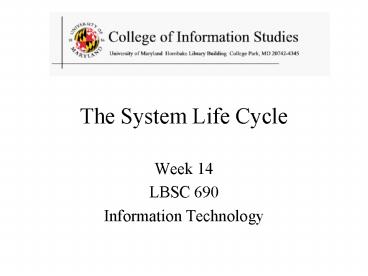The System Life Cycle PowerPoint PPT Presentation
1 / 44
Title: The System Life Cycle
1
The System Life Cycle
- Week 14
- LBSC 690
- Information Technology
2
Agenda
- Privacy integrity
- Systems analysis
- Building complex systems
- Managing complex systems
- Final exam review
3
Privacy Concerns
- 74 concerned about divulging personal info
online - 77 concerned about being tracked
- 41 left Web sites requiring registration
- 40 entered fake registration information
- 54 avoid shopping online for privacy concerns
- 81 want sites to ask for permission to use
personal data - 31 will give out personal data for valuable
return
A. Kobsa Tailoring Privacy to Users Needs
4
Privacy Protection
- Privacy Act of 1974
- Applies only to government records
- TrustE certification guidelines
- Site-specific privacy policies
- Federal Trade Commission enforcement
- Organizational monitoring
5
Integrity
- Information accuracy
- How do you know whats there is correct?
- Attribution is invalid if the contents can change
- Access control would be one solution
- No system with people has perfect access control
- Risks digest provides plenty of examples!
- Encryption offers an alternative
6
Encryption
- Secret-key systems (e.g., DES)
- Use the same key to encrypt and decrypt
- Public-key systems (e.g., PGP)
- Public key open, for encryption
- Private key secret, for decryption
- Digital signatures
- Encrypt with private key, decrypt with public key
7
Mailing List Nettiquite
- Send private replies unless a public one is
needed - Dont send unsubscribe requests to the list
- Read the FAQ before asking one
- Avoid things that start flames, unless you intend
to
8
The System Life Cycle
- Systems analysis
- How do we know what kind of system to build?
- User-centered design
- How do we discern and satisfy user needs?
- Implementation
- How do we build it?
- Management
- How do we use it?
9
Systems Analysis
- First steps
- Understand the task
- Limitations of existing approaches
- Understand the environment
- Structure of the industry, feasibility study
- Then identify the information flows
- e.g., Serials use impacts cancellation policy
- Only then can you design a solution
10
Analyze the Information Flows
- Where does information originate?
- Might come from multiple sources
- Feedback loops may have no identifiable source
- Which parts should be automated?
- Some things are easier to do without computers
- Which automated parts should be integrated?
- What other systems are involved?
- And what information do they contain?
11
Analyzing Information Flows
- Process Modeling
- Structured analysis and design
- Entity-relationship diagrams
- Data-flow diagrams
- Object Modeling
- Object-oriented analysis and design
- Unified Modeling Language (UML)
12
Some Library Activities
- Acquisition
- Cataloging
- Reference
- Online Public Access Catalog (OPAC)
- Circulation
- Weeding
- Reserve, recall, fines, interlibrary loan,
- Budget, facilities schedules, payroll, ...
13
Discussion PointIntegrated Library System
- What functions should be integrated?
- What are the key data flows?
- Which of those should be automated?
14
User-Centered Design
- Start with user needs
- Who are the present and future users?
- How can you understand their needs?
- Evaluate available technology
- Off-the-shelf solutions
- Custom-developed applications
- Implement something
- Evaluate it with real users
15
The Waterfall Model
- Key insight invest in the design stage
- An hour of design can save a week of debugging!
- The motivation behind DoD Standard 2167
- Requirements
- Specifies what the software is supposed to do
- Specification
- Specifies the design of the software
- Test plan
- Specifies how you will know that it did it
16
The Waterfall Model
Requirements
Specification
Software
Test Plan
17
The Spiral Model
- Build what you think you need
- Perhaps using the waterfall model
- Get a few users to help you debug it
- First an alpha release, then a beta release
- Release it as a product (version 1.0)
- Make small changes as needed (1.1, 1.2, .)
- Save big changes for a major new release
- Often based on a total redesign (2.0, 3.0, )
18
The Spiral Model
2.3
1.2
0.5
1.1
2.2
1.0
2.1
2.0
3.0
19
Some Unpleasant Realities
- The waterfall model doesnt work well
- Requirements usually incomplete or incorrect
- The spiral model is expensive
- Redesign leads to recoding and retesting
20
The Rapid Prototyping Model
- Goal explore requirements
- Without building the complete product
- Start with part of the functionality
- That will (hopefully) yield significant insight
- Build a prototype
- Focus on core functionality, not in efficiency
- Use the prototype to refine the requirements
- Repeat the process, expanding functionality
21
Rapid Prototyping Waterfall
Update Requirements
Write Specification
Choose Functionality
Initial Requirements
Create Software
Build Prototype
Write Test Plan
22
Implementation Requirements
- Availability
- Mean Time Between Failures (MTBF)
- Mean Time To Repair (MTTR)
- Capacity
- Number of users for each application
- Response time
- Flexibility
- Upgrade path
23
Alternative Architectures
- Batch processing (e.g., recall notices)
- Save it up and do it all at once
- Timesharing (e.g., OPAC)
- Everyone uses the same machine
- Client-Server (e.g., Web)
- Some functions done centrally, others locally
- Peer-to-Peer (e.g., Kazaa)
- All data and computation is distributed
24
Management Issues
- Retrospective conversion
- Even converting electronic information is
expensive - Management information
- Peak capacity evaluation, audit trails, etc.
- Sometimes costs more to collect than it is worth!
- Training
- Staff, end-users
- Privacy
25
Discussion PointsManaging Complex Systems
- Critical system availability
- Why cant we live without these systems?
- Understandability
- Why cant we predict what systems will do?
- Nature of bugs
- Why cant we get rid of them?
- Auditability
- How can we learn to do better in the future?
26
Critical Infrastructure Protection
- Telecommunications
- Banking and finance
- Energy
- Transportation
- Emergency services
- Food and agriculture
- Water
- Public health
- Postal and shipping
- Defense industrial base
- Chemical industry and hazardous materials
SCADA Supervisory Control and Data Acquisition
27
National Cyberspace Strategy
- Response system
- Analysis, warning, response, recovery
- Threat and vulnerability reduction
- Awareness and training program
- Return on investment, best practices
- Securing government systems
- International cooperation
28
Summary
- Systems analysis
- Required for complex multi-person tasks
- User-centered design
- Multiple stakeholders complicate the process
- Implementation
- Architecture, open standards,
- Management
- Typically the biggest cost driver
29
Team Project
- Report
- Convey information (beyond presentation)
- No style guideline (5 single-spaced pages)
- Content (see project page)
- Presentation
- 20 minutes per team
- Presentation demo?
- Grading
- One project grade
- Slight plus/minus for individuals
30
Final Exam
- About 45 questions
- Same question styles as the midterm
- Some may require use of the computer
- Comprehensive - covers the entire course
- Emphasis and structure from the second half
- Two hours
31
The Grand Plan
Quiz
Midterm
32
Computer Systems
- Hardware
- Types of hardware
- Storage hierarchy
- Software
- Types of software
- Types of interfaces
33
Networks
- Types of Networks
- LAN, WAN, Internet, Wireless
- Packet Switching
- Routers and routing
- Layered Architecture and protocols
- TCP, FTP, and Telnet
- IP address/domain name
- Encryption
- DES and PGP
34
Structured Documents
- The Web
- HTTP, HTML, URL
- XML
My Browser
35
Multimedia
- Compression, compression, compression
- Image lossy vs loseless
- Video frames are alike
- Speech voice predictable
- Music masking
- Streaming
Media Sever
Buffer
Internet
36
Programming
- Programming languages
- Machines require low-level specific instructions
- Humans require high-level abstraction
- Can create any behavior from 3 control structures
- Sequential execution
- Conditional
- Iteration
- Javascript interpreters are in Web browsers
37
Databases
- Structured information
- Field-gtrecord-gttable-gtdatabase
- Primary key
- Normalized tables (relations)
- Remove redundancy, inconsistency, error
- Easy update, search
- Join links tables together
- Through foreign key
- Access provides visual operations
38
Web-Database Integration
- Web pages from databases
- SQL
- PHP
39
The Web
- Huge, dynamic, redundant, and diverse
- Multimedia, multilingual, multicultural
- Deep Web
- Internet Archive
40
Human-Computer Interaction
- Human-machine synergy
- Mental models
- Input and output devices
- Interaction styles
- Direct manipulation, menu, language based
41
Computer-Mediated Communication
- Synchronous / Asynchronous
- Remote / local
- One-to-one / many-to-many
- Computer-Supported Cooperative Work
42
Search
- Exact match
- Term-based ranked retrieval
- Web search
- Links and anchor text
- Evaluation
43
Social Policy
- Ownership
- Equitable access
- Controlled access
- Identity
- Choosing good passwords
- Privacy
- Government / commercial
- Integrity
44
Life Cycle
- Systems analysis
- Software development models
- Managing complex systems