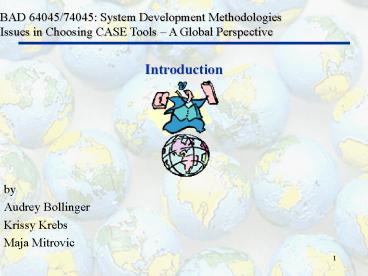CASE Presentation PowerPoint PPT Presentation
1 / 65
Title: CASE Presentation
1
Introduction
by Audrey Bollinger Krissy Krebs Maja Mitrovic
2
Outline
- Overview of CASE
- Global Issues
- Oracle Designer 2000
- Cultural Differences
- Limitations
- Conclusion
- Recommendations
- Future Directions
- Quiz
3
Abstract
- A variety of attitudes and concepts have been
examined internationally concerning claims that
Computer-Aided Software/Systems Engineering
(CASE) tools increase information systems quality
and enhance the efficiency and effectiveness of
systems development. Almost all past CASE
studies have been conducted within a single
nation. The purpose of this paper is to
delineate differences in adoption and
implementation aspects of CASE tools across
national boundaries. We will illustrate the
issues that are common to all nations and
contrast cross-cultural differences in dealing
with them. This new culture-neutral perspective
of CASE tools adoption and implementation has a
future value to managers in any organization
considering the CASE tools as a software/systems
development solution.
4
Research Question
- Are there any differences in how countries deal
with major issues associated with the adoption
and implementation of CASE tools?
5
Assumption
- There will be cross-cultural differences
- CASE tools are effective instruments for
software/systems development - CASE tools will not be obsolete in the near future
6
What is CASE?
- An approach to building systems that uses a
formalized set of diagramming techniques to
determine business users requirements and then
translate these requirements into working
systems. - Tools and techniques that support the systems
development methodology and all of its phases.
7
Advantages of CASE Tools
- Ensure consistency, completeness, and conformance
to standards - Encourage an interactive, workstation environment
- Speeds up development process
- Allows precision to be replicated
- Reduces costs, particularly in maintenance
- Increases productivity
- Makes structured techniques practical
8
System Development Methodologies Phases
- Analysis
- Design
- Construction
- Implementation
- Maintenance
9
Representative Methodologies
10
Types of CASE
- Upper CASE (front end) Software products that
support the analysis and design portion of a
systems development methodology. - Lower CASE (back end) Software products that
support the construction and implementation parts
of the methodology.
11
CASE Tools Available
12
Oracle Designer 2000
- A toolset for recording definitions of user needs
automating rapid construction of flexible,
graphical, client/server applications. - Ensures companies build the right application by
visually modelling business processes, which
facilitates communication between application
developers and business managers, so requirements
can be agreed upon before development starts.
13
Features of Designer 2000 (1 of 2)
- Combines business and design modelling into an
fully integrated modelling and generation
environment with single user interface - Supports entire development process for wide
choice of target databases types of
applications - Uses application logic and reusable module
components for 100 generation of sophisticated
client/server applications. - Enables design capture of existing systems.
14
Features of Designer 2000 (2 of 2)
- Central repository enabling easy team work and
project management - Provides framework in which cooperative
generators share and synchronously maintain
design information. - Java and XML industry standard support
- Automatic application generation DHTML,
Developer 2000, Visual Basic, C - Object-oriented analysis and design
15
Industry Standards
- Unified Modelling Language (UML)
- Object Management Group (OMG)
- Meta Object Facility (MOF)
- Stream-based Model Interchange Format (SMIF)
- Java
- Extensible Markup Language (XML)
16
Diagramming Tools
- Entity relationship diagrams (ERD)
- Process models
- Dataflow diagrams
- Function hierarchy diagrams
17
Generator Targets (1 of 2)
- Server Side
- Oracle 8/Oracle 7 database
- Personal Oracle Lite
- Rdb
- ANSI 92
- DB2/2 and MVS
- Microsoft SQL Server
- Sybase
18
Generator Targets (2 of 2)
- Client side
- Seamless cooperative generation of Oracle
Developer forms, reports, libraries - Generation of Visual Basic applications
- Generation of WebServer applications
- Generation of MS Help integrated with other
generated applications
19
Development Approaches Supported by Oracle
Designer (1 of 2)
- End-user driven (RAD)
- Create tables with Design Editor
- Generate table definitions or recover from
existing database - Generate Oracle Developer Application
- Generate Dynamic HTML with Web Server Generator
- Design driven
20
Development Approaches Supported by Oracle
Designer (2 of 2)
- Information driven (IE)
- Process Model driven
- Business process reengineering
- Entity-relationship modelling
- Impact analysis with matrix diagrams
- Repository management
21
Cost to License Designer 2000
- Internet Development Suite (includes Designer,
Forms Developer, Reports Developer, Jdeveloper,
Discoverer, Portal) - Perpetual, Named user, multi-server - 4,995
- Perpetual, named user, single-server - 3,995
- Personal copy - 39.95
- Trial - free
22
Named User Minimums Calculator
- Total cost for Internet Development Suite with 1
computer, 1 CPU at 550 Mhz 89,910
23
Global Issues
- Financial
- Environment
- Methodology
- User/Personnel
- Managerial
- Vendor
24
Financial Issues
- Cost of Acquiring CASE Tools
- Difficult cost benefit analysis (returns not
instantaneous no short term tangible benefits) - The main reason for the high cost of software
software technology is labor intensive - Harder for software developers to keep up with
hardware development (automated production) - Amount of money committed to implementation and
development
25
Environment Issues (1 of 2)
- Computer Hardware Used
- Expensive hardware platforms required to run the
tools - Software Used
- Operating Systems
- Integration
- Network support
26
Environment Issues (2 of 2)
- User Involvement
- Successful innovation implementation depends on
acceptance by the end users, which in the case of
systems development practices is the systems
professional
27
Methodology Issues (1 of 7)
- Is the organization using a methodology
- If a methodology exist within the organization,
is it being used (i.e. Progressive) - Type of methodology used
28
Methodology Issues (2 of 7)
- CASE tools used to guide an analyst through a
particular methodology methodology companion - Levels of methodology support vary greatly from
one CASE tool to another - View of many IS professionals CASE tools do not
adequately support the methods as promised - Due to high expectations and perceptions
29
Methodology Issues (3 of 7)
- Lack of methodologies to integrate techniques and
tools - Little support in helping the analyst and
organization determine if particular tool and
methodology are integrated - Lack of integration between tools
30
Methodology Issues (4 of 7)
- Methodology Support
- Restrictive - designer encouraged
- Guided - designer encouraged but not enforced
- Flexible - complete freedom
31
Methodology Issues (5 of 7)
- CASE Tools Restrictivness - Degree of limitations
to a subset of all possible processes - Rule properties examined
- Timing - Level 1 (creation) and Level 2
(restriction) - Invocation - Automatic versus Request
- Enforcement - Mandatory versus Override
32
Methodology Issues (6 of 7)
- CASE Tools Development Guidance - Degree of
guidance through assistance in using methods - Active - unsolicited (Level 1 and Level 2)
- Passive - solicited (Level 1 and Level 2)
33
Methodology Issues (7 of 7)
- Alternative to restrictiveness and guidance
within CASE tool is the complete lack of support
for methodology or a particular methodology rule - Analyst is left with the responsibility of
adhering to the rules of the chosen methodology
34
User/Personnel Issues (1 of 6)
- Training
- Cost
- Steep Learning Curve
- Extensive/Time Consuming
- Systems Development Technology training required
before CASE training
35
User/Personnel Issues (2 of 6)
- Competency/Current Information Technology
knowledge - Organization
- IS Department
- Number of IS employees
- Number of IS employees skilled in CASE
36
User/Personnel Issues (3 of 6)
- Staff Turnover
- CASE reduced the dependence of the organization
on individuals with particular knowledge of
existing hardware and software configurations and
existing systems - System designers and developers become more
replaceable and interchangeable - Trained staff is more marketable
37
User/Personnel Issues (4 of 6)
- Discipline of the Developers
- Follow methodology
- Staff often focuses on using CASE tools rather
then building systems
38
User/Personnel Issues (5 of 6)
- Developer Resistance
- CASE tools perceived as a threat to their
valuable, hard-acquired skills and expertise. - Also perceives as a form of dumbing down
- Depersonalization of the software development
process.
39
User/Personnel Issues (6 of 6)
- Communication
- User to Analyst
- Analyst to Developers
40
Managerial Issues (1 of 3)
- High managerial commitment
- Sponsorship by a high level executive
- Analysts are often agents of change, perhaps more
so when dealing with their expertise - Unfortunately individuals with the higher skill
level are not more likely to adopt technology
without management intervention
41
Managerial Issues (2 of 3)
- Amount of time dedicated to implementation vs.
time spent on maintaining current system - Importance of Information Technology within the
organization - Project Management
- Establish and stick to requirements
- Develop and follow the time line for
implementation
42
Managerial Issues (3 of 3)
- Organization of activities related with the IS
- Centralized
- Decentralized
- Distributed
43
Vendor Issues (1 of 3)
- Financial Stability
- Existence Time
- More than few years
- Image
- Tool Reputation
- Number of Installations
44
Vendor Issues (2 of 3)
- Will the vendor provide
- Installation
- Training
- Support/Maintenance
- Consultation
45
Vendor Issues (3 of 3)
- Documentation/Manuals
- Detailed
- Complete
- Easy to understand
46
Cultural Differences (1 of 4)
- Work discipline
- Autonomy in the Western world
- Regimented and strict in the Eastern world
47
Cultural Differences (2 of 4)
- Demographic issues
- Gender
- Race
48
Cultural Differences (3 of 4)
- Organizational philosophy
- Traditional hierarchy
- Age of management team
49
Cultural Differences (4 of 4)
- Market Aspects
- Maturity
- Scope
50
Limitations (1 of 3)
- Research is based on secondary data
- Study is qualitative
- Geographical scope
- Amount of research performed for different
countries - Lack of standards for CASE tools
51
Limitations (2 of 3)
- The difference in data type
- Time span (survey versus longitudinal study)
- Time study implemented
- Issues covered
52
Limitations (3 of 3)
- Rapid changes in IT industry
- Millennium shift
- CASE technology addresses many of the fundamental
problems of software construction. It deals
primarily with meta-data that makes it more
capable of integrating together different
development tools
53
Conclusion (1 of 4)
- Overall, no one problem was not found to be major
for most organizations - ICASE tools are the most highly regarded as the
organization that use them report fewer major
problems than other types of tools users.
54
Conclusion (2 of 4)
- Initiating the use of technology is an easier
undertaking than broadly assimilating it into
organizational systems - CASE may require not only its modification to
suit the organizational needs, but also
substantial modifications in organizational
practices and procedures to foster a conducive
environment for increased use
55
Conclusion (3 of 4)
- The lack of use of common outcome measures is one
of the most important reasons behind inconsistent
results reported about CASE usage and impacts. - This may have discouraged organizations from
using CASE.
56
Conclusion (4 of 4)
- Research Question
- Are there any differences in how countries deal
with major issues associated with the adoption
and implementation of CASE tools? - Findings
- From the reviewed past research, there is no
apparent difference in coping with issues
associated with CASE tools adoption and
implementation that is due to countrys culture.
57
Recommendations (1 of 4)
- System is built to harmonize with the corporate
strategy, not to respond to immediate local
business need. - IS becomes strategic and proactive, instead
reactive.
58
Recommendations (2 of 4)
- New technology should be introduced based on the
sound plan - Plan should be approved by management of the
organization with substantial commitment from all
levels of management and IS personnel
59
Recommendations (3 of 4)
- Organizations interested in spreading the use of
CASE should carefully evaluate how their
organizational systems, procedures, and
management practices may be constraining the
internal spread of technology - Must know your organization and its needs, in
particular the infrastructure and the level of
discipline of the IT department - Clear understanding of the tools purpose must
exist - Must be a common vision of the systems
development environment in which the tools will
be used
60
Recommendations (4 of 4)
- Management should not look at CASE tools as a
solution to their problems, rather they should
concentrate on the people issues associated with
implementation - Adequate training for the development staff must
be provided - Engagement of skilled consultants is required
- Compatibility of the chosen CASE tools with
personalities and expertise of the people who
will be using it
61
So What?
- If the benefits of CASE tools are so clear, and
there are few staffing problems associated with
their introduction why is success not assured? - There are staffing issues
- IS personnel (security blanket)
- Issues discussed must be considered the
implementation has to be planned - The payoff of CASE can be significant, however it
arrives several years after the take-up of
technology
62
Future Directions (1 of 2)
- CASE technology will start to deliver fully
integrated environments for systems development
or a set of components that integrate flawlessly
with other software development products - CASE technology will ultimately supersede 4GL
technology
63
Future Directions (2 of 2)
- There is a need for a structured, uniform outcome
measures that would aid IS managers in
benchmarking and standardizing CASE technology - There is also a need for a better classification
of methodology support as provided by CASE tools
64
Famous Last Words (1 of 2)
- The view on CASE technology seems to be make use
of it, but do not completely depend on it. - The introduction of CASE is both a source of, and
a catalyst for, change. - Successful implementation of CASE tools appeared
significantly to depend only on the methodology
usage. - Remember CASE is only a set of tools
65
Famous Last Words (2 of 2)
Thanks to CASE tools it is possible to develop
BAD systems quicker than before.