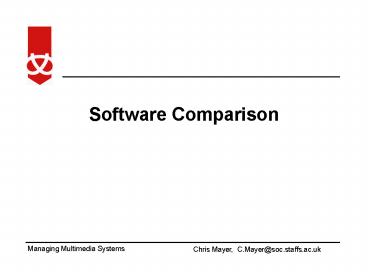Software Comparison PowerPoint PPT Presentation
1 / 18
Title: Software Comparison
1
Software Comparison
2
Needs
- Recognises a variety of file formats (graphics,
sound and video) - Allows interaction with media
- Easy to use but allows complex constructs
- Management of media
- Print media and text
3
Applications of Multimedia
- CBT
- Point of sale materials
- Product demos
- Information kiosks
- Games
- Edutainment
- Internet
4
Requirements
- Standalone, runtime executable
- Internet support
- Import wide range of file formats
- Media manipulation
- Animation controls
- Standard user interface controls
- Useable interface to handle complexity
5
Measures
- Flexibility Power
- in meeting varying development needs
- Usability
- productivity
- speed at which something can be developed
- intuitiveness
- need for use of manuals or other help facilities
- satisfaction
- features of product
6
Problems
- Generally difficult to use - many sophisticated
interactive elements - Lack of standardisation
- diverse operating methods, dependence on
terminology - Visual logic display workspace
- Language dependence
7
Established Multimedia Authoring.....
- Timeline
- Director
...Tools and Types
8
Flow chart approach
- Provides a diagrammatic overview
- Visual logic display - good for producing complex
applications - Can create complex applications without need for
scripting - Quick and easy to create basic structure
- Can be difficult to learn due to over use of
dialogue boxes and the many tools
9
Timebased
- Good for sequential events
- Drag drop media elements to assemble
- Easy to create film loops
- Provides fine control for animation
- Complex systems allow jumps, interactivity,
navigation - Above usually reliant on scripting
- Poor visual guide to structure of application
excepting linear structures
10
Authorware (Interactive Studio)
- Lacks versatile animation tools
- Provides good control over interactivity
- Uses icons which represent tools
- Uses two windows
- 1. Design - flowchart metaphor using icons and
text to show application structure - 2. Presentation - to preview application
11
Authorware
12
Dazzler Deluxe (v4.0)
- Highly visual and object oriented
- Uses responses palette to add interactive
controls (action and responses tools) - No scripting required
- Uses dual windows design presentation
- Easy to set window action properties
- Finished applications packaged for distribution,
CD, network,(even upload to a Website)
13
Dazzler Deluxe v4.0
14
Macromedia Director
- Applications created known as movies
- Consists of 3 main windows
- Cast - thumbnail view of media elements
- Stage - where media elements (cast members) are
assembled and viewed - Score used to control animation of cast members
- Film loop feature
- Interactivety relies on Lingo scripting
- Editing for text and bitmap graphics
- Wide range of transition effects
15
Director
16
Toolbook Instructor
- Designed to create highly interactive,
standards-based e-learning content - Can import a variety of media
- Standard question types
- Custom templates
- convert your content to HTML, DHTML, and
JavaScript - can automatically be exported to native Web
formats
17
Toolbook Instructor
18
Conclusion
- Choice will be influenced by
- Budget
- Time constraints
- Type of intended application
- Existing technical expertise
- Intended distribution media