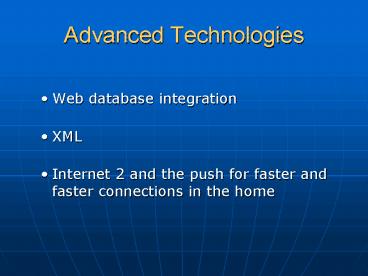Advanced Technologies PowerPoint PPT Presentation
1 / 19
Title: Advanced Technologies
1
Advanced Technologies
- Web database integration
- XML
- Internet 2 and the push for faster and faster
connections in the home
2
Dynamic Content
- With the exception of some CGI examples, most of
what we have created so far are static web
pages. The content of the page remains the same,
it doesnt vary based on different circumstances
unless someone manually changes the HTML file - We need better mechanism to have web pages
generated dynamically so that their content can
change automatically without user intervention - E.g. iSchool Events Calendar
- Often we want to be able to customize a page and
present information for a particular user, or
take information from a user, save it in a
database, let them check or change info in that
database. So the page presented to the user has
to be built on the fly - E.g. MyUW, ecommerce applications, iSchool
student directory updates
3
Integrating databases into a Website is one way
to accomplish this
- Several technologies available
- PHP and MySQL (open source)
- Microsofts ASP or .NET initiative in conjunction
with a backend database like SQLServer - ColdFusion
- JSP (Java Server Pages)
4
Central concept
- By storing information in a database you can
track user information and preferences - Pages can be customized and built on the fly
for a user based on that information - Other times the page may be built dynamically
based on other criteria that isnt related to one
person (for example the iSchool event calendar
changes based on the date you are looking at the
page)
5
Cold Fusion Example
- ColdFusion pages end with .cfm rather than .htm
- Server hands these cfm pages off to the
ColdFusion server for processing - ColdFusion server parses the page looking for CF
commands in the file. What it does is a function
of the ColdFusion commands that are present. - These commands can query a database for instance
and then build a table of results - After processing, an html document is passed back
to the users browser for display
6
.CFM file example
- lthtmlgt
- lth1gtCalendar of Eventslt/h1gtltpgt
- .
- ltcfoutputgt
- Today is DateFormat(Now(), "DDDD, MMMM D,
YYYY") - lt/cfoutputgt
- ..
- ltcfquery name"EventList" datasource"events"
dbtype"ODBC" gt - SELECT ID, StartDate, EndDate, Title, Abstract
- FROM Events
- WHERE StartDate gt CreateODBCDate(Now())
- ORDER BY StartDate, EndDate, Title
- lt/cfquerygt
- .
- ltcfoutput query"EventList"gt
- StartDate EndDate Title Abstractltpgt
- lt/cfoutputgt
- lt/htmlgt
7
Doing this yourself
- Need to make lots of decisions
- What technology to use
- You need to know how to build and query a
database to start - Where the database will live
- How the database will get updated
- Do you need to add user authentication to your
system - Does the data need to be secured
- Unfortunately at the time it isnt easy to create
integrated Web/DB applications on the UW central
servers although that may change in the future - In the iSchool, students can checkout a server in
the TE Lab if you want to go it on your own.
8
XML
- eXtensible Markup Language
9
Presentation Markup vs. Content Markup
- Consider the following HTML
- ltbgtBarker Scottlt/bgt
- That markup (in HTML) tells me that I want some
text to appear in bold (a presentation format),
but it tells me nothing about what that text is - Consider markup that defines content
- ltpersongt
- ltlastNamegtBarkerlt/lastNamegt
- ltfirstNamegtScottlt/firstNamegt
- lt/persongt
- This markup tells me more about content, that
there is some text Barker that is a lastName
and there is some text Scott that is a
firstName and that both of these things are
elements of something called a person. It says
nothing about how that content is presented to
the user.
10
XML eXtensible Markup Language
- Designed precisely for this semantic markup
where we focus on content not presentation - XML has no pre-defined tags like HTML, you can
make up your own, whatever you like - There are no rules that tell a browser how to
display an XML document, so if you open an XML
document in a browser you would just see all the
XML tags - While HTML documents began with lthtmlgt, XML
documents begin with - lt?xml version1.0?gt
11
A sample XML document as displayed in the browser
12
More on XML tags
- While you can create any tag you like there are
groups with common interests that have
established standard tags used to describe
documents with similar content - These agreed upon ways to describe documents are
often called DTDs document type definitions,
or schemas - http//www.xml.org/xml/registry.jsp
- Consider if one company marked-up documents using
a tag like lastName, another used LNAME, another
used last_name and you want to be able to search
data from many different documents for a last
name? - These DTDs or schemas also may define that the
elements appear in a certain order, what the
content may be (like integer, text), if an
element is required or optional. - XML documents must be well formed syntactically
and the DTD or schema insures that it is valid
13
Using DTDs and Schemas
- You can create XML documents without having a DTD
or schema first defined just create the tags
you need - One problem with some schemas is that there may
be competing ones for the same purpose, so it is
possible that even if you do adhere to a
particular schema that you wont be able to
interoperate completely seamlessly with others
14
Presenting XML in a browser
- Said that browsers will just display XML
documents as-is. It is possible however to use
a style sheet attached to an XML document to
define how we want that content to be presented
to the user. Rather than defining how a tag like
lth1gt will look, we can define how a tag like
ltlastNamegt will look - One way to do this is to use a style sheet
- lt?xml version"1.0"?gt
- lt?xml-stylesheet type"text/css"
href"person.css"?gt - ltpersongt
- ltlastNamegtBarkerlt/lastNamegt
- ltfirstNamegtScottlt/firstNamegt
- lt/persongt
- With the person.css file looking something
likeperson border2px black solid - lastName, firstName
- font12pt Verdana
- padding5px
- colorblue
15
(No Transcript)
16
XSLT another option
- XSLT eXtensible Stylesheet Language
Transformation - Provides a full programming language to transform
documents in one form to another - Goes beyond just color or layout changes
- By applying different XSLT sheets the resulting
document can be completely different from the
original XML file - Because of this ability many people suggest
saving all of your content as XML and then
applying various XSLT stylesheets to that data to
use it in different settings - One version for Print
- Another for the Web
- Maybe even multiple versions for the web
depending on the capabilities to the end-user
browser
17
Why XML?
- Many advantages to a content based markup rather
than a presentation based markup - Can exchange information easily with others
(Business to Business, B2B applications) - Can present the same content in different ways to
different users one presentation format might
be for Web users, another for print - Can possibly take advantage of the semantics of a
document for better searching and retrieval - Is XML the end of HTML?
- Probably not. LOTS more complex. HTML will be
around for many years to come.
18
The future
- Who knows!
19
Consider the pace of change to date!
- The Web has not even been around for 10 years and
look at the changes it has made already - Today there are many research efforts proceeding
to built the next generation Internet (Internet
2) - Much of the focus of Internet 2 is on VERY high
bandwidth and fat pipes, but the nagging question
that always comes up is what will we do with it?
What is the next killer application? - HDTV over the net?
- Remote medical diagnostics or perhaps the ability
to perform real medical procedures from afar - Fatter pipes into the home, the possible
convergence of computing and entertainment - Better communications that crappy video
conferencing we have today wont always be so
crappy! - The potential to change society for the better
(or maybe the worse).