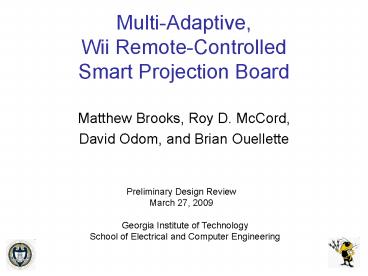MultiAdaptive, PainManagement Emergency Room Chair - PowerPoint PPT Presentation
1 / 11
Title:
MultiAdaptive, PainManagement Emergency Room Chair
Description:
Provide useful 'Smart Board' features, such as multi-colored drawing, marking, etc. ... Conference room setting will be utilized. Video and photos of ... – PowerPoint PPT presentation
Number of Views:43
Avg rating:3.0/5.0
Title: MultiAdaptive, PainManagement Emergency Room Chair
1
Multi-Adaptive, Wii Remote-Controlled Smart
Projection Board
Matthew Brooks, Roy D. McCord, David Odom, and
Brian Ouellette
Preliminary Design Review March 27, 2009
Georgia Institute of Technology School of
Electrical and Computer Engineering
2
Project Overview
- Students often have questions or concerns during
class that are complicated enough to warrant
interaction with presentation materials - New design utilizes a projector, Wii remote, IR
Light Bar and some additional hardware to allow
students or professors to interact with class
presentations or whiteboards - Estimated parts cost is 630 per unit
3
Design Objectives
- Capably interact with Wii remote hardware via
Bluetooth - Provide useful Smart Board features, such as
multi-colored drawing, marking, etc. - If time allows, utilize additional buttons to
interact with PowerPoint software running on a
separate desktop PC - Make it easy to enable and disable to reduce
distraction and clear the screen quickly - Easy to use
4
Technical ApproachDesign Method
- Interpretation
- eBox 2300 reads input from Nintendo Wii Remote
via USB Bluetooth adapter - Reads user motions and button presses to
determine operation mode and command (point,
draw, erase, etc.)? - Projection
- C/C application displays fully-transparent,
blank program window overlay - Draws operation information to screen
5
Technical ApproachParts List
- Standard VGA projector
- Nintendo Wii Remote
- EBOX 2300
- IR Emitter
- Host PC and projector
6
Functional Design Layout
7
Demonstration Plan
- Initial project demo will be in the Klaus
building during the week of April 20th 24th - Conference room setting will be utilized
- Video and photos of demonstration will be
recorded - Audio/Video from demo will be shown as part of
final presentation the following week.
8
Project Schedule
9
Budget/Cost Analysis
10
Possible Future Work
- Integrate functionality into a single system
- Reduce need for additional computer and projector
- Erase need for supplementary networking
components - Reduce cost
- Add user-controlled gestures to interact with
software - Student could use specific Wii signals to switch
slides or erase board. - Could be achieved using either IR or built-in
accelerometers - Projector-bot
- Add mobility to board-controlling projector and
EBOX - Could utilize Stinger or IRobot hardware
- Could allow for addition of supplementary
Phidgets modules for increased functionality
11
Questions?