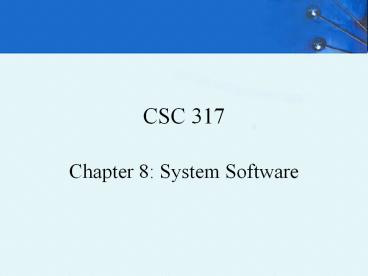CSC 317 PowerPoint PPT Presentation
Title: CSC 317
1
CSC 317
- Chapter 8 System Software
2
8.1 Introduction
- A computer system consists of software and
hardware. - A system, not matter how powerful it is, it is
inadequate if software does not match users
expectations. - System software helps software applications to
run on a computer. - System software includes the operating systems,
compilers and other utilities.
3
8.2 Operating Systems
- Main objectives of operating systems (OSs)
- Convenience make computer hardware easier to
use. - Efficiency Allow better use of computing
resources - OS is seen as a resource manager
- It manages programs, memory, files, devices,
system access, processors. - OS is a layer above the computer hardware
- User applications access the hardware through the
OS. - Early systems (1940s to 1950s) did not have
OSs - Program interacted directly with hardware
- OS development Batch, interactive,
multiprogramming, real time, network, and
distributed
4
8.2 Operating Systems
- First OSs were simple batch systems with
resident monitor programs. - The resident monitor could only load, execute,
and terminate a batch of programs, one program at
a time. - CPU utilization was very low.
- Multiprogrammed OS allows the concurrent
execution of more than one program. - When one process is waiting for I/O, another can
use the CPU. - Multiprogramming is achieved by allocating each
process a given portion of CPU time (a timeslice).
5
8.2 Operating Systems
- Multiprogramming with three programs
Figure taken from Computer Organization
Architecture book, written by William Stallings
6
8.2 Operating Systems
Figure taken from Computer Organization
Architecture book, written by William Stallings
7
8.2 Operating Systems
- Interactive multiprogramming systems were called
timesharing systems. - They allow users to interact directly with the
computer. - Multiprocessor systems have become commonplace.
- They present an array of challenges to the
operating system designer, such as processors
synchronization, process isolation, cache
coherence. - Tightly coupled multiprocessor systems share a
common memory and the same set of I/O devices. - Symmetric multiprocessor systems are tightly
coupled and load balanced.
8
Multi-core processors
- It implements multiprocessing on a single chip
- Several processors are placed on a chip
- Each core processor does pipelining and
multi-threading - Each has an L1 cache and they share an L2 cache
- Amdahl law model the multi-core performance
- But, it depends on the problem and how well is
parallelized
CPU L1 cache
CPU L1 cache
Dual-core chip ?
Bus interface and L2 cache
9
8.2 Operating Systems
- Loosely coupled multiprocessor systems have
physically separate memory. - These are often called distributed systems.
- A single distributed OS running on all machines
- Another type of distributed system is a networked
system, which consists of a collection of
interconnected, collaborating workstations. - Real time operating systems control computers
that respond to their environment. - Hard real time systems have tight timing
constraints, soft real time systems do not.
10
8.2 Operating Systems
- Operating systems having graphical user
interfaces were first brought to market in the
1980s. - At one time, these systems were considered
appropriate only for desktop publishing and
games. Today they are seen as technology enablers
for users with little formal computer education. - Once solely a server operating system, Linux
holds the promise of bringing Unix to ordinary
desktop systems.
11
8.2 Operating Systems
- Two operating system components are crucial
The kernel and the system programs. - As the core of the operating system, the kernel
performs scheduling, synchronization, memory
management, interrupt handling and it provides
security and protection. - Microkernel systems provide minimal
functionality, with most services carried out by
external programs. - Monolithic systems provide most of their services
within a single operating system program.
12
8.2 Operating Systems
- Microkernel systems provide better security,
easier maintenance, and portability at the
expense of execution speed. - Examples are Windows 2000, Mach, and QNX.
- Symmetric multiprocessor computers are ideal
platforms for microkernel operating systems. - Monolithic systems give faster execution speed,
but are difficult to port from one architecture
to another. - Examples are Linux, MacOS, and DOS.
13
8.2 Operating Systems
- Process management lies at the heart of operating
system services. - The operating system creates processes, schedules
their access to resources, deletes processes, and
deallocates resources that were allocated during
process execution. - The operating system monitors the activities of
each process to avoid synchronization problems
that can occur when processes use shared
resources. - If processes need to communicate with one
another, the operating system provides the
services.
14
8.2 Operating Systems
- The operating system schedules process execution.
- First, the operating system determines which
process shall be granted access to the CPU. - This is long-term scheduling.
- After a number of processes have been admitted,
the operating system determines which one will
have access to the CPU at any particular moment. - This is short-term scheduling.
- Context switches occur when a process is taken
from the CPU and replaced by another process. - Information relating to the state of the process
is preserved during a context switch.
15
8.2 Operating Systems
- Short-term scheduling can be nonpreemtive or
premptive. - In nonpreemptive scheduling, a process has use of
the CPU until either it terminates, or must wait
for resources that are temporarily unavailable. - In preemptive scheduling, each process is
allocated a timeslice. When the timeslice
expires, a context switch occurs. - A context switch can also occur when a
higher-priority process needs the CPU.
16
8.2 Operating Systems
- Four approaches to CPU scheduling are
- First-come, first-served where jobs are serviced
in arrival sequence and run to completion if they
have all of the resources they need. - Shortest job first where the smallest jobs get
scheduled first. (The trouble is in knowing which
jobs are shortest!) - Round robin scheduling where each job is allotted
a certain amount of CPU time. A context switch
occurs when the time expires. - Priority scheduling preempts a job with a lower
priority when a higher-priority job needs the CPU.
17
8.4 Programming Tools
- Programming tools carry out the mechanics of
software creation within the confines of the
operating system and hardware environment. - Assemblers are the simplest of all programming
tools. They translate mnemonic instructions to
machine code. - Most assemblers carry out this translation in two
passes over the source code. - The first pass partially assembles the code and
builds the symbol table - The second pass completes the instructions by
supplying values stored in the symbol table.
18
8.4 Programming Tools
- The output of most assemblers is a stream of
relocatable binary code. - In relocatable code, operand addresses are
relative to where the operating system chooses to
load the program. - Absolute (nonrelocatable) code is most suitable
for device and operating system control
programming. - When relocatable code is loaded for execution,
special registers provide the base addressing. - Addresses specified within the program are
interpreted as offsets from the base address.
19
8.4 Programming Tools
- The process of assigning physical addresses to
program variables is called binding. - Binding can occur at compile time, load time, or
run time. - Compile time binding gives us absolute code.
- Load time binding assigns physical addresses as
the program is loaded into memory. - With load time, binding the program cannot be
moved! - Run time binding requires a base register to
carry out the address mapping.
20
8.4 Programming Tools
- On most systems, binary instructions must pass
through a link editor (or linker) to create an
executable module. - Link editors incorporate various binary routines
into a single executable file as called for by a
programs external symbols. - Like assemblers, link editors perform two passes
The first pass creates a symbol table and the
second resolves references to the values in the
symbol table.
The next slide shows this process schematically.
21
8.4 Programming Tools
22
8.4 Programming Tools
- Dynamic linking is when the link editing is
delayed until load time or at run time. - External modules are loaded from from dynamic
link libraries (DLLs). - Load time dynamic linking slows down program
loading, but calls to the DLLs are faster. - Run time dynamic linking occurs when an external
module is first called, causing slower execution
time. - Dynamic linking makes program modules smaller,
but carries the risk that the programmer may not
have control over the DLL.
23
8.4 Programming Tools
- Assembly language is considered a second
generation programming language (2GL). - Compiled programming languages, such as C, C,
Pascal, and COBOL, are third generation
languages (3GLs). - Each language generation presents problem solving
tools that are closer to how people think and
farther away from how the machine implements the
solution.
24
Chapter 8 Conclusion
- The proper functioning and performance of a
computer system depends as much on its software
as its hardware. - The operating system is the system software
component upon which all other software rests. - Operating systems control process execution,
resource management, protection, and security. - Different types of OSs have been developed.
- Programming languages are classified into
generations.