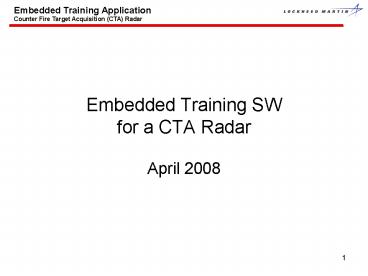Embedded Training SW for a CTA Radar PowerPoint PPT Presentation
1 / 19
Title: Embedded Training SW for a CTA Radar
1
Embedded Training SWfor a CTA Radar
- April 2008
1
2
Agenda
- CTA Radar Background info
- OneSAF Reuse / Modifications
- Other Considerations
- Q/A
2
3
CTA Radar Mission Training
- Counter Fire Radar Capability
- Detection of mortars, artillery and rockets from
short to long range - Detection of Point of Origin (POO) for incoming
rounds - Detection of Point of Impact (POI) for outbound
rounds - Provide surveillance over selectable azimuth
sectors - Rapid emplacement and displacement
- Embedded training offers a unique opportunity for
efficient and realistic training of CTA radar
Operator and Maintainer personnel - Reuse of OneSAF is the basis for ongoing
development of an embedded training solution for
a CTA radar
3
4
OneSAF Reuse in Embedded Training
- The OneSAF framework is reused for development of
an Embedded Radar Trainer - Specific reuse includes these Environment
Runtime Component (with terrain
databases)OneSAF Models Infrastructure (sensor
framework) OneSAF Models (sensor models) OneSAF
Logger OneSAF Ownship Component Sim Engine DIS
/ HLA Adapters - Extensions to the OneSAF Ownship and Sensor Agent
capabilities provide for the Operator training
needs of a Counterfire Target Acquisition (CTA)
radar.
4
5
Embedded Radar Trainer (ERT) - Overview
- An embedded training solution for radar Operators
and Maintainers that - Addresses the training needs of a Counter Fire
Radar - May reside within the radars C2 component
- Meets training needs for the following scenarios
- Deployed training ? Training anywhere
- Live Training at CTC ? Training at CTCs
(DIS/HLA, CTIA) - Schoolhouse Training ? Training in a
workstation environment - Stimulates multiple SW components that are part
of the radars C2 subsystem, thus providing a
high fidelity solution
5
6
Embedded Radar Trainer (ERT) - Overview
- The ERT provides training with operational
scenarios designed to train Radar Operators - Radar Operator training scenarios include
- Hostile weapons location
- Friendly fire registration
- Zone coverage
- Jam strobe
- Fault simulation
6
7
Embedded Radar Trainer (ERT) Physical Diagram
OneSAF Reused for Embedded Training
Radars C2 Subsystem
Schoolhouse
Radars Control Station
DIS/HLA
Other Training Computers
ERT software will be able to run in the radar or
in the schoolhouse environment
7
8
Embedded Radar Trainer Interfaces
- External Interfaces Include
- Signal Processing and Display SW
- Tactical Artillery C2 Software
- External Simulation (HLA/DIS)
- Link to Live Range exercises
- Interfaces to the CTA radars C2 subsystem
arebi-directional and service the following - Operator interface / tactical display
- C2 communications
- Target processing
- Live Range Interface uses DIS
- HLA / DIS interface enables interoperation with
otherexternal simulations
9
ERT Architectural View / Configuration
- Legend
- Grey box denotes SW components native to radars
C2 subsystem - Yellow box denotes Embedded Radar Trainer SW
OneSAF - Interfaces to the radars C2 subsystem SW are
stimulated during training mode - External interfaces may provide interoperation
with - Live training exercises (CTCs)
- Virtual training
- Command Control
10
OneSAF Reuse - Embedded Radar Training
- OneSAF reuse / extensions
- Currently developing with OneSAF 1.1 release and
assessing theupdate to OneSAF release 2.0 - Utilizing the Ownship Framework to create the CTA
Radars Ownship Model - Supports mapping to a simulated CTA Radar Entity
- Entry point for all communications / messaging
with other embedded SW (e.g. radars tactical
software) - Utilizing OneSAF sensor agents and associated
radar model - OneSAF sensor agent provides protected access
by the new CTA sensor agent - Adding new CTA radar entity to OneSAF data
10
11
OneSAF Reuse - Embedded Radar Training
- OneSAF reuse / extensions (continued)
- Updating the Control Manager to implement the
radar Ownship - Provides Embedded Training Control for the
application - Extending OneSAF Logger to support the following
- Message Analysis Tool, Scoring, etc.
- Scoring component collects and logs messaging
data on Operators performance - Developed New Behaviors
- deployChaff_CB Calls chaff dispense entity to
deploy chaffs - FireWeaponAtLocation_CB orders guns to fire in
Friendly Fire Mode - radarDeploymentOrdersMessage_CB creates / sends
Radar Deployment Orders - sendCelebratoryFire_CB creates / sends
celebratory fire event - sendMTOMessage_CB sends registration message
for Friendly Fire scenario - turnOnCFRadar_CB turns radar entity On, without
mapping to the Ownship
11
12
OneSAF Reuse - Embedded Radar Training
- Developed New platforms
- Truck_Radar_Artillery
- Radar_Jammer
- chaffDeployer
- Use of OneSAF Tools
- Using MCT to create scenarios for testing using
the radar tactical display during training - Using the System Composer to create system
compositions for software testing - Other
- Simulation Control Display Implemented a fault
injection mechanism for degradation of radar
capabilities and simulated fault display of radar
Built-In-Test faults
12
13
OneSAF Reuse - Embedded Radar Training
- Challenges / design involving reuse of OneSAF SW
as anembedded radar training application - ERT SW executes on the tactical radar HW
- HW platform may be a Govt selected item
(ruggedized laptop) - Maximum computing resource allocation for
training is limited - Example - 20 CPU
- Example - 25 Memory
- Example - 20 Disk space
- Take advantage of OneSAF composability to
streamlining unnecessary components - Monitor use of computing resources since the ERT
SW shares these with other C2 software - Need to remain in lock-step with OneSAF regarding
Java and Operating System versions Component
reuse from otherPEO-STRI programs
13
14
Other Considerations
- Recommendations for the OneSAF community
regarding embedded applications - Code separation work in the external
directories - Only modify those OneSAF files required for
interfacing - In general, avoid modification of existing OneSAF
functionality - Enhancements should be made as extensions so that
original functionality remains intact - Lessons learned
- Plan for OneSAF version release updates
- Have a target OneSAF release to deliver
- Verify OneSAF existing functionality you plan on
reusing by referencing test data and VDD to find
out if it meets your needs
15
Snapshot - Radar Deployment Order Scenario
16
Snapshot - Radar Scenario
17
Backup Charts
17
18
Build Allocation ERT Capabilities
Integration Test w/ RCDU SWRelease Testing
(ETS CSCIs)Acceptance Test Procedures (ATP) ATP
Dry-RunsConduct Acceptance Testing
Timeline April 2007 August 2008 Handover to
OneSAF post GAT, Mar 2009
18
19
Build Allocation ERT Capabilities (contd)
Integration Test w/ RCDU SWRelease Testing
(ETS CSCIs)Acceptance Test Procedures (ATP) ATP
Dry-RunsConduct Acceptance Testing
Timeline April 2007 August 2008 Handover to
OneSAF post GAT, Mar 2009
19