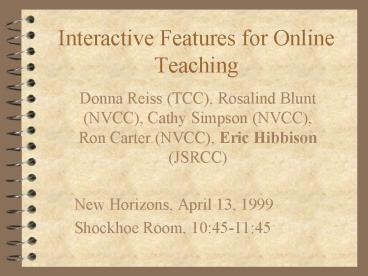Interactive Features for Online Teaching - PowerPoint PPT Presentation
Interactive Features for Online Teaching
Types/Uses of Forums. Post open-ended application questions (study ... Students have to go to forums (or chats); listserv comments & email are sent to them. ... – PowerPoint PPT presentation
Title: Interactive Features for Online Teaching
1
Interactive Features for Online Teaching
- Donna Reiss (TCC), Rosalind Blunt (NVCC), Cathy
Simpson (NVCC), Ron Carter (NVCC), Eric Hibbison
(JSRCC) - New Horizons, April 13, 1999
- Shockhoe Room, 1045-1145
2
Types/Uses of Forums
- Post open-ended application questions (study
questions, practice questions). - Have students respond to your questions or each
others or both. - Grade as quiz or checkmark.
- Asynchronous respond any time before a
specified deadline. - Synchronous everybody online at once.
- Remote vs. same location
3
Sample Discussion Forum
4
Top of Contents Page
5
An Open Forum with No Preset Questions
6
Contents with No Teacher Questions
7
A Reader-Response Comment
8
Defining Quality A Sample Forum (see handout)
- The best answers to discussion forums are
- insightful
- substantial
- focused
- Open vs. required registration
- Making vs. finding forums
9
Forums Pros and Cons
- How much do forum answers count?
- How do you know your students posted questions or
sent replies to a forum? - Is the server on when your students need it?
- Cant listservs, chats, or email serve the same
objectives? - Students have to go to forums (or chats)
listserv comments email are sent to them.
PowerShow.com is a leading presentation sharing website. It has millions of presentations already uploaded and available with 1,000s more being uploaded by its users every day. Whatever your area of interest, here you’ll be able to find and view presentations you’ll love and possibly download. And, best of all, it is completely free and easy to use.
You might even have a presentation you’d like to share with others. If so, just upload it to PowerShow.com. We’ll convert it to an HTML5 slideshow that includes all the media types you’ve already added: audio, video, music, pictures, animations and transition effects. Then you can share it with your target audience as well as PowerShow.com’s millions of monthly visitors. And, again, it’s all free.
About the Developers
PowerShow.com is brought to you by CrystalGraphics, the award-winning developer and market-leading publisher of rich-media enhancement products for presentations. Our product offerings include millions of PowerPoint templates, diagrams, animated 3D characters and more.