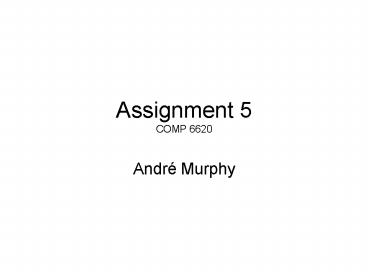Assignment 5 COMP 6620 PowerPoint PPT Presentation
Title: Assignment 5 COMP 6620
1
Assignment 5COMP 6620
- André Murphy
2
Conceptual Model
- This interface is designed to allow Auburn
University students and employees to order pizzas
through the Auburn University web site. This is
a result of the newly formed partnership between
Auburn and Dominos Pizza. The contract may be
viewed by clicking the link at the bottom of the
page. - The page will be accessed as a link from the
Students web page on Auburns site. It will
receive order information from the user and send
it to the appropriate store based on the users
address. The pages are set up in a shopping cart
type fashion allowing the user to add as many
items as they like, then check out and enter
payment info before finally submitting the order.
3
Lexicon
- ID on the login page is either the Auburn
University student or employees ID number. - Password is simply their login password for the
Auburn domain. - Place Order this button on bottom of address
fill in/verification page takes the user to the
ordering page. - Continue Order this button on the bottom of
both the Ordering and View Shopping Cart pages
adds the current selections to the Shopping Cart
and refreshes the Ordering page so more items may
be added.
4
Lexicon (cont.)
- Check out button on View Shopping Cart summary
page takes the current order and sends the user
to the Payment page. - Submit Order button on Payment page that
accepts and verifies the given payment
information and sends the users order to the
appropriate store for filling. - Delete this link next to each line item on the
View Shopping Cart page removes that line from
the order. The user may go back and add a new
line by clicking the Continue Order button on the
bottom of the page.
5
Task Scenario
- André Murphy goes to the Auburn University home
page and clicks the students link. On that page
there is a new icon to order pizza. He clicks it
and it takes him to the AU-Dominos ordering page.
He enters his student ID and his AU password and
is taken to the Address page where he enters his
home address of 562 Some Street, Auburn, AL
36830 then he clicks Place Order. The Auburn
Dominos store was selected for him as the closest
store. He selects Delivery and enters 1 for
quantity, large for size, and hand-tossed for
crust. Then he selects Pepperoni and Ham as
toppings for his pizza. He clicks the View
Shopping Cart button at the bottom of the page.
6
Task Scenario (cont.)
- Once at the view shopping cart page, he changes
his mind about toppings and clicks delete next
to the line item for his pizza. The item is
removed from his cart. He clicks Continue
Order and adds 1 Large Sausage pizza to his cart
and goes back to the view cart page. Once he
sees that his order is correct, he clicks Check
Out at the bottom and is taken to the Payment
Information page. He selects Tiger Card as his
payment option, enters his home address
associated with his Tiger Card account and
clicks Submit Order.
7
(No Transcript)
8
(No Transcript)
9
(No Transcript)
10
(No Transcript)
11
(No Transcript)
12
(No Transcript)
13
(No Transcript)
14
(No Transcript)