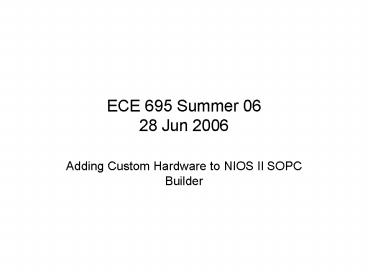ECE 695 Summer 06 28 Jun 2006 - PowerPoint PPT Presentation
1 / 15
Title:
ECE 695 Summer 06 28 Jun 2006
Description:
Typical Component Design Steps. 1. Specify the hardware functionality. ... The task logic is design dependent. ... Example Design-Integer Hardware Multiply ... – PowerPoint PPT presentation
Number of Views:37
Avg rating:3.0/5.0
Title: ECE 695 Summer 06 28 Jun 2006
1
ECE 695 Summer 0628 Jun 2006
- Adding Custom Hardware to NIOS II SOPC Builder
2
Background
- Associated Quartus Project illustrates the
hardware and software approach - These Charts outline the process.
- References
- Altera Avalon Interface Specification
- http//www.altera.com/literature/manual/mnl_avalon
_spec.pdf - Quartus II Handbook-Vol 4
- http//www.altera.com/literature/quartus2/lit-qts-
sopc.jsp - NIOS II Software Developers Handbook
- http//www.altera.com/literature/hb/nios2/n2sw_nii
5v2.pdf
3
Module Generated by SOPC Builder
4
User Defined SOPC Component Design Flow
- 1. Define the interface to the user-defined
component. - 2. If the component logic resides on-chip, write
HDL files describing the component in either
Verilog HDL or VHDL. - 3. Use the SOPC Builder component editor wizard
to specify the interface and optionally package
your HDL files into an SOPC Builder component. - 4. Instantiate your component in the same manner
as other SOPC Builder Ready components.
5
SOPC Builder Component Requirements
- Hardware files HDL modules that describe the
component Hardware - Software files A C-language header file that
defines the component register map, and driver
software that allows programs to control the
component - Component description file (class.ptf) This file
defines the structure of the component, and
provides SOPC Builder the information it needs to
integrate the component into a system. The
component editor generates this file
automatically based on the hardware software
files you provide, and the parameters you specify
in the component editor GUI.
6
Typical Component Design Steps
- 1. Specify the hardware functionality.
- 2. If a microprocessor will be used to control
the component, specify - the application program interface (API) to access
and control the - hardware.
- 3. Based on the hardware and software
requirements, define an - Avalon interface that provides
- a. Appropriate control mechanisms
- b. Adequate throughput performance
- 4. Write HDL that describes the hardware in
either Verilog or VHDL. - 5. Test the component hardware alone to verify
correct operation. - 6. Write a C header file that defines the
hardware-level register map - for software.
- 7. Use the component editor to package the
initial hardware and - software files into a component.
7
Typical Component Design Steps (CONT)
- 8. Instantiate the component into a simple SOPC
Builder system module. - 9. Test register-level accesses to the component
using a microprocessor, such as the Nios II
processor. You can perform verification in
hardware, or on an HDL simulator such as
ModelSim. - 10. If a microprocessor will be used to control
the component, write driver software. - 11. Iteratively improve the component design,
based on in-system behavior of the component - a. Make hardware improvements and adjustments.
- b. Make software improvements and adjustments.
- c. Incorporate hardware and software changes into
the component using the component editor. - 12. Build a complete SOPC Builder system
incorporating one or more instances of the
component. - 13. Perform system-level verification. Make
further iterative improvements, if necessary. - 14. Finalize the component and distribute it for
design reuse.
8
Typical Component Architecture
- Task Logic - The task logic implements the
component's fundamental function. The task logic
is design dependent. - Register File - The register file provides a path
for communicating - signals from inside the task logic to the outside
world, and vice versa. The register file maps
internal nodes to addressable offsets that can be
read or written by the Avalon interface. - Avalon Interface - The Avalon interface provides
a standard Avalon front-end to the register file.
The interface uses any Avalon signal types
necessary to access the register file and support
the transfer types required by the task logic.
The following factors affect the Avalon
interface - How wide is the data to be transferred?
- What is the throughput requirement for the data
transfers? - Is this interface primarily for control or for
data? That is, do transfers tend to be sporadic,
or come in continuous bursts? - Is the hardware relatively fast or slow compared
to other components that will be in a system?
9
Typical Component Architecture
10
Example Design-Integer Hardware Multiply
- Add an external hardware multiplier to the small
NIOS II Processor system (no multiply hardware) - Multiply two 16-bit, signed integers and return a
32-bit signed integer - Invoke with a C function
- alt_32 mul16(alt_16 A, alt_16 B)
- Function outputs A and B to hardware and the
product is returned - Include a status register and a function to read
the status
11
Hardware Multiplier Architecture
12
Design and Test
- Write Verilog code for each module see example
code in the zip file - Compile and simulate in Quartus
- When test are complete, import as a component
- Use the component editor (see QII V4 pg 5-1 and
following) - Component editor outputs the following
- class.ptf identifies component, defines
interconnections and parameters - cb_generator.pl script used by SOPC builder to
generate instances of the component hardware - hdl directory contains the hdl files defining
the component logic - Software files e.g. drivers or header files
- File structure should be a directory
- Mul16
- class.ptf
- cb_generator.ptf
- hdl directory
- Software directory
- Copy to appropriated component directory under
SOPC builder to use for any system.
13
Software Driver Flow
- Drivers
- 1. Create the device header file that describes
the registers. This header file may be the only
interface required. - 2. Implement the driver functionality.
- 3. Test from main().
- 4. Proceed to the final integration of the driver
into the HAL environment. - 5. Integrate the device driver into the HAL
framework.
14
How to get started
- Create a test system using SOPC builder
- Limit other peripherals to simplify (I used only
SRAM and the JTAG UART) - Generate the processor and compile the hardware
- Print the system.h file for reference while
building the driver - Create the reg.h file for your peripheral
- Name is arbitrary mine is altera_avalon_mul16_re
gs.h - Create header file for the routines needed to
access your hardware mine is altera_avalon_mul16
_routines.h - Create file containing routines to access your
hardware mine is altera_avalon_mul16_routines.c
15
Testing
- Firsttest your test processor by building the
vanilla Hello World program - Second Modify hello world to exercise your new
hardware. Be sure to include the software driver
files in the project.