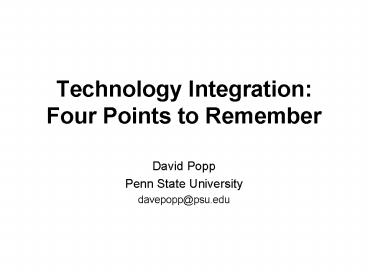Technology Integration: Four Points to Remember - PowerPoint PPT Presentation
1 / 41
Title:
Technology Integration: Four Points to Remember
Description:
Example: Teacher using ILS for whole group instruction. ... for whole group instruction, there was intensive ... Technology doesn't interfere with instruction. ... – PowerPoint PPT presentation
Number of Views:20
Avg rating:3.0/5.0
Title: Technology Integration: Four Points to Remember
1
Technology Integration Four Points to Remember
- David Popp
- Penn State University
- davepopp_at_psu.edu
2
Intended Audience
- Tech coordinators and others responsible for
integrating technology at the building level
3
Objective
- Can we create a simple model to help us
interpret the variations in technology
implementation?
4
Data Source
- Site visits in 32 schools in Pennsylvania and
Ohio with EETT grants
5
Question
- Why do we observe the following contrasts?
6
- The same application package is used in
different schools. Some are getting results and
others are not.
7
- Everyone is on the same page with the project in
some schools while in others there are varying
accounts of what is happening with the project.
8
- In some schools teachers are using technology as
a tool to accomplish a goal while in others it
appears teachers are using technology to use
technology. Example Teacher using ILS for whole
group instruction.
9
- Start with the assumption that everyone is
trying to do a good job. What are the conditions
that account for these differences?
10
Leadership
- Administrator leadership and teacher leadership.
Not only is the administrator engaged in the
project but the administer engages teachers in
leadership positions, and administrator relies on
the leadership provided by the teachers. The
result is a shared vision.
11
Examples
- Systematic approach (accountability)
- Strategic approach (fit with goals not an add
on) - Technology was integrated into the program
- Evidence of team building
- Evidence of teacher leadership input through
technology, curriculum, PD, and data analysis
committees or teams.
12
Result
- Teachers believed in the project because
- They were part of the goal setting or,
- The project used a killer ap (if the project
was top down)
13
Tech-Ready Teachers
- There was evidence of systematic professional
development with technology well in advance of
the program.
14
Example
- In the most effective projects, teachers have
been engaged in professional development with
computers for years and using technology to do
the schools business - In the case where teachers were using an ILS for
whole group instruction, there was intensive
profession development on the ILS, but the
teachers were just learning how to use e-mail.
15
Result
- Exisiting technology skills transfer to the new
project. Teachers dont need to deal with the
mental load of learning technology while trying
to teach with it.
16
Seamless Access
- Teacher engagement requires reliable
connections and equipment
17
Examples
- Reliable hardware
- Reliable networks
- Timely tech support
18
Result
- Technology doesnt interfere with instruction.
- Teacher confidence in their ability to deliver
the project is high.
19
Effective Practice
- Instructional strategies
- Assessment strategies
- Data based decision making
20
A Model to Organize the Observations Illustrates
the Interdependence of Four Factors Needed for
Successful Projects
- Based on Four Points to Remember A Tetrahedral
Model for Memory Experiments. J.J. Jenkins
(1979)
21
(No Transcript)
22
Conditions
23
Conditions
Results
24
(No Transcript)
25
(No Transcript)
26
(No Transcript)
27
(No Transcript)
28
- We now have a model to help us interpret our
observations.
29
- The same application package is used in
different schools. Some are getting results and
others are not.
30
- Everyone is on the same page with the project in
some schools while in others there are varying
accounts of what is happening with the project.
Example One person picked the solution for
others to implement.
31
- In some schools teachers are using technology as
a tool to accomplish a goal while in others it
appears teachers are using technology to use
technology. Example Teacher using ILS for whole
group instruction.
32
- Practice the Model at the EETT Video Case Studies
Site - http//www.ed.psu.edu/EETT/CaseStudies
33
The Three Dimensional Tetrahedral Model Became a
Two Dimensional Interface
34
Matrix view of the themes
35
Lessons Learned
- Shared vision - There is a common understanding
of the project across the administrators and
teachers
36
Lessons Learned
- Evidence of team building and ownership.
37
Lessons Learned
- The most projects included systemic
accountability components
38
Lessons Learned
- Projects meet teachers where they are in terms
of tech skills and provide adequate support
39
Lessons Learned
- Projects allow for individual teacher adaptation
40
Lessons Learned
- Adequate infrastructure and tech support.
41
Lessons Learned
- Technology, applied to achieve a
- specific goal, under effective leadership,
- with appropriate professional development
- and support, leads to goal attainment
- new visions.