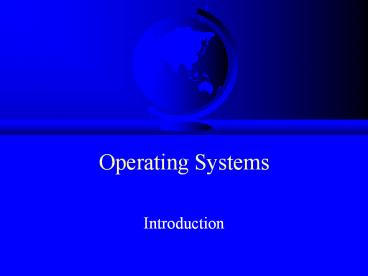Operating%20Systems PowerPoint PPT Presentation
Title: Operating%20Systems
1
Operating Systems
- Introduction
2
Topics
- What is an OS?
- OS History
- OS Concepts
- OS Structures
3
Lets Get Started!
- What are some OSes you know?
- Pick an OS you know
- What are some things you like about it?
- What are some things you dont like about it?
4
What is an Operating System?
Applications
Bank Program
Reservation
Game
Compilers
Editors
Shell
System Programs
Operating System
Machine Language
Hardware
Microprogramming
Physical Devices
5
What is an Operating System?
- An Extended Machine (Top-down)
- Transforming - new resource
- ex Win98 device manager
- A Resource Manager (Bottom-up)
- Multiplexing - illusion of several resources
- ex browse the web AND read email
- Scheduling - deciding who gets what when
- ex compile fast OR edit fast
- Why have an OS?
- Convenient and Efficient
- Programming hardware difficult
- Idle hardware wasteful
6
OS History
- Helps understand key requirements
- Not one brilliant design
- (despite what Gates or Torvalds might say)
- Fixed previous problems, added new ones
- Tradeoffs
- Closely tied to
- Hardware history
- User history
7
Hardware History
- Comments? Change!
8
Hardware Very Expensive Humans Cheap
- Single program execution (no OS)
- Hardwire programming
- Programming slow, not offline!
- Punch cards
9
Hardware Very ExpensiveHumans Cheap
- Punch cards
- Fortran or assembler
- Waste computer time walking!
- Batch programs on tape
10
Hardware Very ExpensiveHumans Cheap
- Programs read in from tape
- Two applications
- Scientific
- Data processing
- CPU idle during I/O!
- Multiprogramming with partitions
- Spooling as jobs finished
11
Hardware is CheapHumans Expensive
- Turn around time 1/2 day
- Programmer time wasted!
- Sigh. In the good old days.
- Time-sharing
- Multics (sorta)
- New problems
- response time
- thrashing
- file-systems
12
Hardware Very CheapHumans Very Expensive
- Personal computers
- Network operating systems
- Distributed operating systems
- OSes today
- small 1000K (15 pages, 5 programmer years)
- large 10,000K (150 pages, 500 programmer
years) (longer than a semester -) ) - need to evolve quickly
- hardware upgrades, new user services, bug fixes
- efficient and/or modular kernels
13
Windows NT History
- 1988, v1
- split from joint work with IBM OS/2
- Win32 API
- 1990, v3.1
- Server and Workstation versions
- 1997(?), v4
- Win95 interface
- Graphics to kernel
- More NT licenses sold than all Unix combined
14
Windows NT Today
- Microsoft has 80 to 90 of OS market
- mostly PCs
- 500 MHz Intel Pentium
- NT aiming at robust, server market
- network, web and database
- Platforms
- Intel 386 - Alpha
- MIPS R4000 - PowerPC
- (Dropping 64-bit)
- (Win2000 merges Win98 and WinNT)
15
Linux History
- Open Source
- Release Early, Release Often, Delegate
- The Cathedral or the Baazar
- Bday 1991, Linus Torvalds, 80386 processor
- v.01, limited devices, no networking,
- with proper Unix process support!
- 1994, v1.0
- networking (Internet)
- enhanced file system (over Minix)
- many devices, dynamic kernel modules
16
Linux History
- Development convention
- Odd numbered minor versions development
- Even numbered minor versions stable
- 1995, v1.2
- more hardware
- 8086 mode (DOS emulation) included
- Sparc, Alpha, Mips support started
- 1996, v2.0
- multiple architectures, multiple processors
- threads, memory management .
17
Linux Today
- v2.2
- 1,000,000 lines of code
- 7-10 million users
- Estimated growth 25/year through 2003
- all others, 10 combined
18
Where are we?
- Ch 1-3 by Monday
- Reading details on course Web page
- Ch 1, brief, alternate viewpoint
- Ch 2, computer architecture review
- Ch 3, today and Monday
- Timeline on Web page
- Proj 0 in by Monday
- Proj 1 out Monday
- HW 1 out Tuesday
19
Operating System Concepts
- Processes
- Files
- System Calls
- Shells
20
The Process
- Program in execution
- Running -gt Suspended -gt Running
- Example the Shell
- Process Tree
- Signals
- UID (GID)
- (Two weeks)
csh
csh
gcc
emacs
pre
ln
21
Files
- Store data on disk
- Directory Tree
- Working directory
- Protection bits
- 9 in Unix rwx bits, ex rwxr-x--x
- Abstraction of I/O device
- terminal, printer, network, modem
- Pipe
- (1-2 Weeks)
22
System Calls
- Way processes communicate with OS
- example
- write(file, string, size)
- OS specific!
- POSIX (1980s)
- Portable Operating System (unIX-ish)
- (Most of the projects)
23
Shells
- Users interface to OS
- Simple commands
- cd, cat, top
- Modifiers
- , , gt
- (Project 1 is to write a shell)
24
Operating System Structure
- Simple Systems
- Virtual Machines
- Micro Kernels
25
Simple Systems
- Started small and grew, no hardware support
- MS-DOS
Application
- Protection!
Resident system program
Device drivers
ROM BIOS device drivers
26
Simple Systems
- Unix (see /vmunix)
Applications
- The Big Mess
- Some move towards a more modular kernel
27
Virtual Machines
- IBM VM/370
- Complete protection
- OS development, emulation
- Performance!
28
Virtual Machines
- Java Virtual Machine
- Platform independence!
29
Micro Kernel
- Mach
Kernel
- Client-Server
- Good performance
- Adaptable to distributed OS
- Robust
- Careful about mechanism!
30
WinNT Structure
User Level Space
File System
Netscape
Win32 Subsystem
Executive / Privileged Space
Security
I/O
Kernel Space
Scheduler
Memory Manager
Pseudo- Micro Kernel
IPC
31
Linux Structure
- Simple system
- Loadable Modules
- done after boot
- allow 3rd party vendors
- easier for development