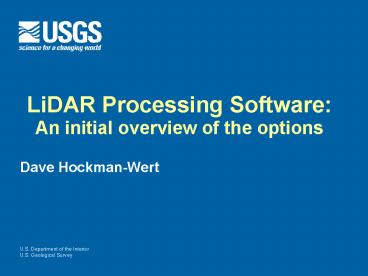LiDAR Processing Software: An initial overview of the options - PowerPoint PPT Presentation
1 / 10
Title:
LiDAR Processing Software: An initial overview of the options
Description:
Get all the data. Vendors used to reduce LiDAR datasets to make processing ... sight analysis, water level analysis, cross-section height profiles, mensuration ... – PowerPoint PPT presentation
Number of Views:268
Avg rating:3.0/5.0
Title: LiDAR Processing Software: An initial overview of the options
1
LiDAR Processing SoftwareAn initial overview of
the options
- Dave Hockman-Wert
2
Organizing Point Clouds Get all the data
- Vendors used to reduce LiDAR datasets to make
processing easier and faster. - Tiling, Attribute thinning, Point removal,
Trimmed overlaps - Data reduction limits the use and value of the
data. - Data reduction is no longer as necessary since we
have better computing power, and better software
for processing large datasets.
3
So youve got a LiDAR point cloud
- What do you want to do with it?
- How do you
- View it?
- Work with it?
- Export it to a different format?
- Create bare-earth surfaces, including hydrologic
models? - Extract buildings, trees, and forests?
- Analyze tree characteristics?
4
LiDAR Processing Software Pricey Options
- Stand-alone applications
- Quick Terrain Modeler (Applied Imagery)
- 3900 to 4755
- MARS Explorer/Explorer Pro (Merrick)
- 6595 to 8995
- ArcGIS extensions
- LIDAR Analyst (Visual Learning Systems)
- 10070 plus 2030 annual maintenance fee
- LP360 (QCoherent)
- 2995
5
Quick Terrain Modeler
- Import, visualize, inspect, integrate, analyze,
export - Pros
- Fast visualization of large point clouds
- Simultaneous point/surface display
- Line of sight analysis, water level analysis,
cross-section height profiles, mensuration - Cons
- Not a lot of ability to filter by classification
or generate bare-earth model
6
MARS Explorer
- MARS Explorer designed for basic GIS/CAD users
provides data import/export capabilities and
contour generation functions. - MARS Explorer Pro expanded version of MARS
Explorer featuring MARS Filter, which is used for
data classification activities. - MARS Tool Suites MARS extensions provide
additional functionality for breakline work and
data analysis tasks. Photogrammetric and
Analysis just made a Canopy Density Tool.
7
VLS LIDAR Analyst
- Works in ArcGIS or IMAGINE
- Only tool that supports automated feature
extraction from DEMs as well as points. - Makes DEM from point cloud and then extracts
bare-earth and buildings and trees. - Can extract trees and calculate height, crown
width, stem diameter (using regression), and tree
density - No 3D viewer, but can export 3D features
8
LP360
- Reads LAS files into ArcMap, without needing 3D
or Spatial Analyst - Draws directly from LAS points (pyramiding)
- Can make on-the-fly TINs and contours
- Has its own integrated 3D viewer and
cross-section profile viewer - Conflation tools (breaklines), QC/QA tools
- Classification tools using features, elevation,
or LAS attributes
9
LiDAR Processing Software Free Options
- ArcGIS options
- GISLiDAR Tools (ArcScripts)
- LAS Reader (GeoCue)
- ArcGIS Terrains
- Stand-alone applications
- FUSION (USFS)
- PointVue LE (GeoCue)
- MARS FreeView (Merrick)
- Quick Terrain Reader (Applied Imagery)
10
Where can I get some LiDAR data?
- CLICK USGS Center for LiDAR Information
Coordination and Knowledge - http//lidar.cr.usgs.gov/
- LAS files available, as is
- DEMs derived from LAS point clouds also available
- seamless.usgs.gov ArcIMS Server