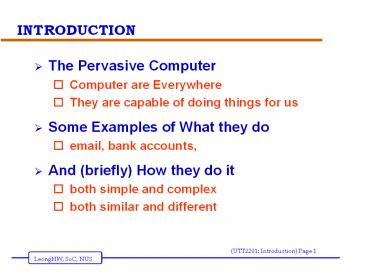The Pervasive Computer PowerPoint PPT Presentation
Title: The Pervasive Computer
1
INTRODUCTION
- The Pervasive Computer
- Computer are Everywhere
- They are capable of doing things for us
- Some Examples of What they do
- email, bank accounts,
- And (briefly) How they do it
- both simple and complex
- both similar and different
2
Example-1 Email (electronic mail)
- Scenario
- Professor Newton (newton_at_cs.mit.edu) at MIT
wants to send email to me (leonghw_at_comp.nus.edu.sg
). - Simple
- Prof Newtons computer takes a string of
characters and passes on to my computer. - Complicated
- How does Prof Newtons computer know what to do
with the string of letters? - What does address leonghw_at_comp.nus.edu.sg mean?
- Where is that?
3
Example-1 Email
- First, Text Processing.
- detect address to send to,
- detect which is the message part, and so on, etc
- Server/Router
- address ending with .sg
- send to a some gateway computer,
- which in turn will send it to a computer in
Singapore. - This computer in Singapore
- comp.nus.edu.sg --gt send to a computer in SoC.
- The computer in School of Computing
- stores it away in a mail file.
- When I log in and execute my mail reader, it
shows me all the messages filed in the mail file.
- I can then ask it to show me the mail from Prof
Newton.
4
Example-1 Email
- So, what makes it work?
- To do all this work we need
- various machines to be linked together -- network
using communication lines the engineering
folks. - Machines need to know what to do with individual
messages, detect the addresses, sender, message
content etc. - Why is it Complicated?
- Huge Volume -- Things become complex because we
need to do this for hundreds of millions of
users, sending and receiving tons of mail. - Communication lines, networks may fail, etc.
5
Example-2 Bank Account
- Scenario Maintaining Bank Accounts
- Isnt it simple?
- Depositing money is just addition, and
withdrawing is just subtraction. - Issues and Complications
- Thousands of customers, at hundreds of branches.
- To do the crediting to the correct account.
- Simultaneous access.
- Information needs to travel from the ATM machine
to the computer, and back.
6
Example-2 Bank Account
- Similar to Email in some ways.
- Needs processing, network of computer,
- so, we can use lots of similar hardware and
software. - But, also Different
- We need different kind of buttons on the ATM
machine, - We need to do printing on a different kind of
paper, - We need to read the ATM card, count money etc.
7
More Examples
- LINC (library system), Online Registration
- Computer, hardware may be same.
- Different interface, Different software.
- Have a database of items (books), can search,
reserve, - MP3 music player
- Similar to LINC database
- You may search, access information in similar
way. - Difference
- now your machine interprets the information
differently. - It converts the message into sound a different
interface.
8
More Examples
- Scenario 3D Walkthrough in Video Games
- Question is it similar to what we have seen so
far? - The computer has a big file describing the 3D
structure, and can work out mathematically what
it would look like in 2D from a particular angle. - The software receives your position, and
appropriately updates the 2D picture on your
screen. - Similar to how your ATM showed a different
picture based on which account you are accessing
or what operation you did. - The calculations for 3D walkthrough are very
complicated, but still similarities are there
with other applications.
9
Intelligent Computer
- Can do Email, library search, etc.
- store large amount of information
- find a particular piece of wanted information
- move the information quickly
- produce new information from old information
quickly - the changes need to be specified in a step by
step manner ? Algorithm. - the variety of algorithms that we can come up
with is where the versatility of computers come
from.
10
Intelligent Computer (cont)
- Specifying an algorithm
- is however not simple, tedious, error prone,
- Requires professional training.
- You are able to use the computer because
- professionals have already done to hard work to
make it look simple from your end. - Complex
- Applications such as Word Processing, Email, etc
require thousands or millions of lines of code. - Easy to make errors. (example Y2K issue)
11
Problem Adding 1 to 100
- Problem 123.99100
- Many Ways
- 123 336 6410
- 1234515 67891040
- Gausss Method
- 1100101 299101
12
Algorithm Find sum from 1 to 100
- sum 0
- i 1
- repeat add i to sum
- add 1 to i
- i gt 100 ?
- no -gt repeat
- yes -gt finish
13
Intelligent Computer (continued)
- That algorithm was simple!
- So how are we able to use computers for solving
complicated problems? - Two KEY IDEAS
- FIrst Generalize
- Second Combine different programs
14
First Trick Generalize
- Generalized Problem find sum of n to m
- algorithm is very similar to old one
- sum 0
- i n
- repeat add i to sum
- add 1 to i
- i gt m ?
- no -gt repeat
- yes -gt finish
- HW Algorithm for
- find sum of n to m in steps of s?
15
Combining Algorithms (programs)
- Decompose problem into smaller parts
- We can combine programs by
- using later programs to work on results of
earlier programs. - If we can divide into simple enough parts,
- then each part can be done separately, and then
combined to give us the final product.
16
However.
- We are not THERE yet,
- We still do not have working algorithms for all
problems you may want to solve. - Even not for some simple problems.
- Face recognition.
- Difficulty What exactly are we recognizing that
is same in the photographs/persons? - In Contrast, some problems are simpler.
- Finding the book by particular author in the huge
number of books in the library is trivial for the
computer.
17
Intelligent Computer
- Common Capabilities
- User Interface
- the face of the computer
- Database
- Information store
- Different types of info
- Database Retrieval
- Fast, diverse
- Data Transmission
- Fast, accurate, secure
- Complex Data Processing
18
Intelligent Computer What Intelligence?
- Human Intelligence
- Programmed into the computer
- Machine Intelligence
- Key Ideas
- Abstraction
- Knowledge Engineering
19
What is Computer Science?
- Computer Science is NOT just
- the study of computers
- the study of how to write computer programs
- the study of the uses and applications of
computers and software - Computer Science is the study of algorithms,
including - their formal and mathematical properties,
- their hardware realizations,
- their linguistic realizations,
- their applications
20
Algorithm
- al go rithm n. A procedure for solving a
mathematical problem in a finite number of steps
that frequently involves repetition of an
operation broadly a step-by-step method for
accomplishing some task. - Informally an algorithm is an ordered sequence
of instructions that is guaranteed to solve a
specific problem. - Example of an algorithm
- Step 1 Wet your hair
- Step 2 Lather your hair
- Step 3 Rinse your hair
- Step 4 Lather your hair
- Step 5 Rinse your hair
- Step 6 Stop.
21
What is Computer Science?
- Can also define using the sub-areas
- Areas
- Algorithms and Data Structures
- Programming Languages
- Compilers and User Environments
- Software Engineering
- Computer Architecture
- Logic Design
- Computer Networking
- Artificial Intelligence
- Operating Systems
- Parallel Processing
- and many, many more
22
History of Computers
- Processor (devices) Trends
- Technology Trends
23
Processor Trends
- Intel 4004
- Intel 8008
- Pentium (80x86 series)
- Apple II
- IBM PC
- Non IBM PC (compatibles)
24
Technology Trends
- User Interfaces
- Client Server Systems
- Formatting versus Processing
- Active Data
- Web Computer
- Web Business
- Mobile Computers
25
THE END
26
(No Transcript)
27
Intelligent Computer (cont)
- Computer (whats in it)
- Memory Box Which can identify contents by name
(address) - Arithmetic Unit Make calculations
- Pull data from memory, send to arithmetic unit,
put back the answers to memory, etc. - Know when to do what.
- Sort of pressing buttons on the calculator.
- You have to specify the algorithm in the
particular language understood by the computer. - Programming --gt algorithmlanguage
28
Intelligent Computer (more)
- Generalize Find sum of n to m in steps of s
- sum 0
- i n
- repeat add i to sum
- add s to i
- i gt m ?
- no -gt repeat
- yes -gt finish